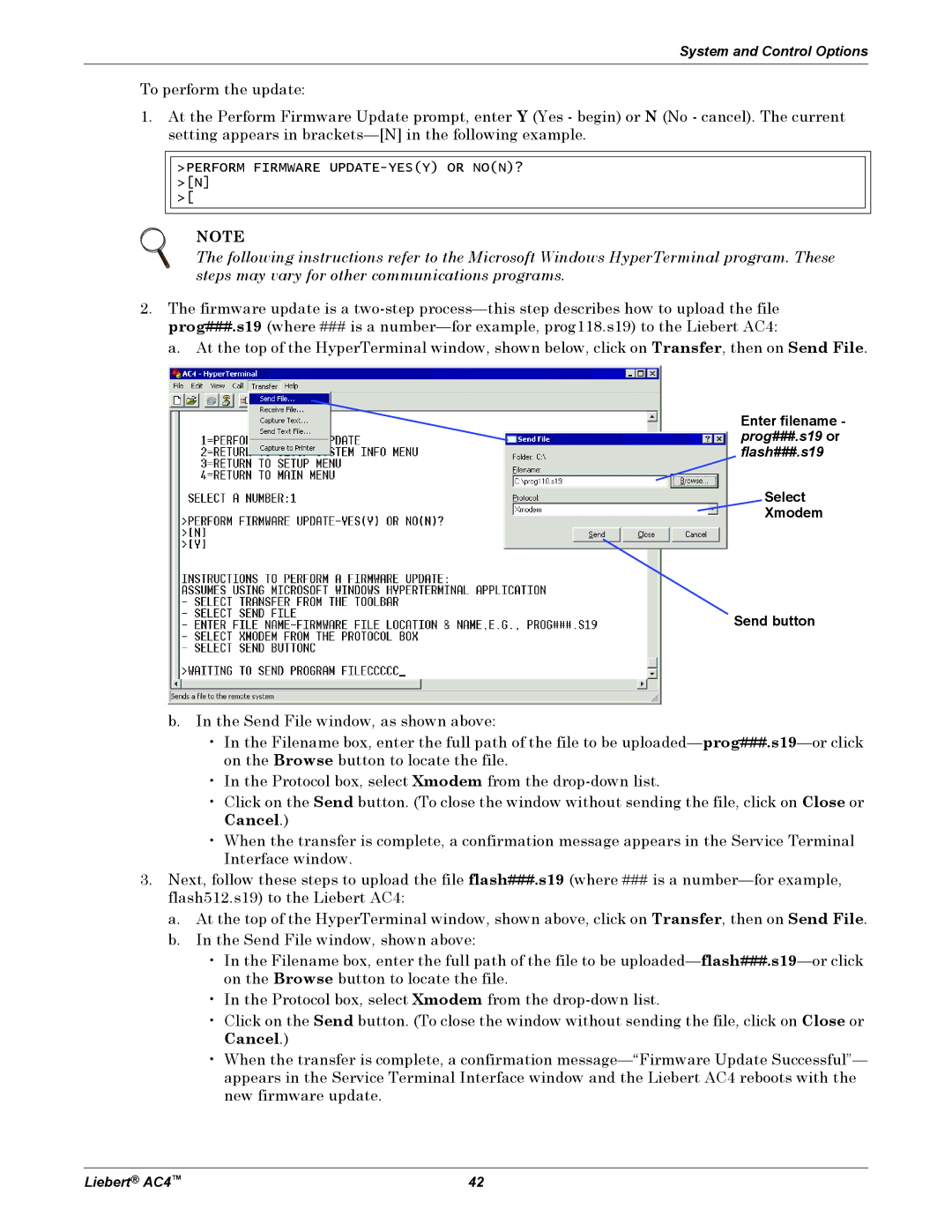System and Control Options
To perform the update:
1.At the Perform Firmware Update prompt, enter Y (Yes - begin) or N (No - cancel). The current setting appears in
>PERFORM FIRMWARE UPDATE-YES(Y) OR NO(N)? >[N]
>[
NOTE
The following instructions refer to the Microsoft Windows HyperTerminal program. These steps may vary for other communications programs.
2.The firmware update is a
a. At the top of the HyperTerminal window, shown below, click on Transfer, then on Send File.
Enter filename - prog###.s19 or flash###.s19
Select
![]() Xmodem
Xmodem
Send button
b.In the Send File window, as shown above:
•In the Filename box, enter the full path of the file to be
•In the Protocol box, select Xmodem from the
•Click on the Send button. (To close the window without sending the file, click on Close or Cancel.)
•When the transfer is complete, a confirmation message appears in the Service Terminal Interface window.
3.Next, follow these steps to upload the file flash###.s19 (where ### is a
a.At the top of the HyperTerminal window, shown above, click on Transfer, then on Send File.
b.In the Send File window, shown above:
•In the Filename box, enter the full path of the file to be
•In the Protocol box, select Xmodem from the
•Click on the Send button. (To close the window without sending the file, click on Close or Cancel.)
•When the transfer is complete, a confirmation
Liebert® AC4™ | 42 |