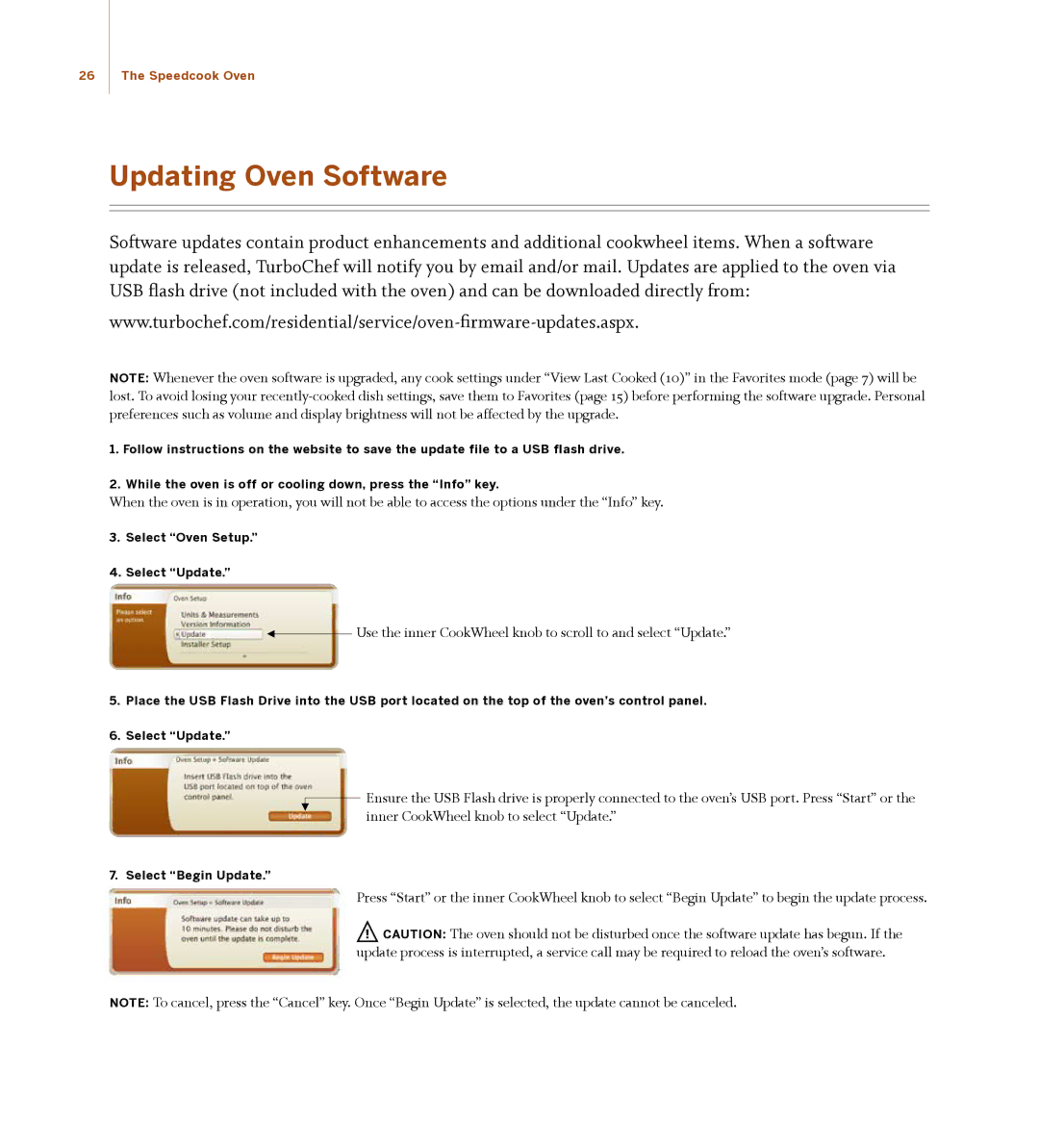26 The Speedcook Oven
Updating Oven Software
Software updates contain product enhancements and additional cookwheel items. When a software update is released, TurboChef will notify you by email and/or mail. Updates are applied to the oven via USB flash drive (not included with the oven) and can be downloaded directly from:
NOTE: Whenever the oven software is upgraded, any cook settings under “View Last Cooked (10)” in the Favorites mode (page 7) will be lost. To avoid losing your
1.Follow instructions on the website to save the update file to a USB flash drive.
2.While the oven is off or cooling down, press the “Info” key.
When the oven is in operation, you will not be able to access the options under the “Info” key.
3.Select “Oven Setup.”
4.Select “Update.”
 Use the inner CookWheel knob to scroll to and select “Update.”
Use the inner CookWheel knob to scroll to and select “Update.”
5.Place the USB Flash Drive into the USB port located on the top of the oven’s control panel.
6.Select “Update.”
Ensure the USB Flash drive is properly connected to the oven’s USB port. Press “Start” or the inner CookWheel knob to select “Update.”
7. Select “Begin Update.”
Press “Start” or the inner CookWheel knob to select “Begin Update” to begin the update process.
![]() CAUTION: The oven should not be disturbed once the software update has begun. If the update process is interrupted, a service call may be required to reload the oven’s software.
CAUTION: The oven should not be disturbed once the software update has begun. If the update process is interrupted, a service call may be required to reload the oven’s software.
NOTE: To cancel, press the “Cancel” key. Once “Begin Update” is selected, the update cannot be canceled.