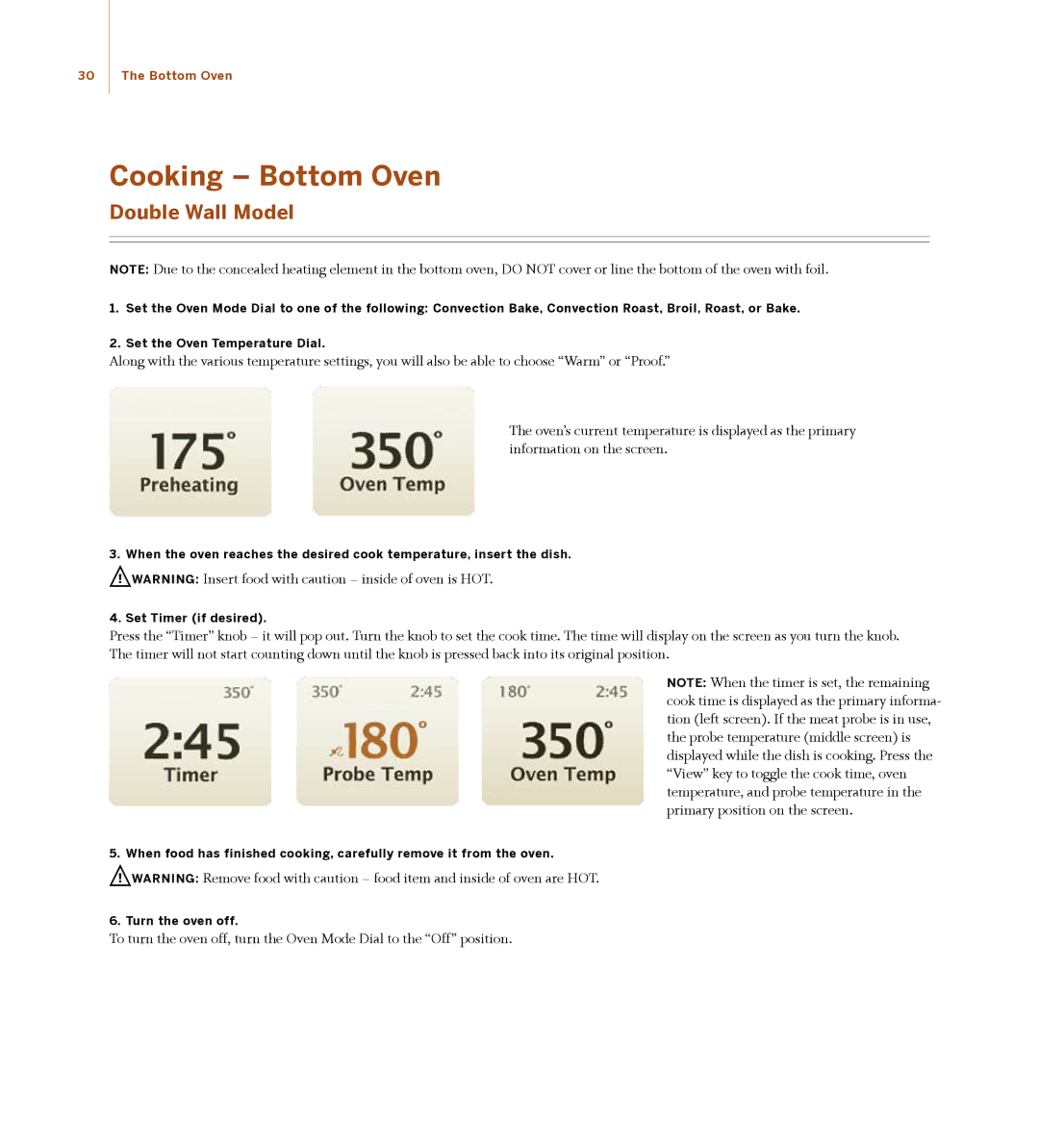30 The Bottom Oven
Cooking – Bottom Oven
Double Wall Model
NOTE: Due to the concealed heating element in the bottom oven, DO NOT cover or line the bottom of the oven with foil.
1.Set the Oven Mode Dial to one of the following: Convection Bake, Convection Roast, Broil, Roast, or Bake.
2.Set the Oven Temperature Dial.
Along with the various temperature settings, you will also be able to choose “Warm” or “Proof.”
The oven’s current temperature is displayed as the primary information on the screen.
3.When the oven reaches the desired cook temperature, insert the dish. ![]() WARNING: Insert food with caution – inside of oven is HOT.
WARNING: Insert food with caution – inside of oven is HOT.
4.Set Timer (if desired).
Press the “Timer” knob – it will pop out. Turn the knob to set the cook time. The time will display on the screen as you turn the knob. The timer will not start counting down until the knob is pressed back into its original position.
NOTE: When the timer is set, the remaining cook time is displayed as the primary informa- tion (left screen). If the meat probe is in use, the probe temperature (middle screen) is displayed while the dish is cooking. Press the “View” key to toggle the cook time, oven temperature, and probe temperature in the primary position on the screen.
5. When food has finished cooking, carefully remove it from the oven.
![]() WARNING: Remove food with caution – food item and inside of oven are HOT.
WARNING: Remove food with caution – food item and inside of oven are HOT.
6. Turn the oven off.
To turn the oven off, turn the Oven Mode Dial to the “Off” position.