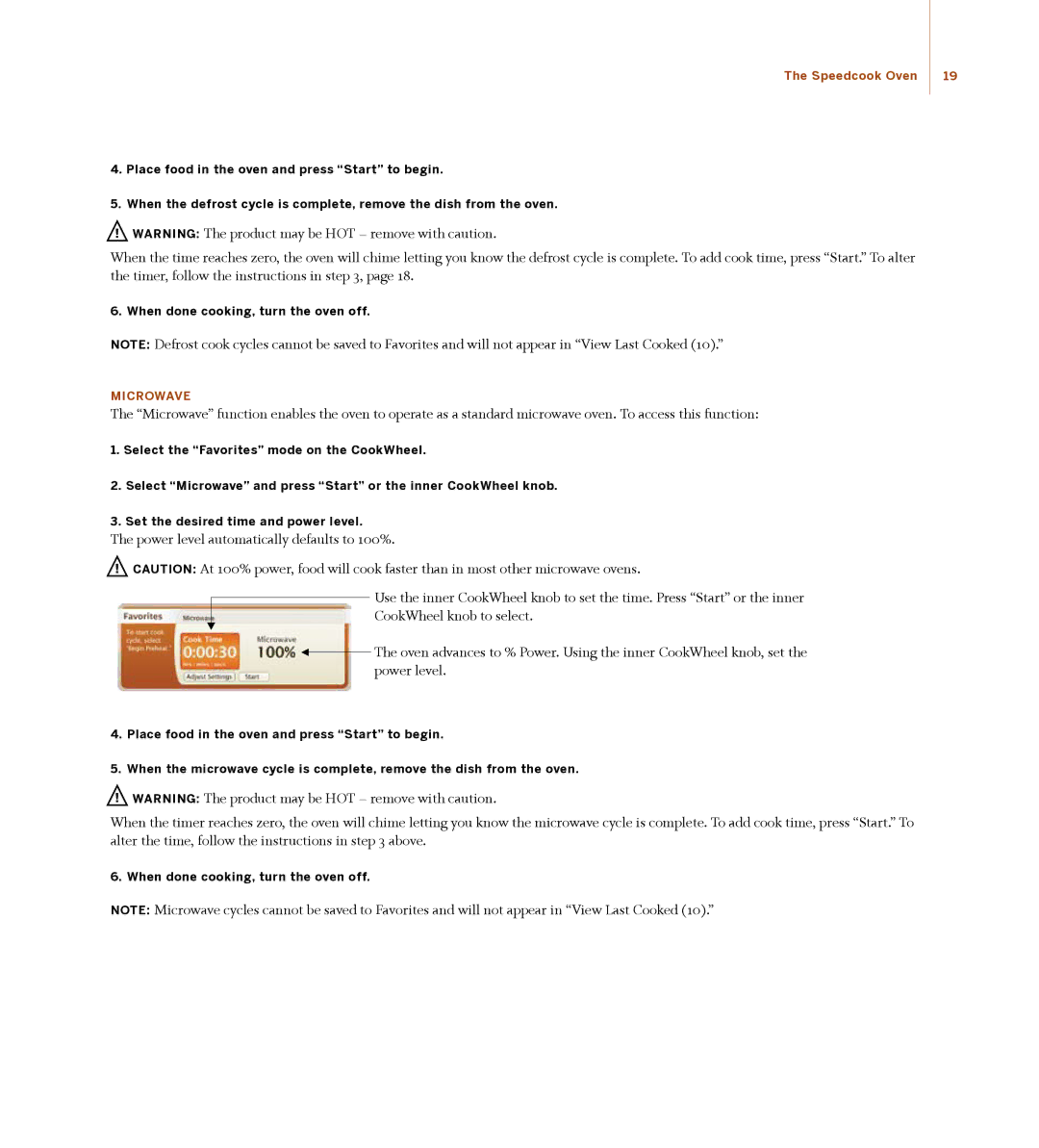The Speedcook Oven | 19 |
4.Place food in the oven and press “Start” to begin.
5.When the defrost cycle is complete, remove the dish from the oven.
![]() WARNING: The product may be HOT – remove with caution.
WARNING: The product may be HOT – remove with caution.
When the time reaches zero, the oven will chime letting you know the defrost cycle is complete. To add cook time, press “Start.” To alter the timer, follow the instructions in step 3, page 18.
6. When done cooking, turn the oven off.
Note: Defrost cook cycles cannot be saved to Favorites and will not appear in “View Last Cooked (10).”
Microwave
The “Microwave” function enables the oven to operate as a standard microwave oven. To access this function:
1.Select the “Favorites” mode on the CookWheel.
2.Select “Microwave” and press “Start” or the inner CookWheel knob.
3.Set the desired time and power level.
The power level automatically defaults to 100%.
![]() CAUTION: At 100% power, food will cook faster than in most other microwave ovens.
CAUTION: At 100% power, food will cook faster than in most other microwave ovens.
Use the inner CookWheel knob to set the time. Press “Start” or the inner CookWheel knob to select.
![]() The oven advances to % Power. Using the inner CookWheel knob, set the power level.
The oven advances to % Power. Using the inner CookWheel knob, set the power level.
4.Place food in the oven and press “Start” to begin.
5.When the microwave cycle is complete, remove the dish from the oven.
![]() WARNING: The product may be HOT – remove with caution.
WARNING: The product may be HOT – remove with caution.
When the timer reaches zero, the oven will chime letting you know the microwave cycle is complete. To add cook time, press “Start.” To alter the time, follow the instructions in step 3 above.
6. When done cooking, turn the oven off.
Note: Microwave cycles cannot be saved to Favorites and will not appear in “View Last Cooked (10).”