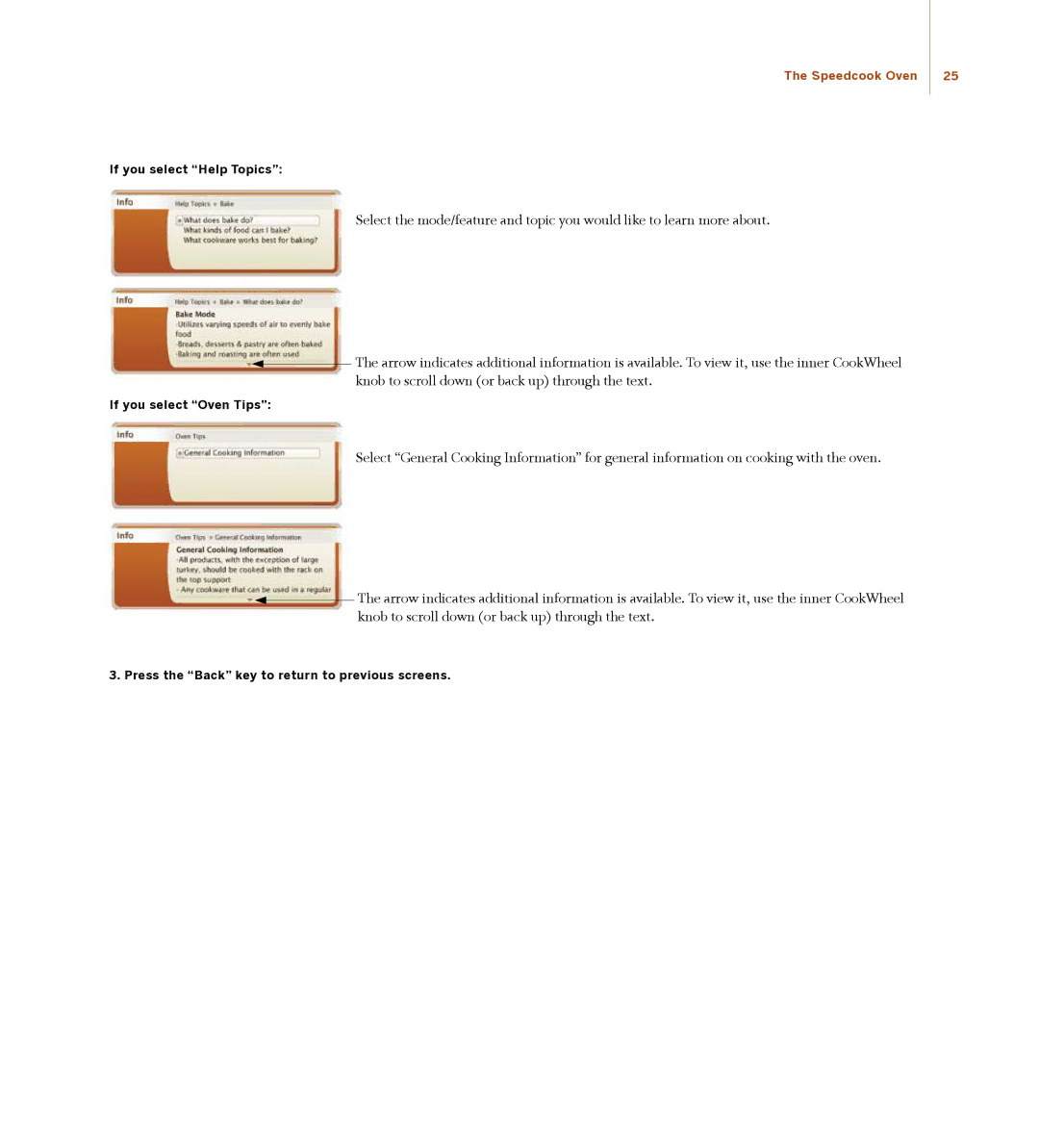If you select “Help Topics”:
If you select “Oven Tips”:
The Speedcook Oven | 25 |
Select the mode/feature and topic you would like to learn more about.
The arrow indicates additional information is available. To view it, use the inner CookWheel knob to scroll down (or back up) through the text.
Select “General Cooking Information” for general information on cooking with the oven.
![]() The arrow indicates additional information is available. To view it, use the inner CookWheel knob to scroll down (or back up) through the text.
The arrow indicates additional information is available. To view it, use the inner CookWheel knob to scroll down (or back up) through the text.