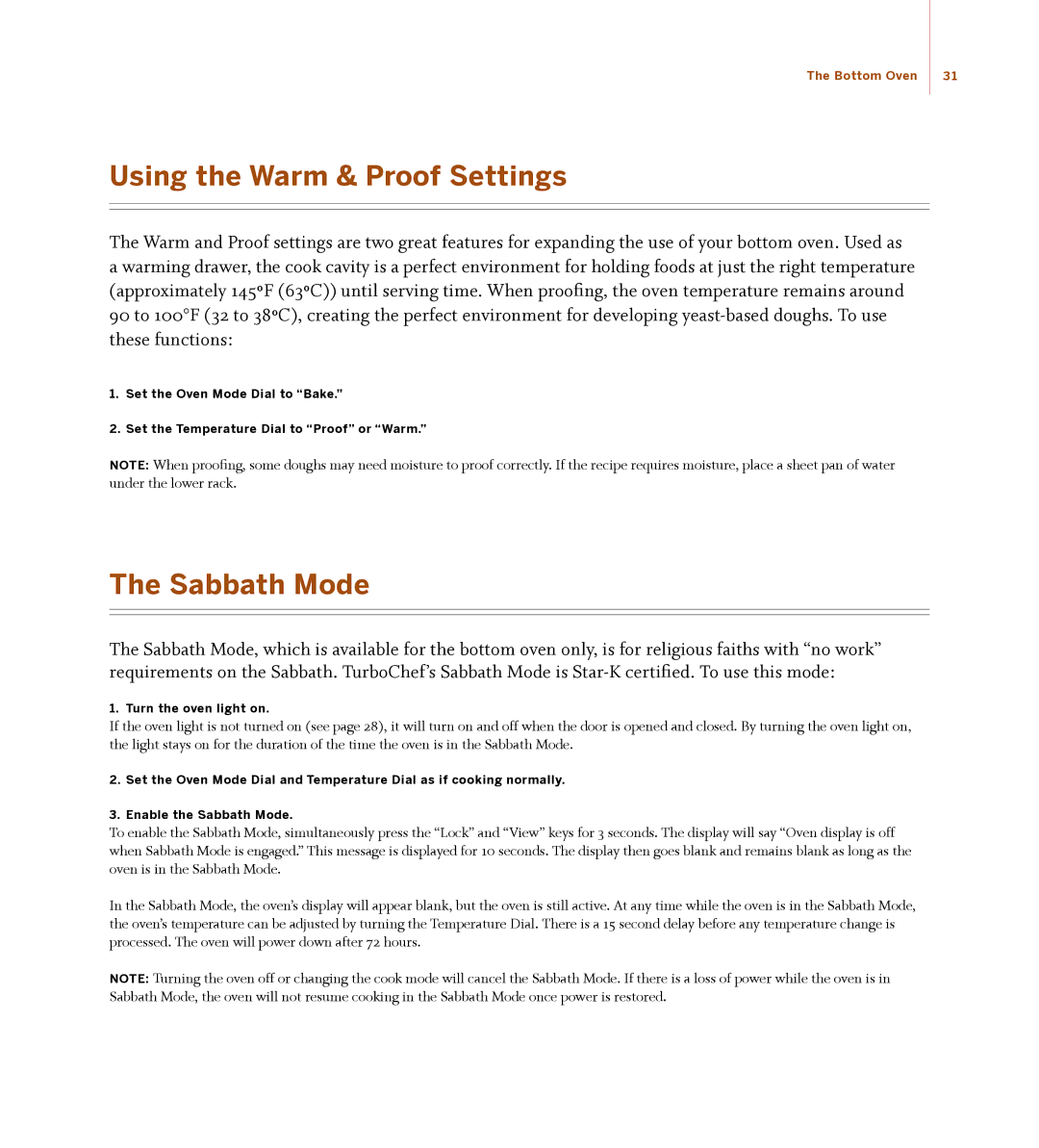The Bottom Oven | 31 |
Using the Warm & Proof Settings
The Warm and Proof settings are two great features for expanding the use of your bottom oven. Used as a warming drawer, the cook cavity is a perfect environment for holding foods at just the right temperature (approximately 145ºF (63ºC)) until serving time. When proofing, the oven temperature remains around 90 to 100°F (32 to 38ºC), creating the perfect environment for developing
1.Set the Oven Mode Dial to “Bake.”
2.Set the Temperature Dial to “Proof” or “Warm.”
NOTE: When proofing, some doughs may need moisture to proof correctly. If the recipe requires moisture, place a sheet pan of water under the lower rack.
The Sabbath Mode
The Sabbath Mode, which is available for the bottom oven only, is for religious faiths with “no work” requirements on the Sabbath. TurboChef’s Sabbath Mode is
1. Turn the oven light on.
If the oven light is not turned on (see page 28), it will turn on and off when the door is opened and closed. By turning the oven light on, the light stays on for the duration of the time the oven is in the Sabbath Mode.
2.Set the Oven Mode Dial and Temperature Dial as if cooking normally.
3.Enable the Sabbath Mode.
To enable the Sabbath Mode, simultaneously press the “Lock” and “View” keys for 3 seconds. The display will say “Oven display is off when Sabbath Mode is engaged.” This message is displayed for 10 seconds. The display then goes blank and remains blank as long as the oven is in the Sabbath Mode.
In the Sabbath Mode, the oven’s display will appear blank, but the oven is still active. At any time while the oven is in the Sabbath Mode, the oven’s temperature can be adjusted by turning the Temperature Dial. There is a 15 second delay before any temperature change is processed. The oven will power down after 72 hours.
NOTE: Turning the oven off or changing the cook mode will cancel the Sabbath Mode. If there is a loss of power while the oven is in Sabbath Mode, the oven will not resume cooking in the Sabbath Mode once power is restored.