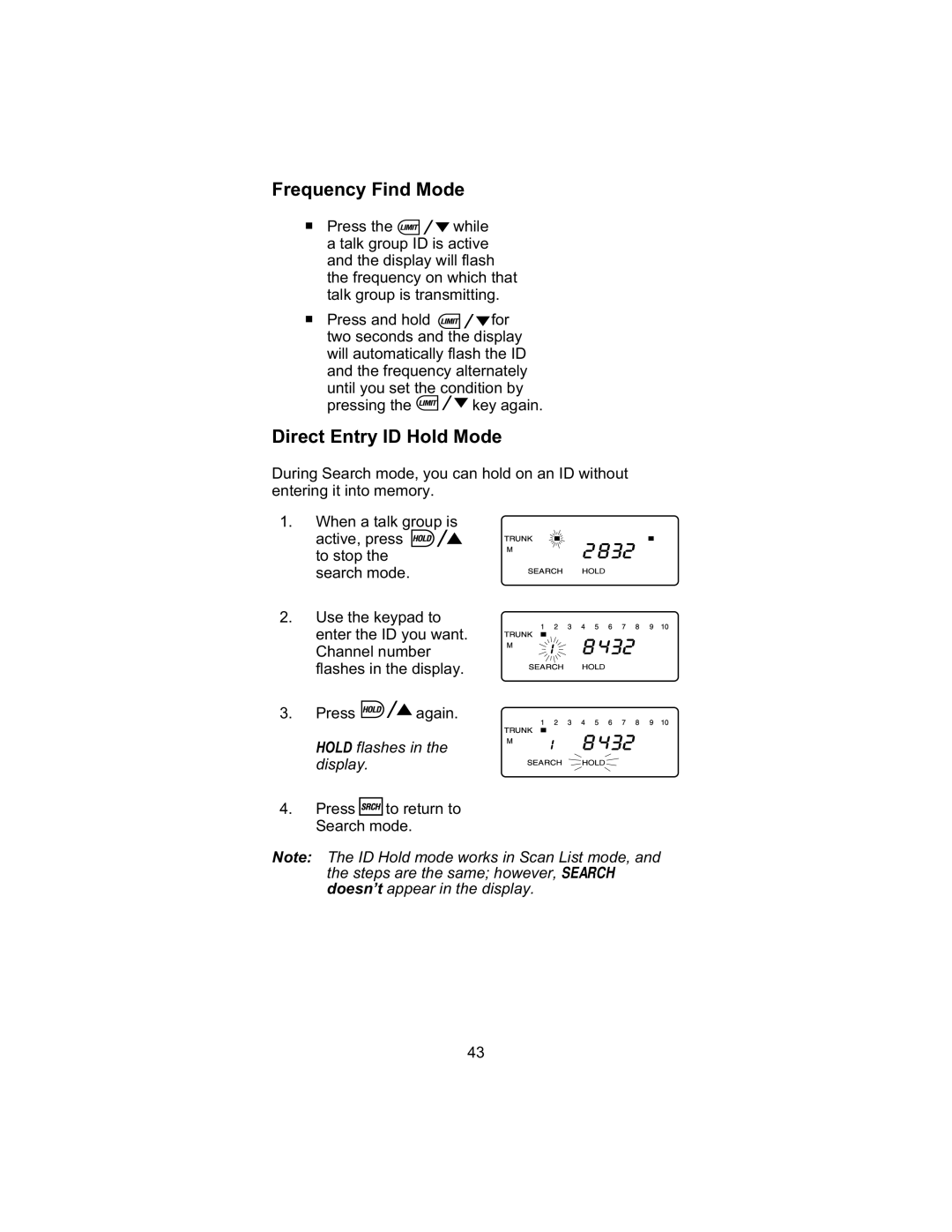Frequencyn Find Mode
Press the | while |
a talk group ID is active | |
and the display will flash | |
the frequency on which that | |
talk group is transmitting. | |
Press and hold | for |
two seconds and the display | |
will automatically flash the ID | |
and the frequency alternately | |
until you set the condition by | |
pressing the | key again. |
Direct Entry ID Hold Mode
During Search mode, you can hold on an ID without entering it into memory.
1.When a talk group is active, press ![]()
![]() to stop the
to stop the
search mode.
2.Use the keypad to enter the ID you want. Channel number flashes in the display.
3.Press ![]()
![]() again.
again.
HOLD flashes in the display.
4.Press ![]() to return to Search mode.
to return to Search mode.
Note: The ID Hold mode works in Scan List mode, and the steps are the same; however, SEARCH doesn’t appear in the display.
43