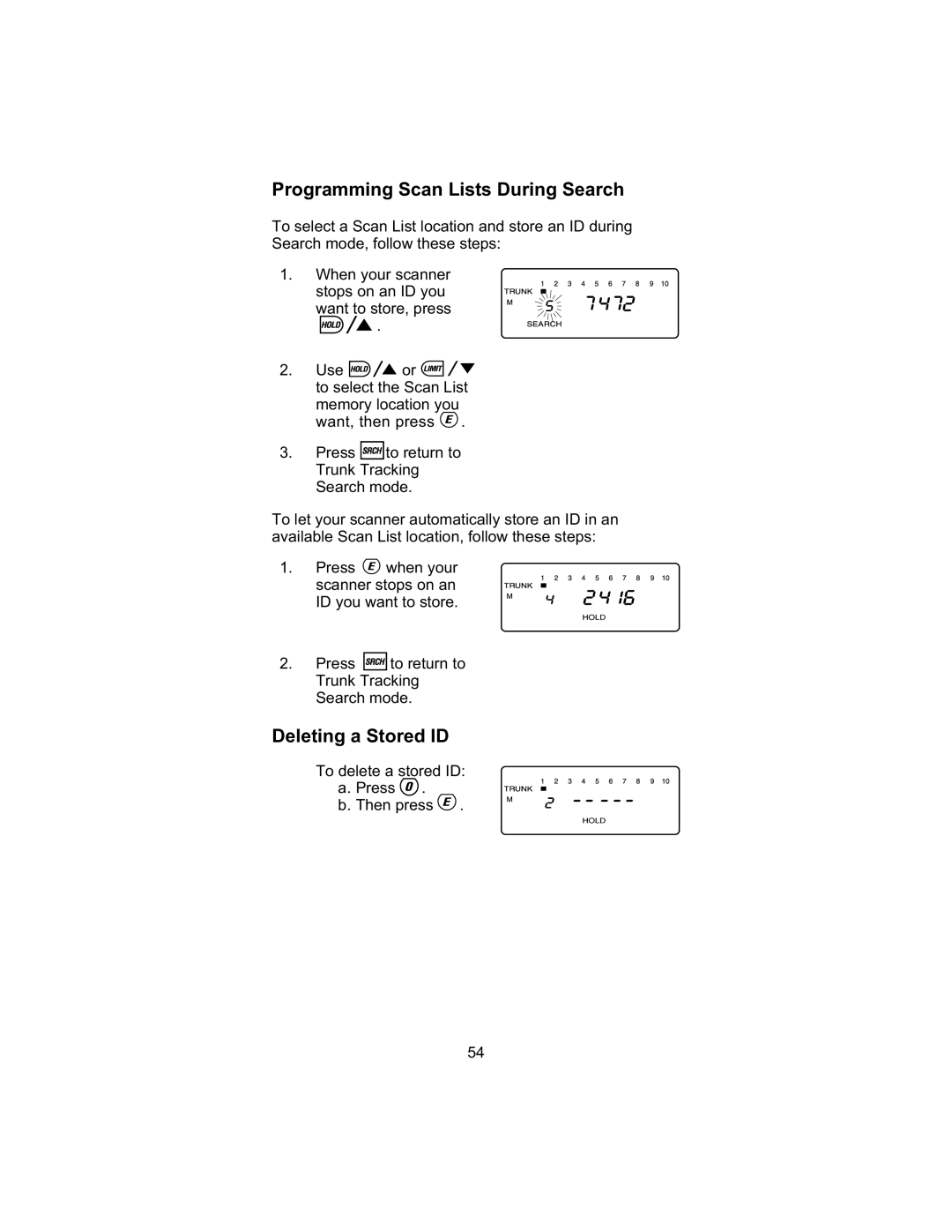Programming Scan Lists During Search
To select a Scan List location and store an ID during Search mode, follow these steps:
1.When your scanner stops on an ID you want to store, press ![]()
![]() .
.
2.Use ![]()
![]()
![]() or
or ![]()
![]()
![]() to select the Scan List memory location you want, then press
to select the Scan List memory location you want, then press ![]() .
.
3.Press ![]() to return to Trunk Tracking Search mode.
to return to Trunk Tracking Search mode.
To let your scanner automatically store an ID in an available Scan List location, follow these steps:
1.Press ![]() when your scanner stops on an ID you want to store.
when your scanner stops on an ID you want to store.
2.Press ![]() to return to Trunk Tracking Search mode.
to return to Trunk Tracking Search mode.
Deleting a Stored ID
To delete a stored ID: a. Press ![]() .
.
b. Then press ![]() .
.
54