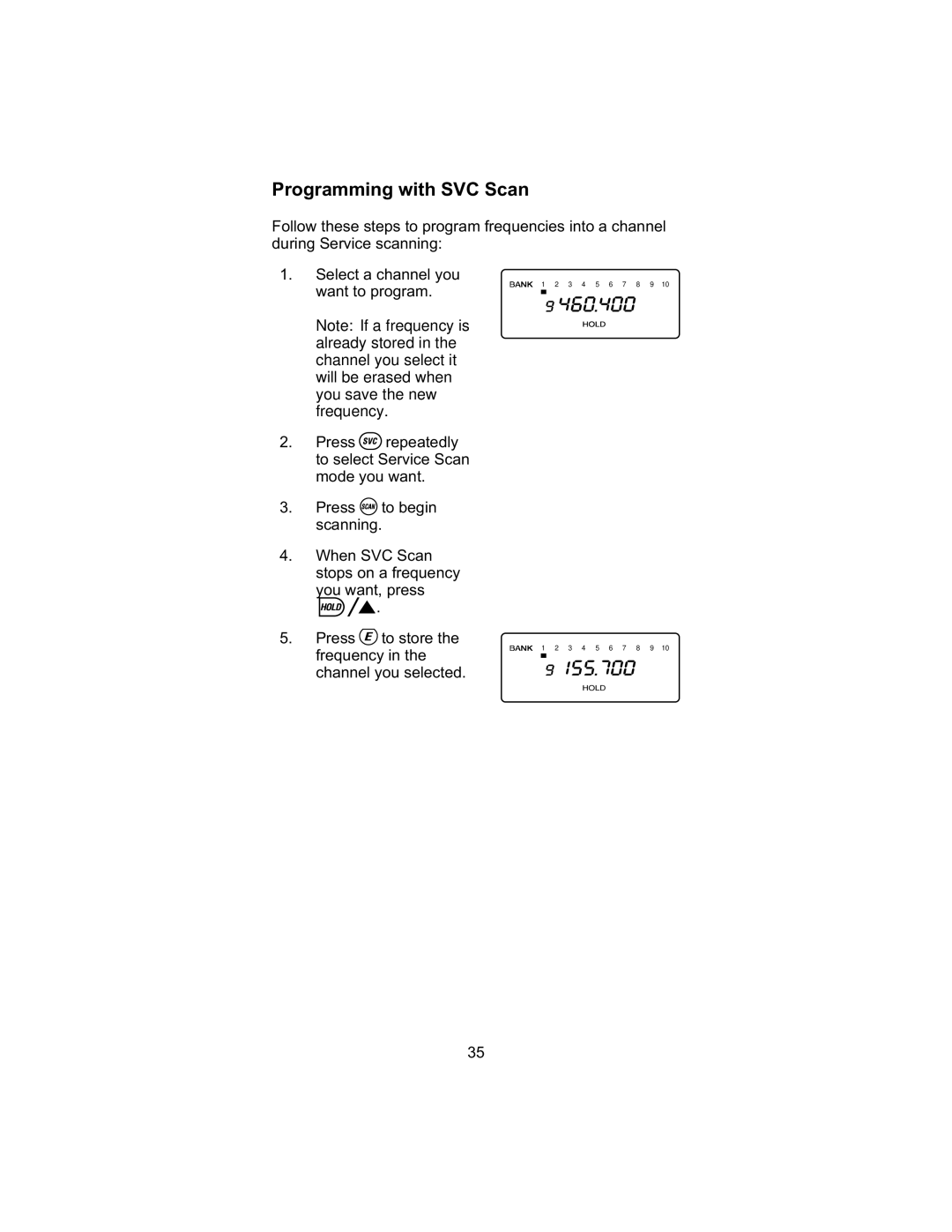Programming with SVC Scan
Follow these steps to program frequencies into a channel during Service scanning:
1. Select a channel you
want to program. | 1 | 2 | 3 | 4 | 5 | 6 | 7 | 8 | 9 | 10 |
|
|
|
|
|
|
|
|
|
|
Note: If a frequency is already stored in the channel you select it will be erased when you save the new frequency.
2. | Press | repeatedly |
|
|
|
|
|
|
|
|
|
|
| to select Service Scan |
|
|
|
|
|
|
|
|
|
| |
| mode you want. |
|
|
|
|
|
|
|
|
|
| |
3. | Press | to begin |
|
|
|
|
|
|
|
|
|
|
| scanning. |
|
|
|
|
|
|
|
|
|
| |
4. | When SVC Scan |
|
|
|
|
|
|
|
|
|
| |
| stops on a frequency |
|
|
|
|
|
|
|
|
|
| |
| you want, press |
|
|
|
|
|
|
|
|
|
| |
|
| . |
|
|
|
|
|
|
|
|
|
|
5. | Press | to store the |
|
|
|
|
|
|
|
|
|
|
| frequency in the | 1 | 2 | 3 | 4 | 5 | 6 | 7 | 8 | 9 | 10 | |
|
|
|
|
|
|
|
|
|
|
| ||
| channel you selected. |
|
|
|
|
|
|
|
|
|
| |
35