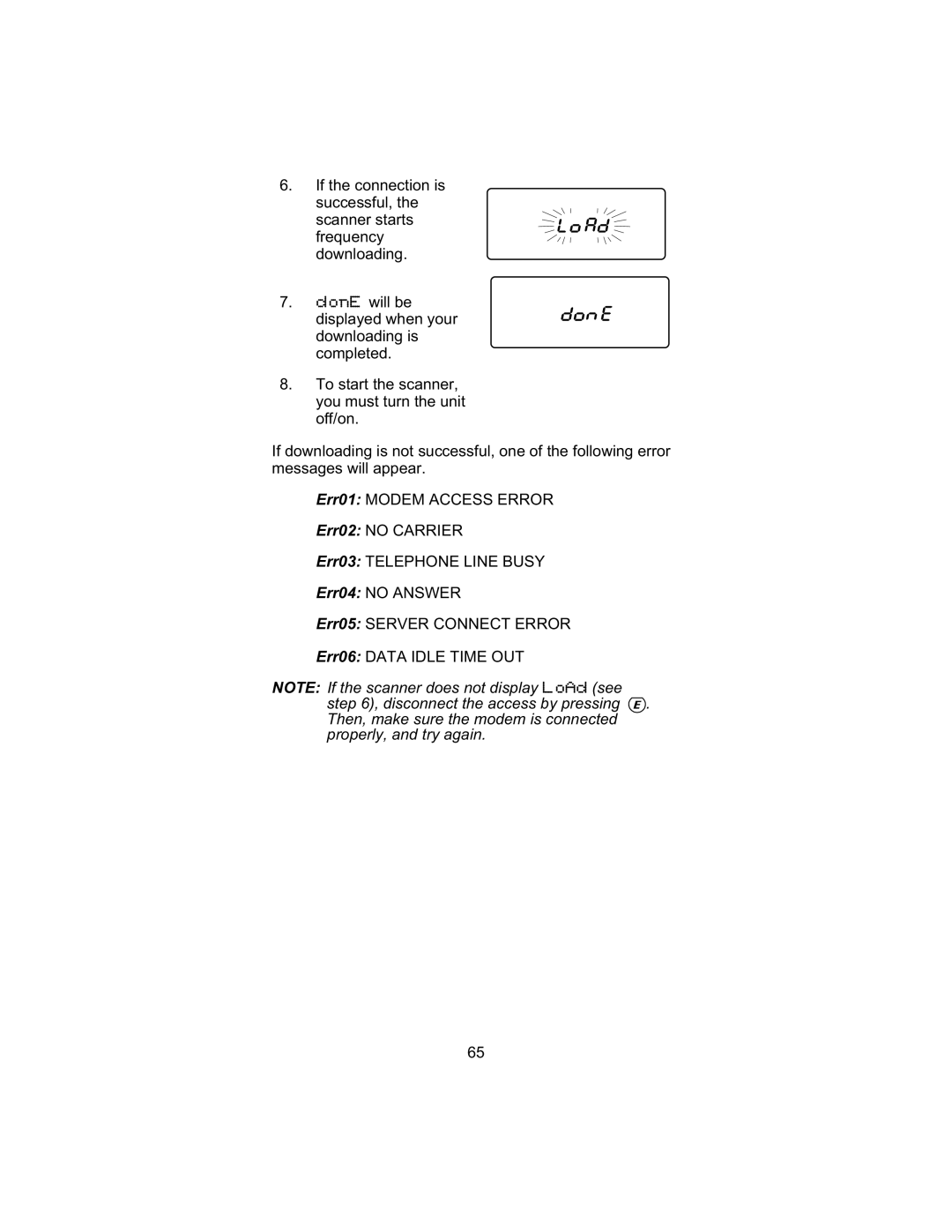6.If the connection is successful, the scanner starts frequency downloading.
7.donE will be displayed when your downloading is completed.
8.To start the scanner, you must turn the unit off/on.
If downloading is not successful, one of the following error messages will appear.
Err01: MODEM ACCESS ERROR
Err02: NO CARRIER
Err03: TELEPHONE LINE BUSY
Err04: NO ANSWER
Err05: SERVER CONNECT ERROR
Err06: DATA IDLE TIME OUT
NOTE: If the scanner does not display LoAd (see
step 6), disconnect the access by pressing . Then, make sure the modem is connected properly, and try again.
65