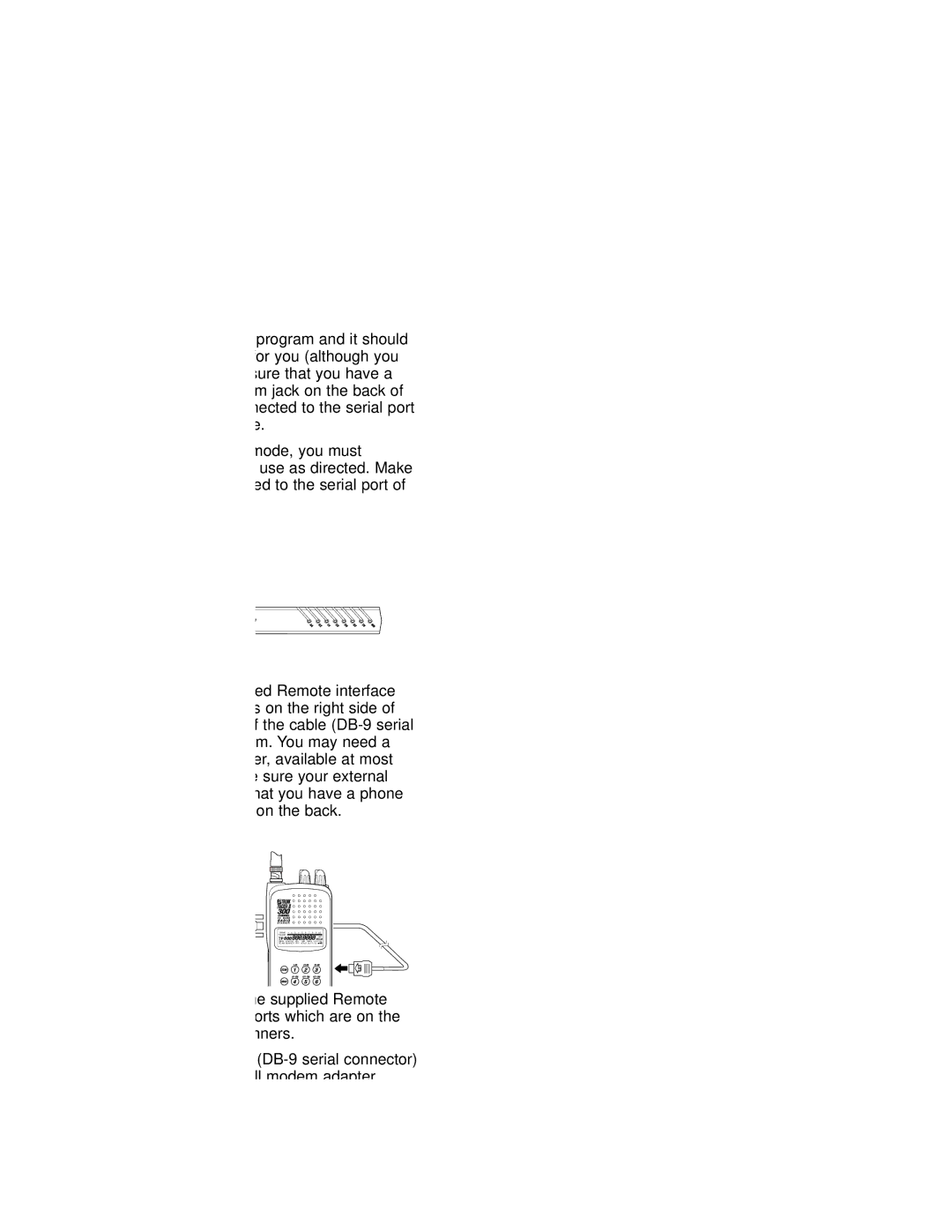SmartScanner software. Run this program and it should automatically set the port setting for you (although you can override the settings). Make sure that you have a phone line plugged into the modem jack on the back of your PC and your scanner is connected to the serial port of the PC using the supplied cable.
To use the Remote (PC Control) mode, you must purchase third party software and use as directed. Make sure that your scanner is connected to the serial port of the PC using the supplied cable.
Scanner to External Modem
BANK 1 2 3 4 5 6 7 8 9 10
TRUNK
. ATT
DATA POLICE RR AIR MRN UHFCB
SCAN SEARCH PRI HOLD DLY L/O
Plug the smaller end of the supplied Remote interface cable into the remote port which is on the right side of the scanner. Plug the other end of the cable
Scanner to Scanner
BANK 1 2 3 4 5 6 7 8 9 10 TRUNK ![]()
![]()
![]()
![]()
![]()
![]()
![]()
![]()
![]()
![]()
![]()
![]()
![]()
![]()
![]()
![]()
![]()
![]()
![]()
![]()
![]() . ATT
. ATT
DATA POLICE RR AIR MRN UHFCB SCAN SEARCH PRI HOLD DLY L/O ![]()
BANK 1 2 3 4 5 6 7 8 9 10 TRUNK ![]()
![]()
![]()
![]()
![]()
![]()
![]()
![]()
![]()
![]()
![]()
![]()
![]()
![]()
![]()
![]()
![]()
![]()
![]()
![]()
![]() . ATT
. ATT
DATA POLICE RR AIR MRN UHFCB SCAN SEARCH PRI HOLD DLY L/O ![]()
Plug the smaller end of each of the supplied Remote interface cables into the remote ports which are on the right sides of each of the two scanners.
Plug the other ends of the cables
63