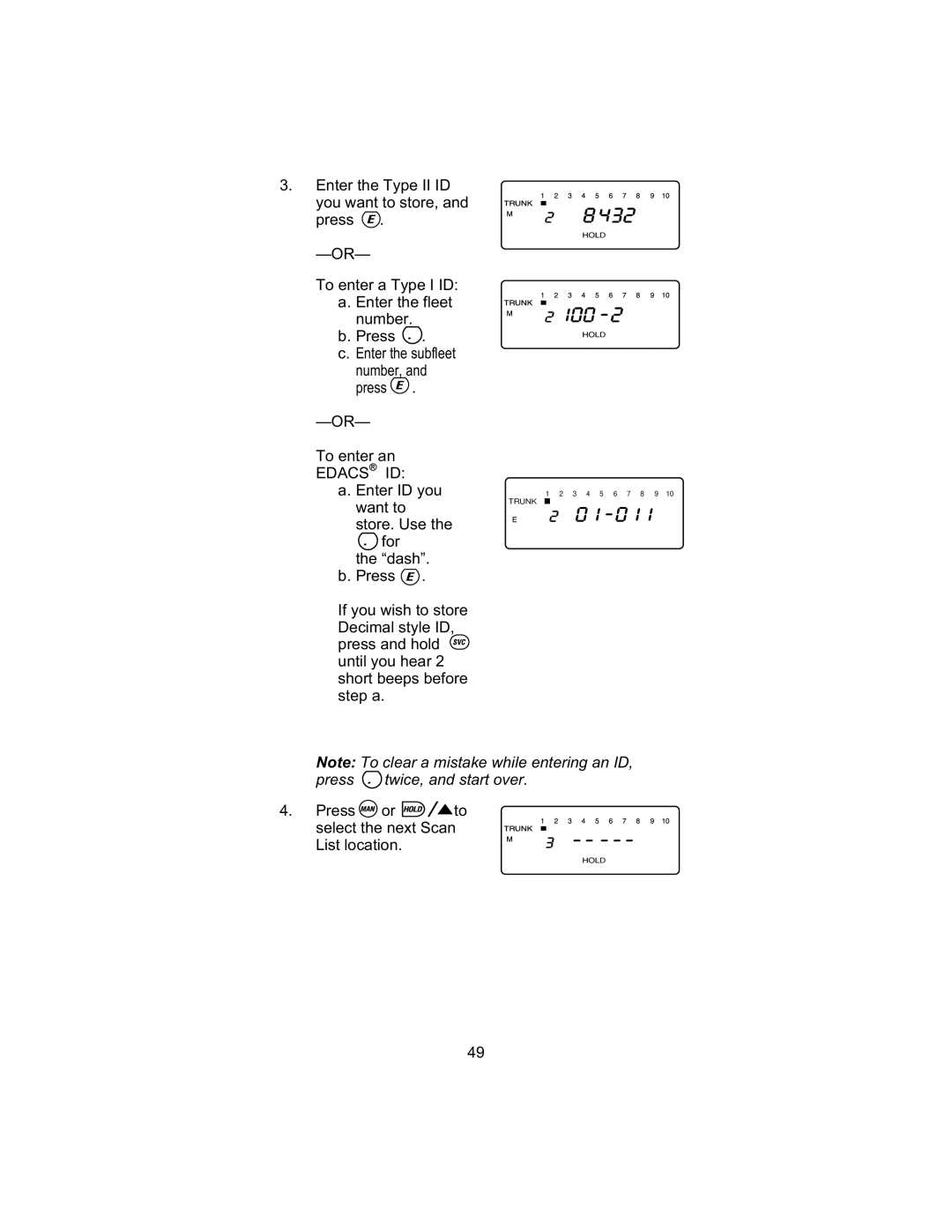3.Enter the Type II ID you want to store, and press ![]() .
.
To enter a Type I ID:
a.Enter the fleet number.
b.Press .
c.Enter the subfleet number, and press ![]() .
.
To enter an
EDACSÆID:
a. Enter ID you want to store. Use the
for the “dash”.
b. Press ![]() .
.
If you wish to store Decimal style ID, press and hold ![]()
![]() until you hear 2 short beeps before step a.
until you hear 2 short beeps before step a.
1 2 3 4 5 6 7 8 9 10
TRUNK
Note: To clear a mistake while entering an ID,
press  twice, and start over.
twice, and start over.
4. Press ![]() or
or ![]()
![]()
![]() to select the next Scan List location.
to select the next Scan List location.
49