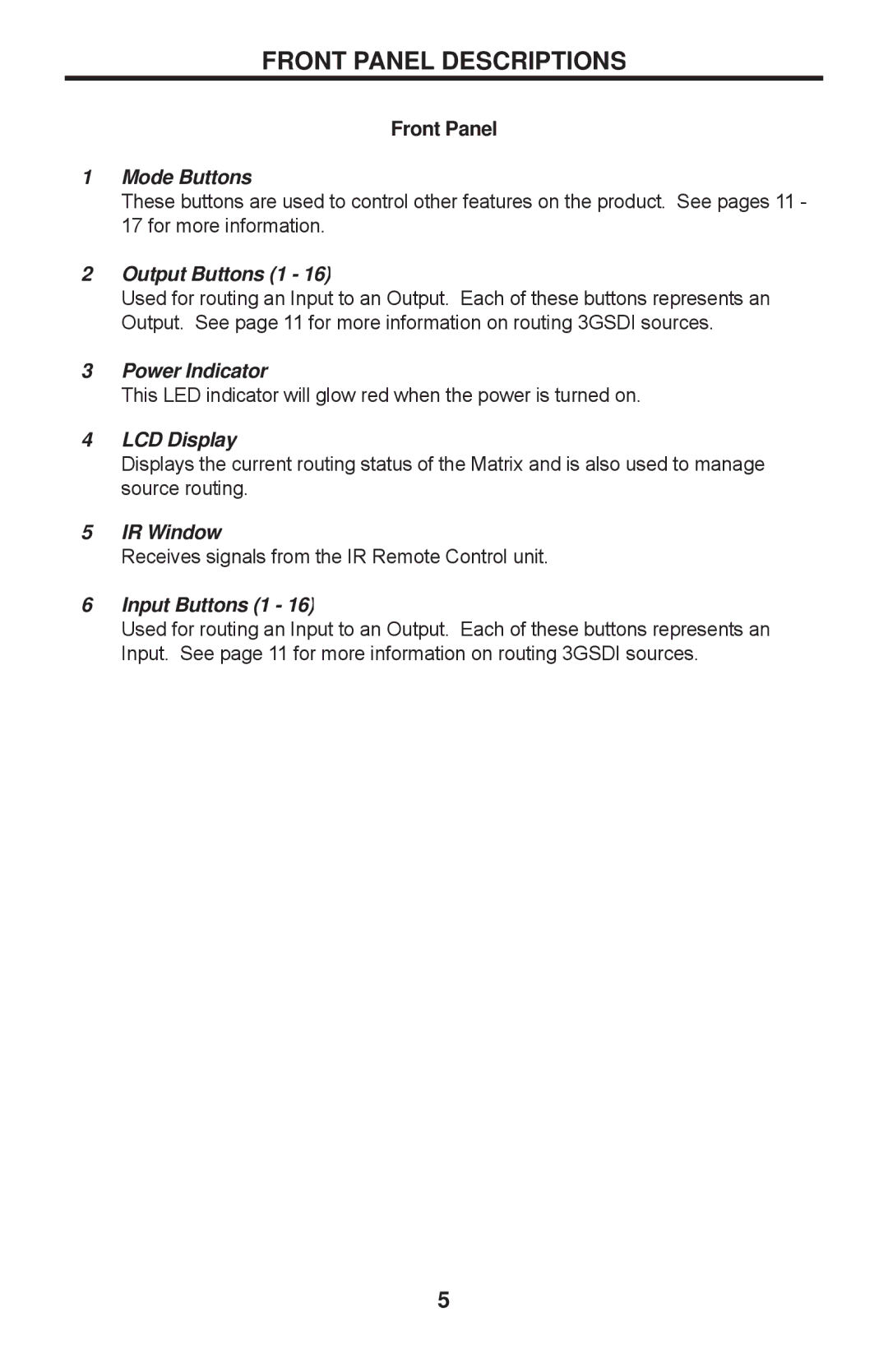FRONT PANEL DESCRIPTIONS
Front Panel
1Mode Buttons
These buttons are used to control other features on the product. See pages 11 - 17 for more information.
2Output Buttons (1 - 16)
Used for routing an Input to an Output. Each of these buttons represents an Output. See page 11 for more information on routing 3GSDI sources.
3Power Indicator
This LED indicator will glow red when the power is turned on.
4LCD Display
Displays the current routing status of the Matrix and is also used to manage source routing.
5IR Window
Receives signals from the IR Remote Control unit.
6Input Buttons (1 - 16)
Used for routing an Input to an Output. Each of these buttons represents an Input. See page 11 for more information on routing 3GSDI sources.
5