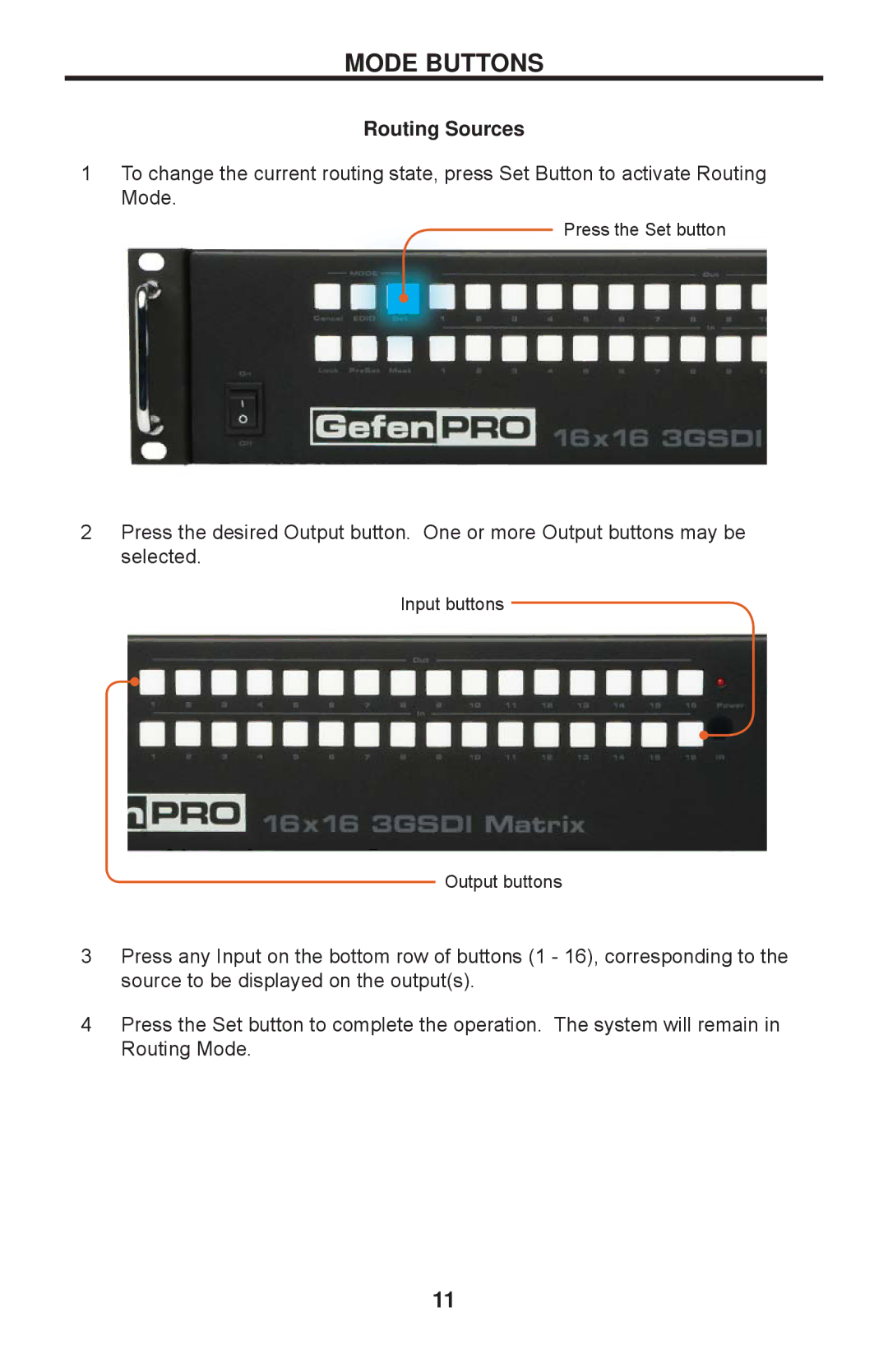MODE BUTTONS
Routing Sources
1To change the current routing state, press Set Button to activate Routing Mode.
Press the Set button
2Press the desired Output button. One or more Output buttons may be selected.
Input buttons
Output buttons
3Press any Input on the bottom row of buttons (1 - 16), corresponding to the source to be displayed on the output(s).
4Press the Set button to complete the operation. The system will remain in Routing Mode.
11