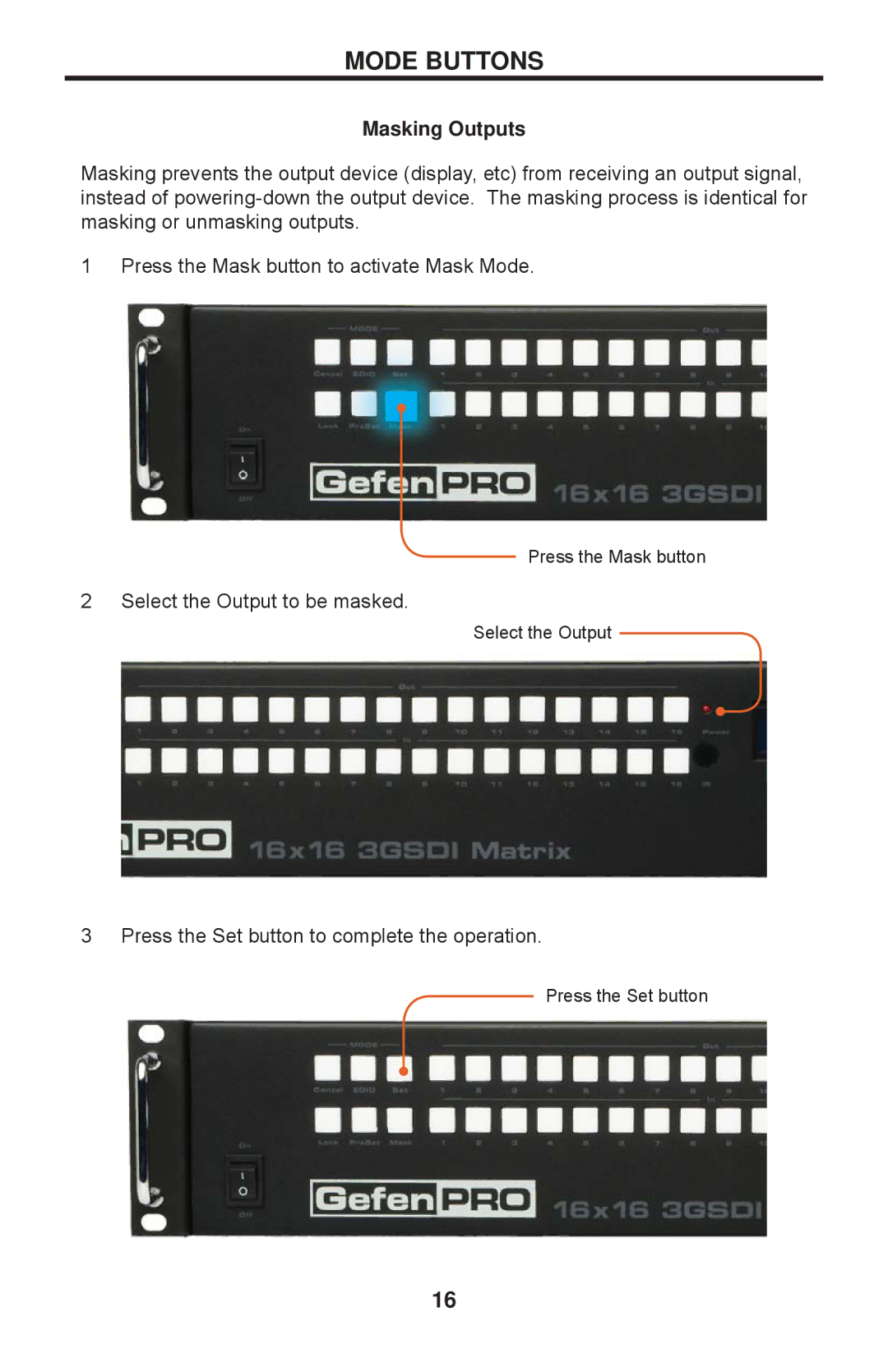MODE BUTTONS
Masking Outputs
Masking prevents the output device (display, etc) from receiving an output signal, instead of
1Press the Mask button to activate Mask Mode.
Press the Mask button
2 Select the Output to be masked.
Select the Output
3Press the Set button to complete the operation.
Press the Set button
16