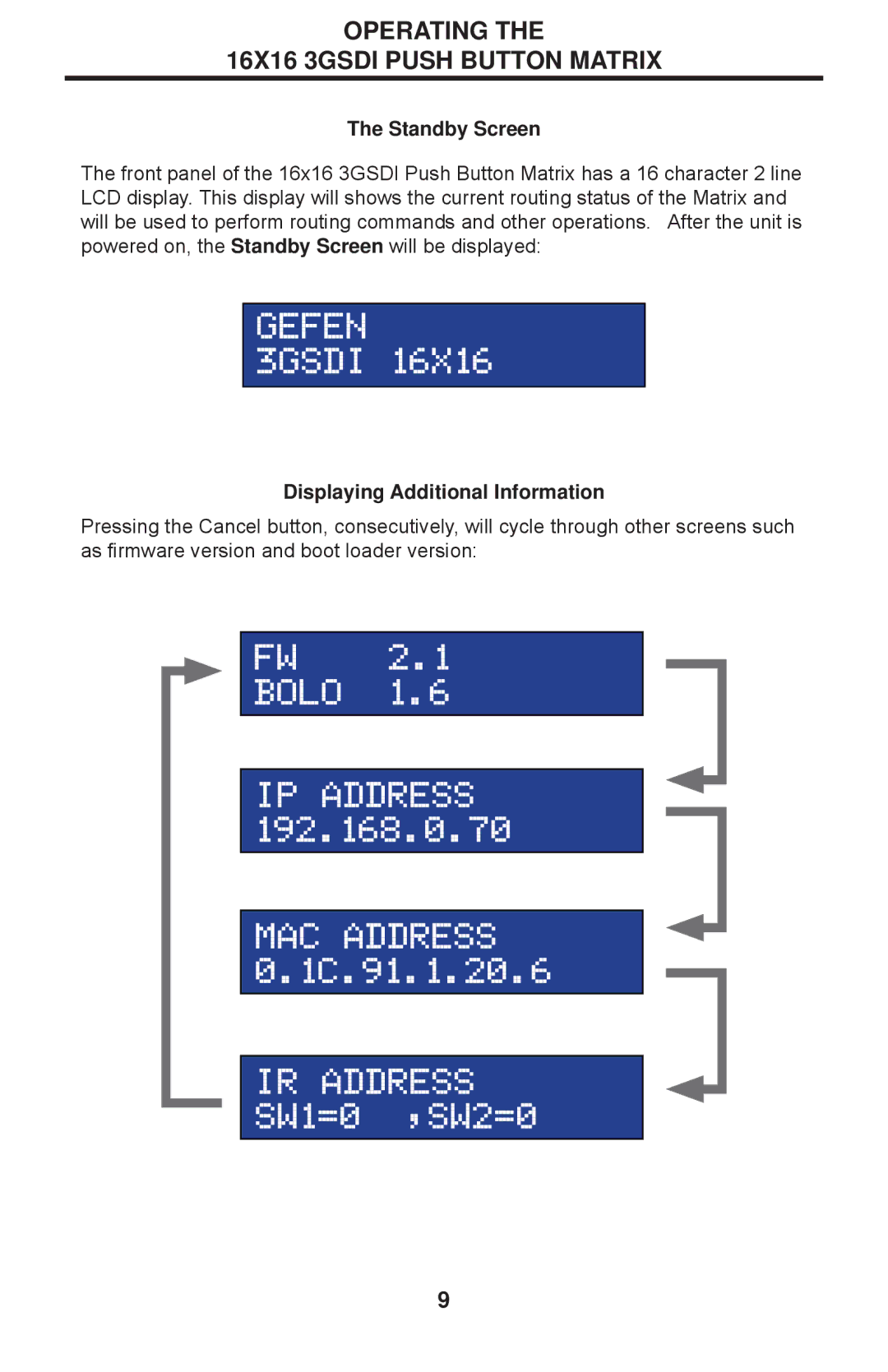OPERATING THE
16X16 3GSDI PUSH BUTTON MATRIX
The Standby Screen
The front panel of the 16x16 3GSDI Push Button Matrix has a 16 character 2 line LCD display. This display will shows the current routing status of the Matrix and will be used to perform routing commands and other operations. After the unit is powered on, the Standby Screen will be displayed:
Displaying Additional Information
Pressing the Cancel button, consecutively, will cycle through other screens such as firmware version and boot loader version:
9