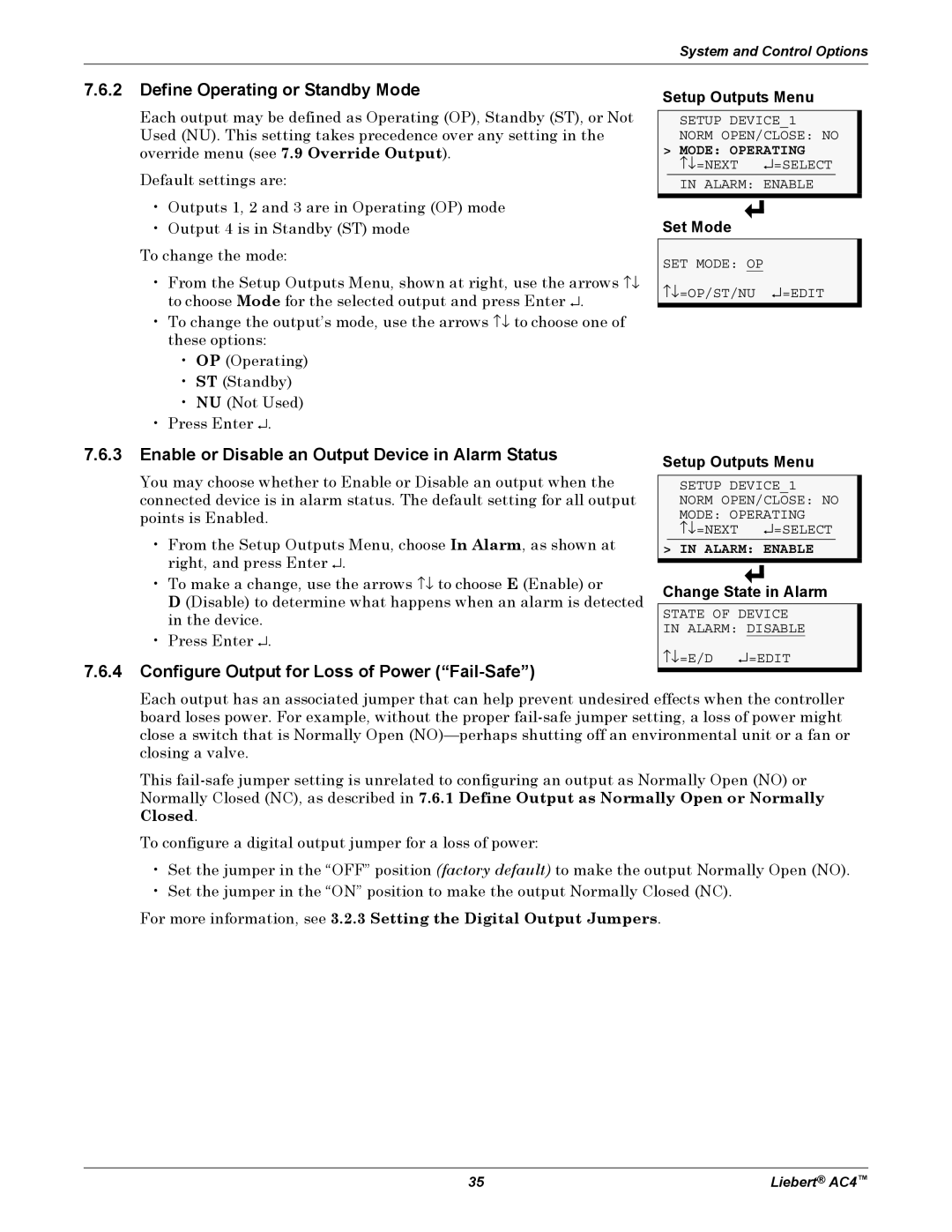System and Control Options
7.6.2Define Operating or Standby Mode
Each output may be defined as Operating (OP), Standby (ST), or Not Used (NU). This setting takes precedence over any setting in the override menu (see 7.9 Override Output).
Default settings are:
•Outputs 1, 2 and 3 are in Operating (OP) mode
•Output 4 is in Standby (ST) mode
To change the mode:
•From the Setup Outputs Menu, shown at right, use the arrows ↑↓ to choose Mode for the selected output and press Enter ↵.
•To change the output’s mode, use the arrows ↑↓ to choose one of these options:
•OP (Operating)
•ST (Standby)
•NU (Not Used)
•Press Enter ↵.
7.6.3Enable or Disable an Output Device in Alarm Status
You may choose whether to Enable or Disable an output when the connected device is in alarm status. The default setting for all output points is Enabled.
•From the Setup Outputs Menu, choose In Alarm, as shown at right, and press Enter ↵.
•To make a change, use the arrows ↑↓ to choose E (Enable) or
D (Disable) to determine what happens when an alarm is detected in the device.
•Press Enter ↵.
7.6.4Configure Output for Loss of Power (“Fail-Safe”)
Setup Outputs Menu
SETUP DEVICE_1 NORM OPEN/CLOSE: NO
>MODE: OPERATING
↑↓=NEXT ↵=SELECT IN ALARM: ENABLE
Set Mode
SET MODE: OP
↑↓=OP/ST/NU ↵=EDIT
Setup Outputs Menu
SETUP DEVICE_1 NORM OPEN/CLOSE: NO MODE: OPERATING ↑↓=NEXT ↵=SELECT
> IN ALARM: ENABLE
Change State in Alarm
STATE OF DEVICE IN ALARM: DISABLE
↑↓=E/D ↵=EDIT
Each output has an associated jumper that can help prevent undesired effects when the controller board loses power. For example, without the proper
This
To configure a digital output jumper for a loss of power:
•Set the jumper in the “OFF” position (factory default) to make the output Normally Open (NO).
•Set the jumper in the “ON” position to make the output Normally Closed (NC).
For more information, see 3.2.3 Setting the Digital Output Jumpers.
35 | Liebert® AC4™ |