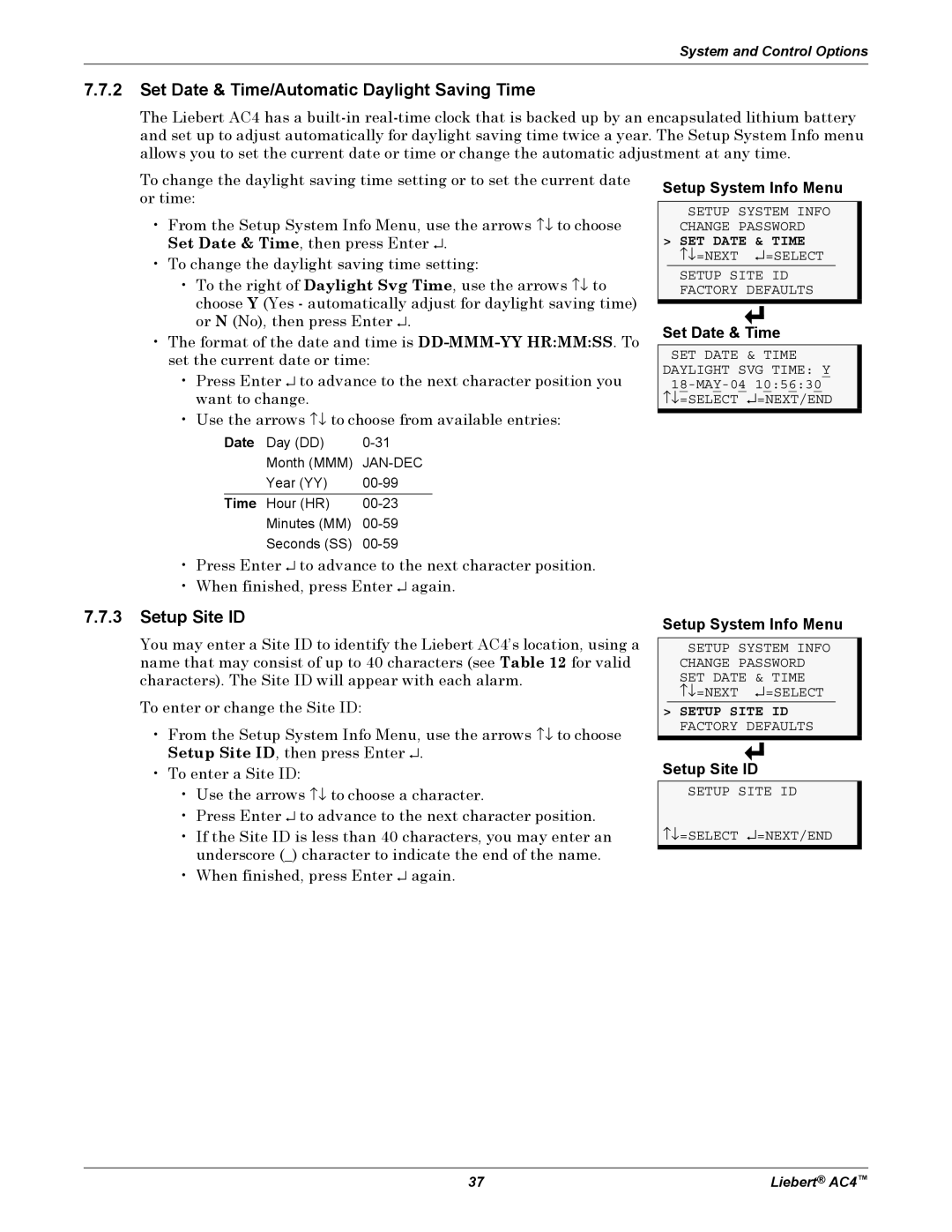System and Control Options
7.7.2Set Date & Time/Automatic Daylight Saving Time
The Liebert AC4 has a
To change the daylight saving time setting or to set the current date or time:
•From the Setup System Info Menu, use the arrows ↑↓ to choose Set Date & Time, then press Enter ↵.
•To change the daylight saving time setting:
•To the right of Daylight Svg Time, use the arrows ↑↓ to choose Y (Yes - automatically adjust for daylight saving time) or N (No), then press Enter ↵.
•The format of the date and time is
•Press Enter ↵ to advance to the next character position you want to change.
•Use the arrows ↑↓ to choose from available entries:
Date | Day (DD) | |
| Month (MMM) | |
| Year (YY) | |
Time | Hour (HR) | |
| Minutes (MM) | |
| Seconds (SS) |
•Press Enter ↵ to advance to the next character position.
•When finished, press Enter ↵ again.
7.7.3Setup Site ID
You may enter a Site ID to identify the Liebert AC4’s location, using a name that may consist of up to 40 characters (see Table 12 for valid characters). The Site ID will appear with each alarm.
To enter or change the Site ID:
•From the Setup System Info Menu, use the arrows ↑↓ to choose Setup Site ID, then press Enter ↵.
•To enter a Site ID:
•Use the arrows ↑↓ to choose a character.
•Press Enter ↵ to advance to the next character position.
•If the Site ID is less than 40 characters, you may enter an underscore (_) character to indicate the end of the name.
•When finished, press Enter ↵ again.
Setup System Info Menu
SETUP SYSTEM INFO CHANGE PASSWORD
>SET DATE & TIME
↑↓=NEXT ↵=SELECT
SETUP SITE ID FACTORY DEFAULTS
Set Date & Time
SET DATE & TIME DAYLIGHT SVG TIME: Y
Setup System Info Menu
SETUP SYSTEM INFO CHANGE PASSWORD SET DATE & TIME ↑↓=NEXT ↵=SELECT
>SETUP SITE ID FACTORY DEFAULTS
Setup Site ID
SETUP SITE ID
↑↓=SELECT ↵=NEXT/END
37 | Liebert® AC4™ |