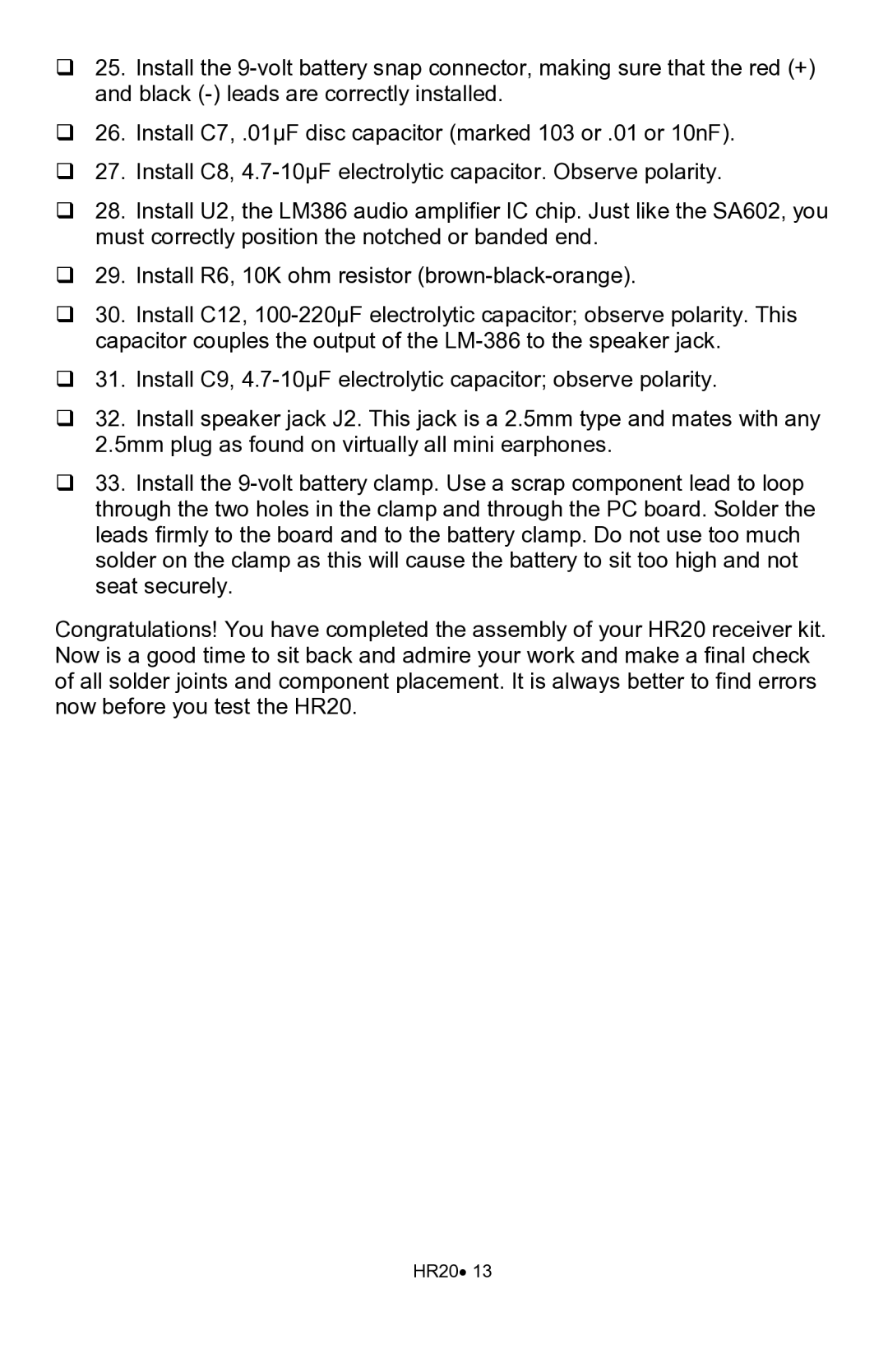25. Install the
26. Install C7, .01µF disc capacitor (marked 103 or .01 or 10nF).
27. Install C8,
28. Install U2, the LM386 audio amplifier IC chip. Just like the SA602, you must correctly position the notched or banded end.
29. Install R6, 10K ohm resistor
30. Install C12,
31. Install C9,
32. Install speaker jack J2. This jack is a 2.5mm type and mates with any 2.5mm plug as found on virtually all mini earphones.
33. Install the
Congratulations! You have completed the assembly of your HR20 receiver kit. Now is a good time to sit back and admire your work and make a final check of all solder joints and component placement. It is always better to find errors now before you test the HR20.