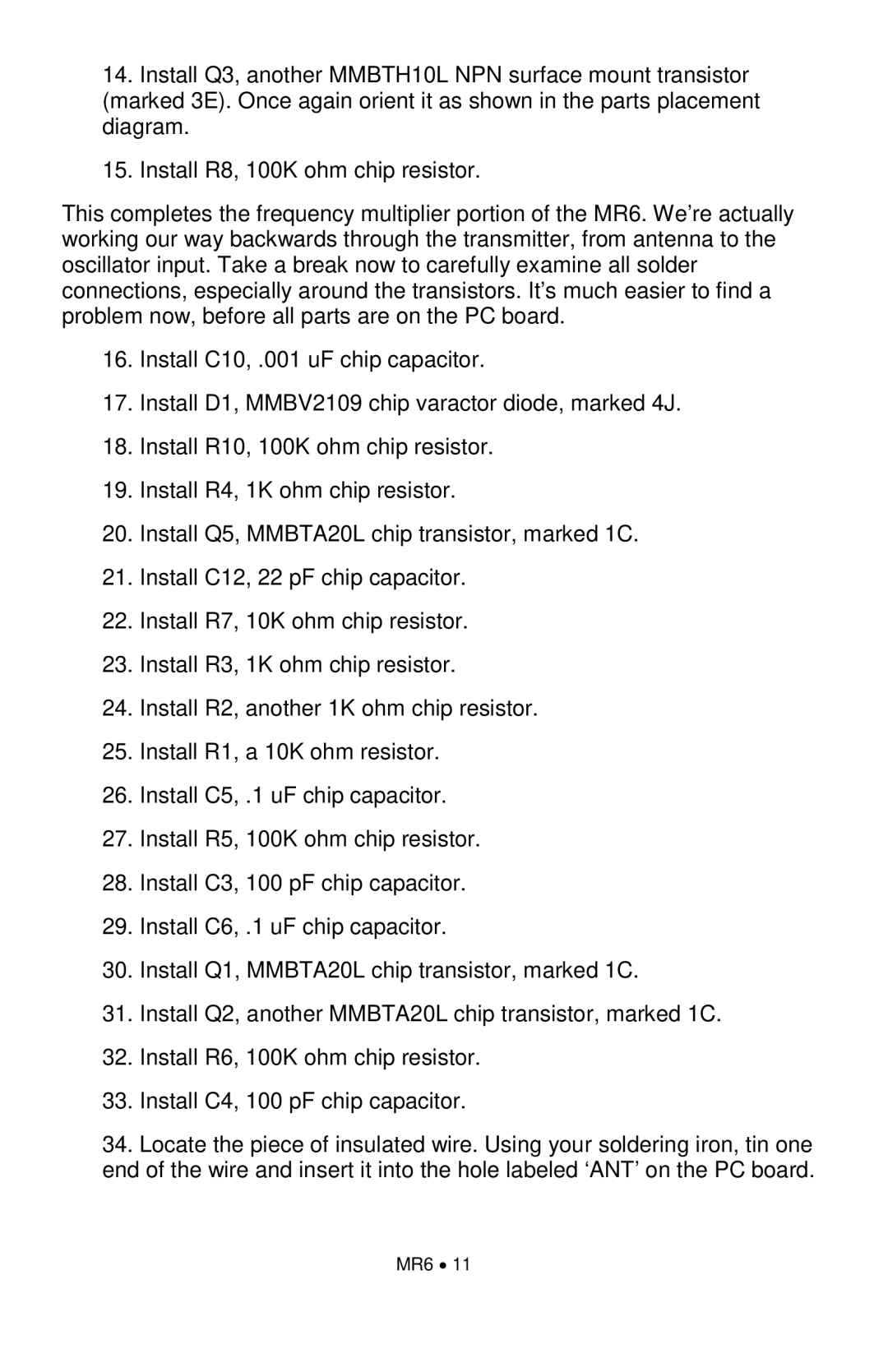MR6 specifications
The Ramsey Electronics MR6 is a sophisticated communication device tailored for amateur radio enthusiasts, providing a blend of innovative technology and user-friendly operation. This versatile receiver primarily operates within the 2-meter FM band, allowing users to access a wide array of frequencies while ensuring clarity and efficient signal processing.One of the hallmark features of the MR6 is its exceptional sensitivity, which enhances reception quality for both local and distant transmissions. The receiver employs advanced filtering technologies that minimize interference from adjacent channels, ensuring that users receive crisp, clear audio. Additionally, the low noise figure of the MR6 contributes to its ability to pick up even faint signals, making it an invaluable tool for radio communication.
The front panel of the MR6 is designed with user accessibility in mind, featuring clearly labeled knobs and buttons for quick adjustments. The large frequency display allows operators to monitor their current channel effortlessly, while the ergonomic layout ensures that essential controls are readily accessible during operation. This user-centric design makes the device suitable for both seasoned operators and newcomers to the world of amateur radio.
Another notable characteristic of the MR6 is its built-in repeater capability. This feature allows users to access repeaters in their area, extending communication range significantly. Repeater functionality is essential for hobbyists looking to connect with other operators over greater distances, facilitating collaboration and community engagement.
The MR6 also supports a variety of modulation modes, including FM and narrowband FM, which are important for adapting to different communication needs. This flexibility further enhances its usability in various environments, whether for casual chatting or emergency communications.
Power efficiency is another strong point of the MR6, as it offers low power consumption without sacrificing performance. This attribute is particularly valuable for field operations, where battery life can be a concern. Users can operate the device for extended periods, making it ideal for outdoor adventures or emergency preparedness scenarios.
In summary, the Ramsey Electronics MR6 is a well-engineered, feature-rich communication device designed for amateur radio use. Its sensitivity, user-friendly interface, repeater functionality, and power efficiency make it a top choice for both casual and dedicated radio operators looking to enhance their communication capabilities. Whether for hobbyist exploration or critical communications, the MR6 stands out as a reliable and effective solution.