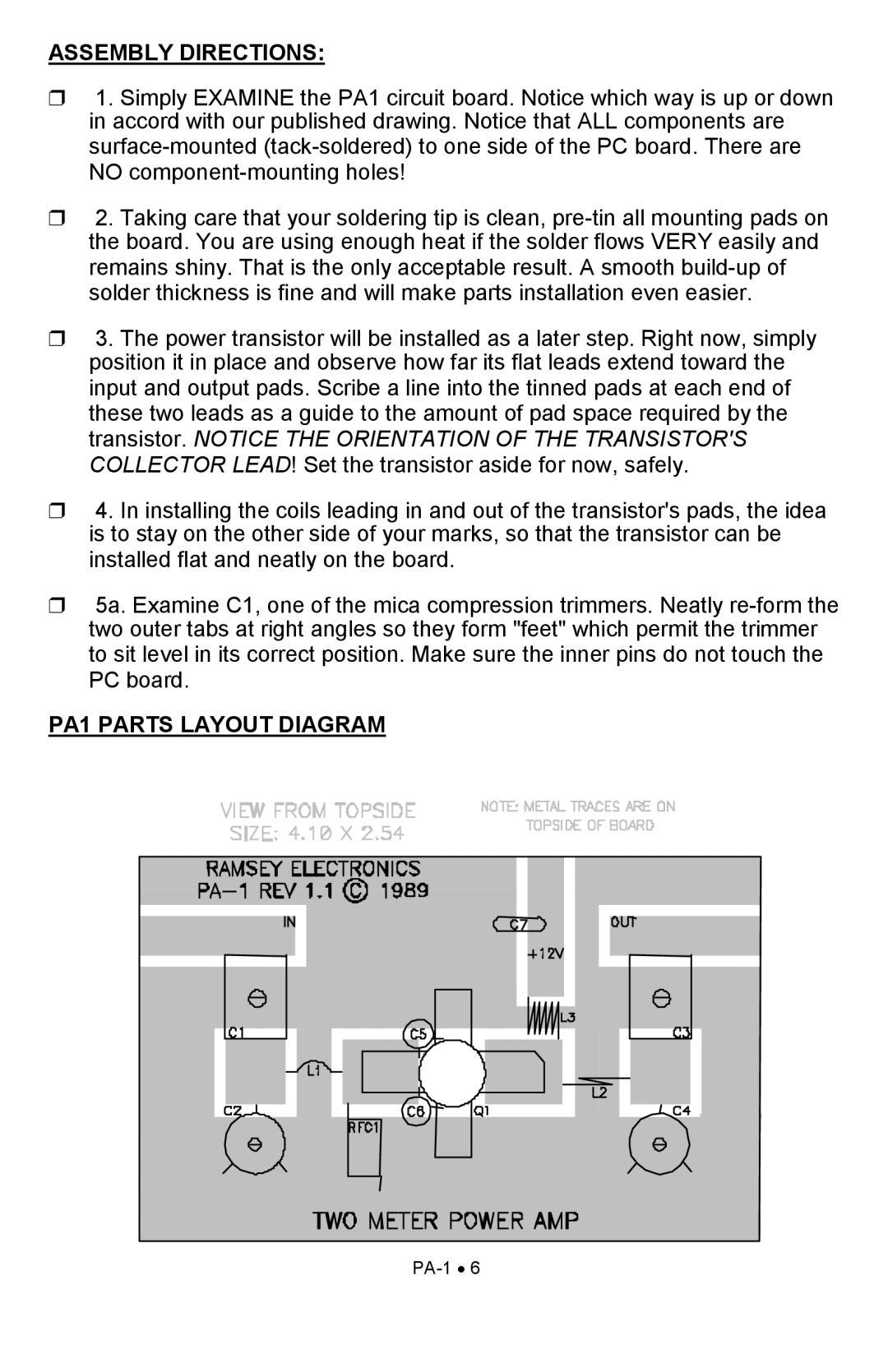ASSEMBLY DIRECTIONS:
❒1. Simply EXAMINE the PA1 circuit board. Notice which way is up or down in accord with our published drawing. Notice that ALL components are
❒2. Taking care that your soldering tip is clean,
❒3. The power transistor will be installed as a later step. Right now, simply position it in place and observe how far its flat leads extend toward the input and output pads. Scribe a line into the tinned pads at each end of these two leads as a guide to the amount of pad space required by the transistor. NOTICE THE ORIENTATION OF THE TRANSISTOR'S COLLECTOR LEAD! Set the transistor aside for now, safely.
❒4. In installing the coils leading in and out of the transistor's pads, the idea is to stay on the other side of your marks, so that the transistor can be installed flat and neatly on the board.
❒5a. Examine C1, one of the mica compression trimmers. Neatly