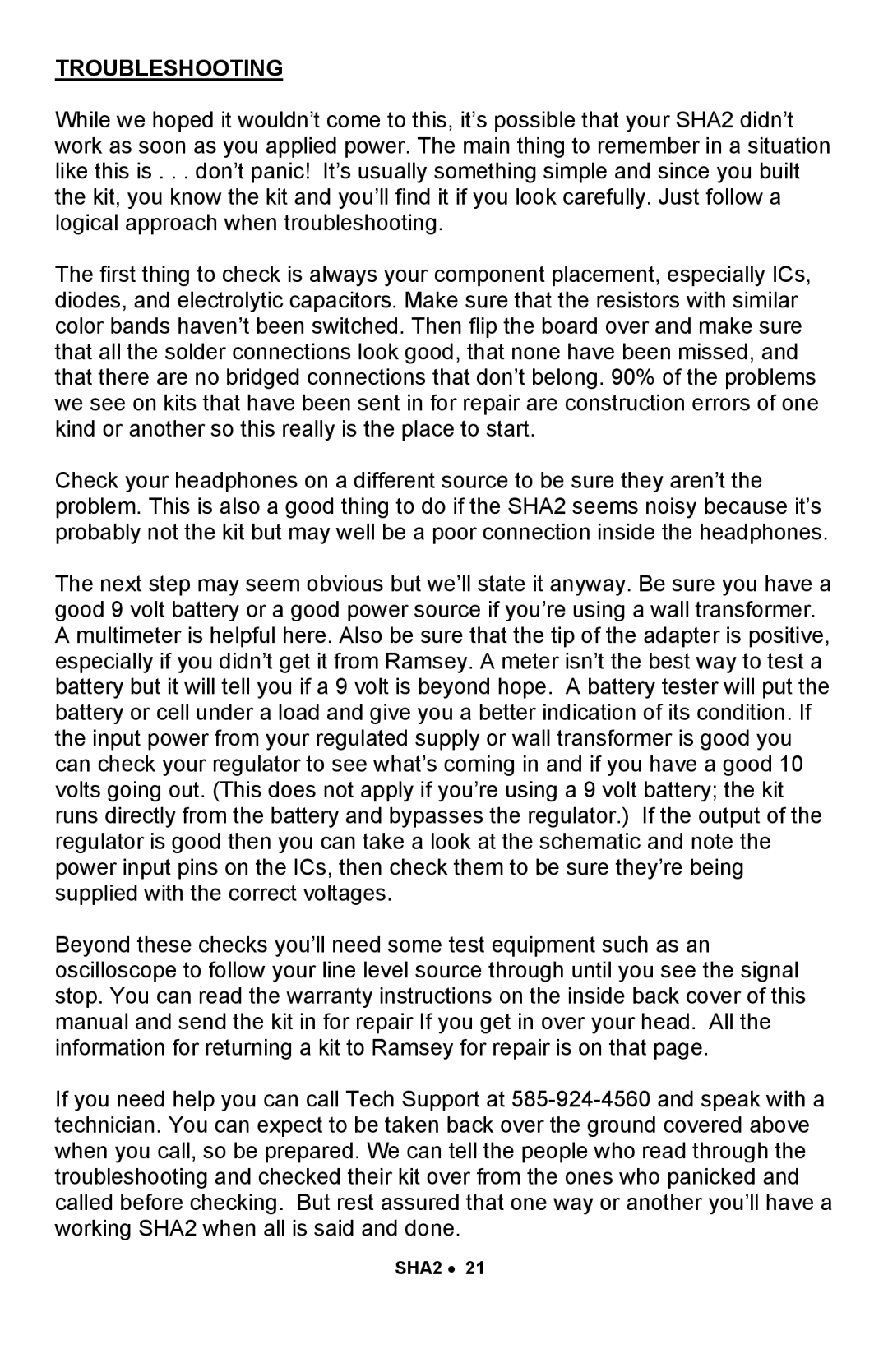SHA2 specifications
Ramsey Electronics SHA2 is a state-of-the-art digital transmitter designed for a wide range of applications, including DIY projects, short-range communication, and remote sensing. This powerful device allows users to transmit audio, data, and control signals wirelessly with outstanding clarity and reliability.One of the standout features of the SHA2 is its transmission range, which can reach up to several hundred meters depending on the environment and conditions. This capability makes it an ideal choice for various applications, from hobbyist projects to more complex commercial uses. The SHA2 operates in the 2.4 GHz ISM band, which is a widely used frequency range that provides robust performance and minimal interference from other electronic devices.
The SHA2 incorporates advanced Frequency Hopping Spread Spectrum (FHSS) technology, enhancing its resilience against potential disruptions. By rapidly changing frequencies during transmission, FHSS minimizes the chance of interference and improves the overall signal integrity, ensuring a stable connection even in crowded environments. This feature is particularly beneficial for applications that require reliable and consistent data transmission.
Moreover, the SHA2 is equipped with powerful modulation schemes that support various encoding methods. As a result, users can transmit different types of signals, including analog audio, digital data, and even coded control signals. This versatility allows for creative approaches to problem-solving in diverse fields, such as automation, security systems, and wireless audio transmission.
In terms of user-friendly design, Ramsey Electronics has made the SHA2 easy to integrate into existing systems. Its compact size, along with clearly marked connection points, allows for streamlined installation. The module's low power consumption is another critical advantage, making it suitable for battery-operated devices and applications that prioritize energy efficiency.
The SHA2 is also compatible with various microcontrollers and development platforms, ensuring seamless connectivity regardless of the user's preferred technology. With its durable construction and excellent performance specifications, the Ramsey Electronics SHA2 stands out as a reliable choice for anyone looking to leverage wireless communication technology effectively. In summary, the SHA2 excels in transmission range, interference resistance, versatile signal encoding, user-friendly integration, and energy efficiency, making it a prime candidate for both hobbyists and professionals alike.