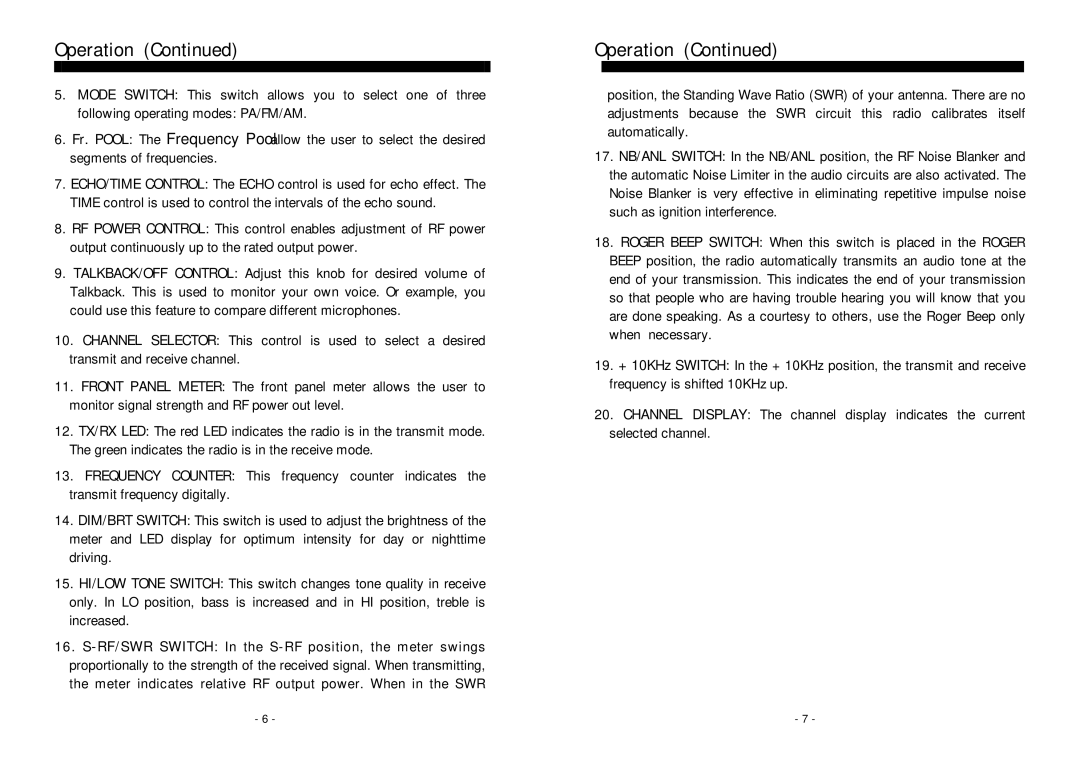Operation (Continued)
5.MODE SWITCH: This switch allows you to select one of three
following operating modes: PA/FM/AM.
6.Fr. POOL: The Frequency Pool allow the user to select the desired segments of frequencies.
7.ECHO/TIME CONTROL: The ECHO control is used for echo effect. The TIME control is used to control the intervals of the echo sound.
8.RF POWER CONTROL: This control enables adjustment of RF power output continuously up to the rated output power.
9.TALKBACK/OFF CONTROL: Adjust this knob for desired volume of Talkback. This is used to monitor your own voice. Or example, you could use this feature to compare different microphones.
10.CHANNEL SELECTOR: This control is used to select a desired transmit and receive channel.
11.FRONT PANEL METER: The front panel meter allows the user to monitor signal strength and RF power out level.
12.TX/RX LED: The red LED indicates the radio is in the transmit mode. The green indicates the radio is in the receive mode.
13.FREQUENCY COUNTER: This frequency counter indicates the transmit frequency digitally.
14.DIM/BRT SWITCH: This switch is used to adjust the brightness of the meter and LED display for optimum intensity for day or nighttime driving.
15.HI/LOW TONE SWITCH: This switch changes tone quality in receive only. In LO position, bass is increased and in HI position, treble is increased.
16.
Operation (Continued)
position, the Standing Wave Ratio (SWR) of your antenna. There are no adjustments because the SWR circuit this radio calibrates itself automatically.
17.NB/ANL SWITCH: In the NB/ANL position, the RF Noise Blanker and the automatic Noise Limiter in the audio circuits are also activated. The Noise Blanker is very effective in eliminating repetitive impulse noise such as ignition interference.
18.ROGER BEEP SWITCH: When this switch is placed in the ROGER BEEP position, the radio automatically transmits an audio tone at the end of your transmission. This indicates the end of your transmission so that people who are having trouble hearing you will know that you are done speaking. As a courtesy to others, use the Roger Beep only when necessary.
19.+10KHz SWITCH: In the +10KHz position, the transmit and receive frequency is shifted 10KHz up.
20.CHANNEL DISPLAY: The channel display indicates the current selected channel.
- 6 - | - 7 - |