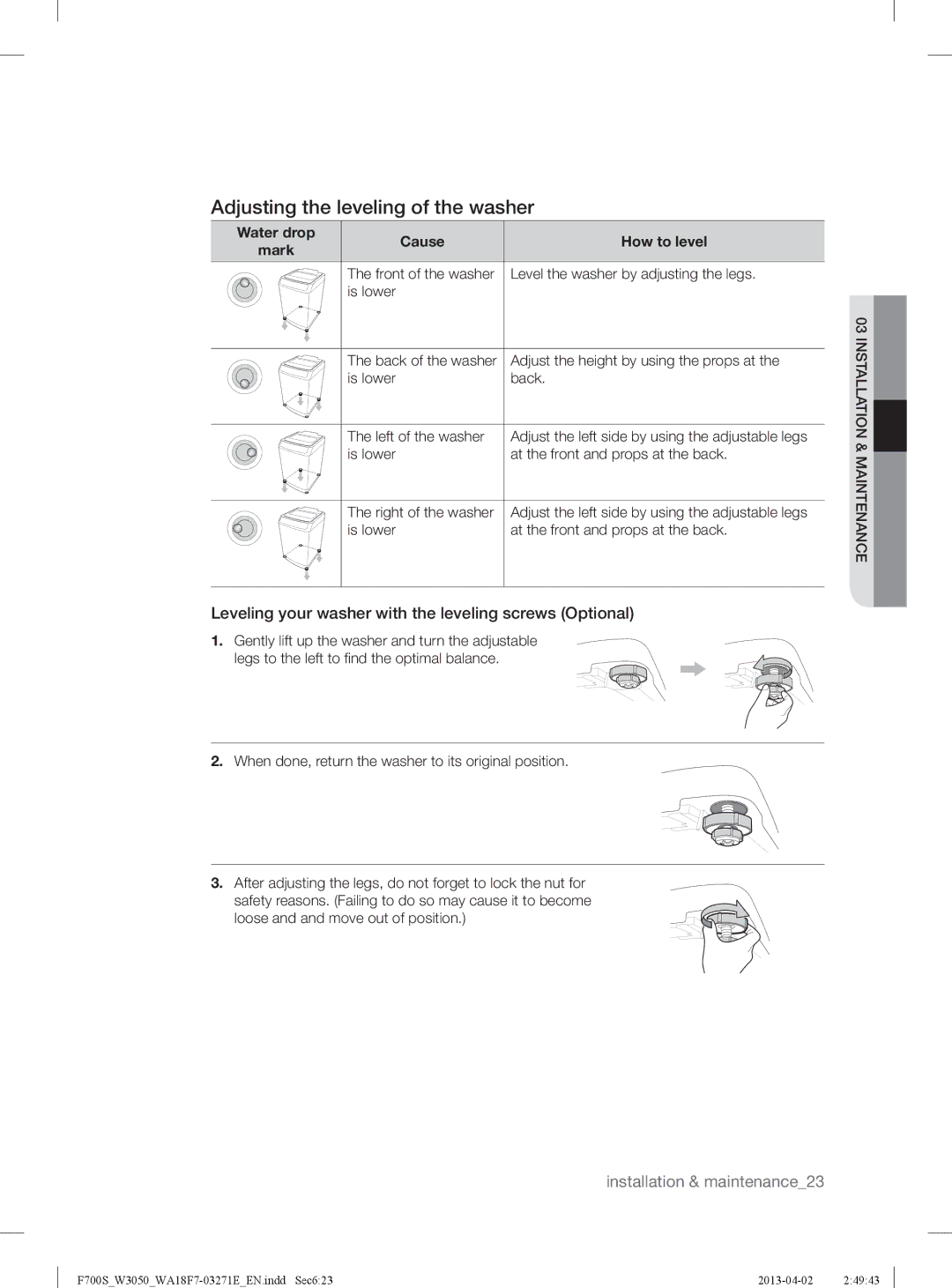Adjusting the leveling of the washer
Water drop | Cause | How to level | |
mark | |||
|
| ||
| The front of the washer | Level the washer by adjusting the legs. | |
| is lower |
| |
| The back of the washer | Adjust the height by using the props at the | |
| is lower | back. | |
| The left of the washer | Adjust the left side by using the adjustable legs | |
| is lower | at the front and props at the back. | |
| The right of the washer | Adjust the left side by using the adjustable legs | |
| is lower | at the front and props at the back. |
Leveling your washer with the leveling screws (Optional)
1.Gently lift up the washer and turn the adjustable
legs to the left to fi nd the optimal balance.
2.When done, return the washer to its original position.
3.After adjusting the legs, do not forget to lock the nut for safety reasons. (Failing to do so may cause it to become
loose and and move out of position.)
03 INSTALLATION & MAINTENANCE![]()
installation & maintenance_23