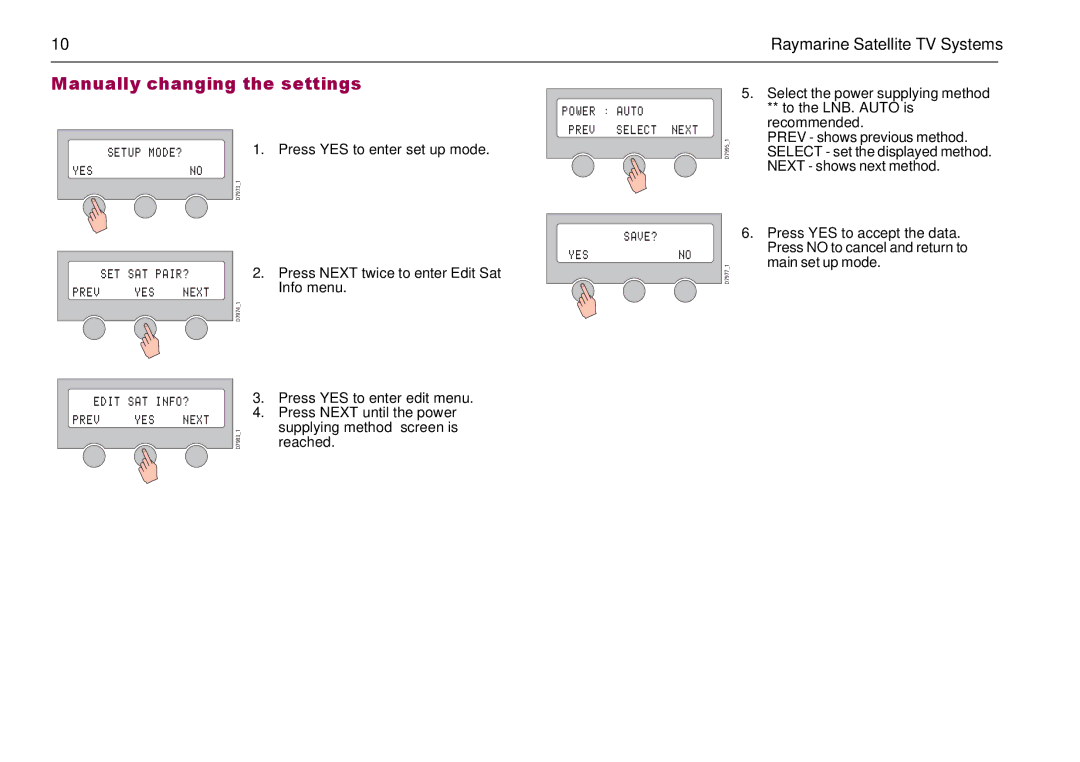10 | Raymarine Satellite TV Systems |
Manually changing the settings
| SETUP MODE? |
|
| 1. | Press YES to enter set up mode. |
YES |
|
| NO |
|
|
|
|
|
| D7973_1 |
|
| SET SAT PAIR? |
| 2. | Press NEXT twice to enter Edit Sat | |
PREV | YES | NEXT |
| Info menu. | |
|
|
|
| D7974_1 |
|
|
| 5. Select the power supplying method | |
POWER : AUTO |
| ** to the LNB. AUTO is | |
PREV SELECT | NEXT | recommended. | |
PREV - shows previous method. | |||
| 1 | ||
| D7995_ | SELECT - set the displayed method. | |
|
| NEXT - shows next method. | |
SAVE? |
| 6. Press YES to accept the data. | |
YES | NO | Press NO to cancel and return to | |
main set up mode. | |||
| 1 | ||
| D7977 |
|
EDIT SAT INFO?
PREV YES NEXT
D7983_1
3.Press YES to enter edit menu.
4.Press NEXT until the power supplying method screen is reached.