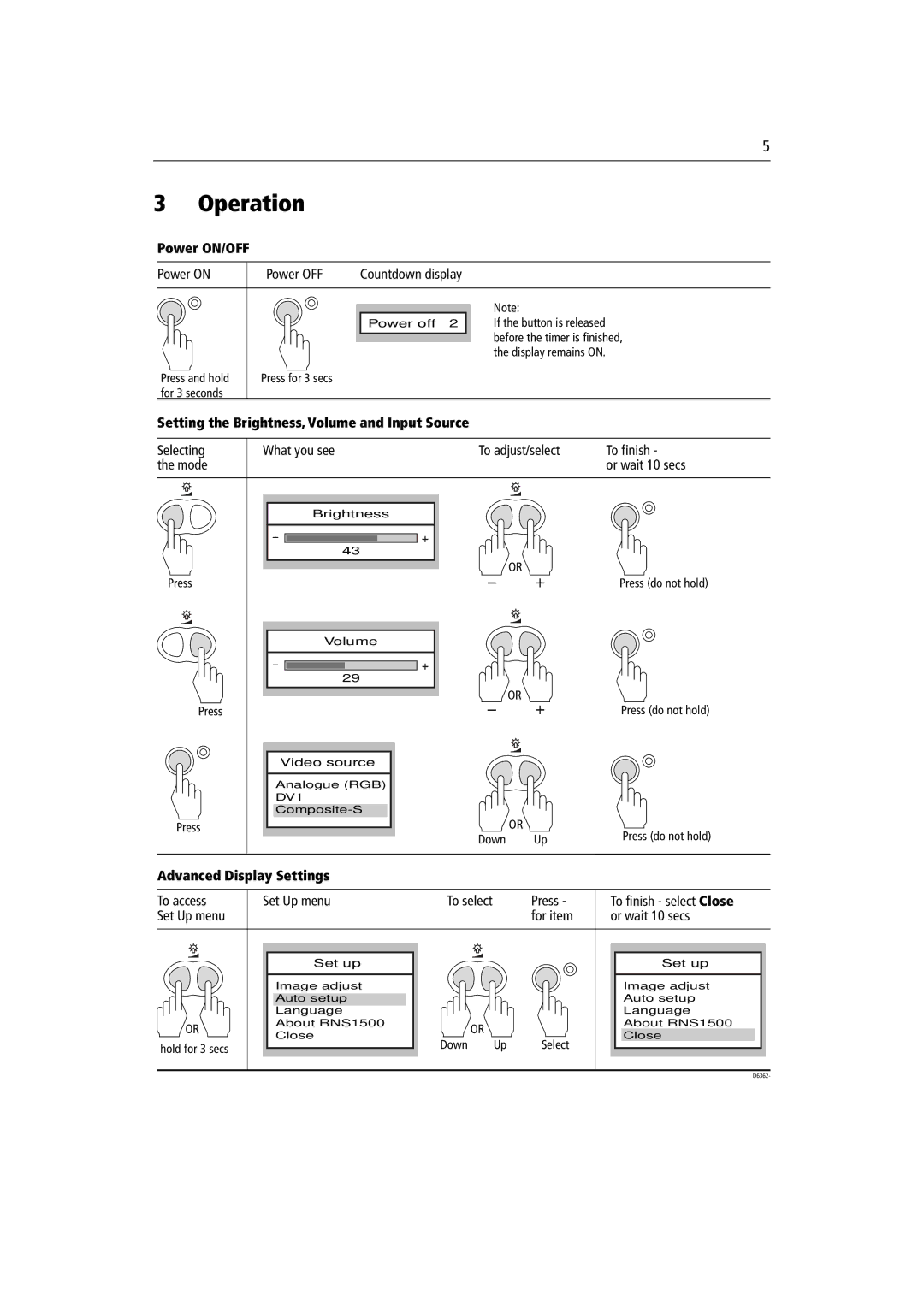5
3 | Operation |
|
|
|
|
| |
Power ON/OFF |
|
|
|
|
|
| |
Power ON | Power OFF | Countdown display |
|
|
| ||
|
|
|
|
| Note: |
|
|
|
|
| Power off 2 | If the button is released |
| ||
|
|
|
|
| before the timer is finished, | ||
|
|
|
|
| the display remains ON. |
| |
Press and hold | Press for 3 secs |
|
|
|
|
| |
for 3 seconds |
|
|
|
|
|
| |
Setting the Brightness, Volume and Input Source |
|
|
| ||||
Selecting | What you see |
| To adjust/select | To finish - | |||
the mode |
|
|
|
|
| or wait 10 secs | |
|
| Brightness |
|
|
|
| |
|
|
| + |
|
|
| |
|
| 43 |
|
|
|
|
|
|
|
|
|
| OR | + |
|
| Press |
|
|
|
| Press (do not hold) | |
|
| Volume |
|
|
|
| |
|
|
| + |
|
|
| |
|
| 29 |
|
|
|
|
|
|
|
|
|
| OR | + |
|
| Press |
|
|
|
| Press (do not hold) | |
|
| Video source |
|
|
|
| |
|
| Analogue (RGB) |
|
|
|
| |
|
| DV1 |
|
|
|
|
|
|
|
|
|
|
| ||
| Press |
|
|
| OR |
| Press (do not hold) |
|
|
|
| Down | Up | ||
Advanced Display Settings |
|
|
|
|
| ||
To access | Set Up menu |
| To select |
| Press - | To finish - select Close | |
Set Up menu |
|
|
|
| for item | or wait 10 secs | |
|
| Set up |
|
|
| Set up | |
|
| Image adjust |
|
|
| Image adjust | |
|
| Auto setup |
|
|
|
| Auto setup |
|
| Language |
|
|
|
| Language |
| OR | About RNS1500 | OR |
|
| About RNS1500 | |
| Close |
|
|
| Close | ||
|
|
| Down | Up | Select | ||
hold for 3 secs |
|
|
| ||||
|
|
|
|
|
| ||
D6362-