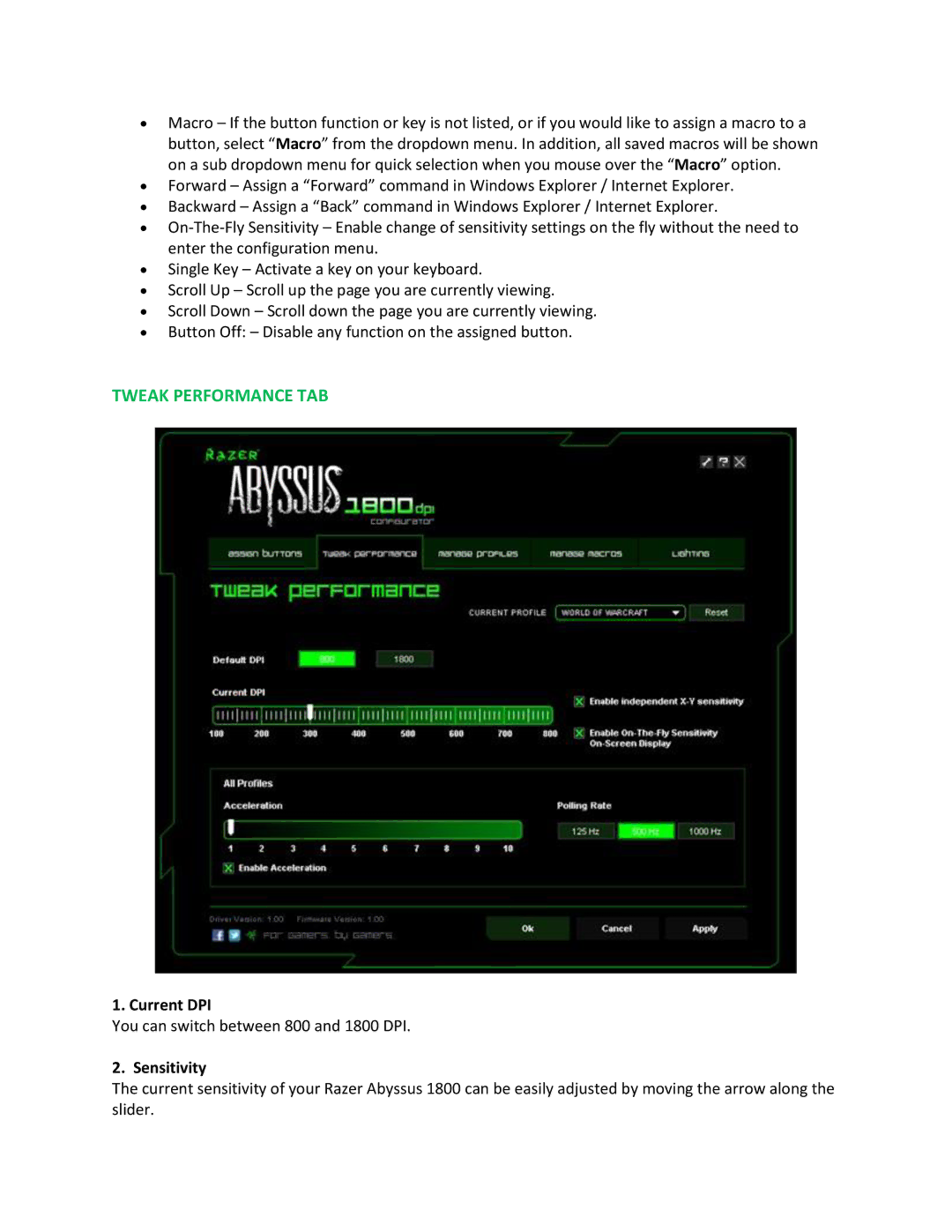∙Macro – If the button function or key is not listed, or if you would like to assign a macro to a button, select “Macro” from the dropdown menu. In addition, all saved macros will be shown on a sub dropdown menu for quick selection when you mouse over the “Macro” option.
∙Forward – Assign a “Forward” command in Windows Explorer / Internet Explorer.
∙Backward – Assign a “Back” command in Windows Explorer / Internet Explorer.
∙
∙Single Key – Activate a key on your keyboard.
∙Scroll Up – Scroll up the page you are currently viewing.
∙Scroll Down – Scroll down the page you are currently viewing.
∙Button Off: – Disable any function on the assigned button.
TWEAK PERFORMANCE TAB
1. Current DPI
You can switch between 800 and 1800 DPI.
2. Sensitivity
The current sensitivity of your Razer Abyssus 1800 can be easily adjusted by moving the arrow along the slider.