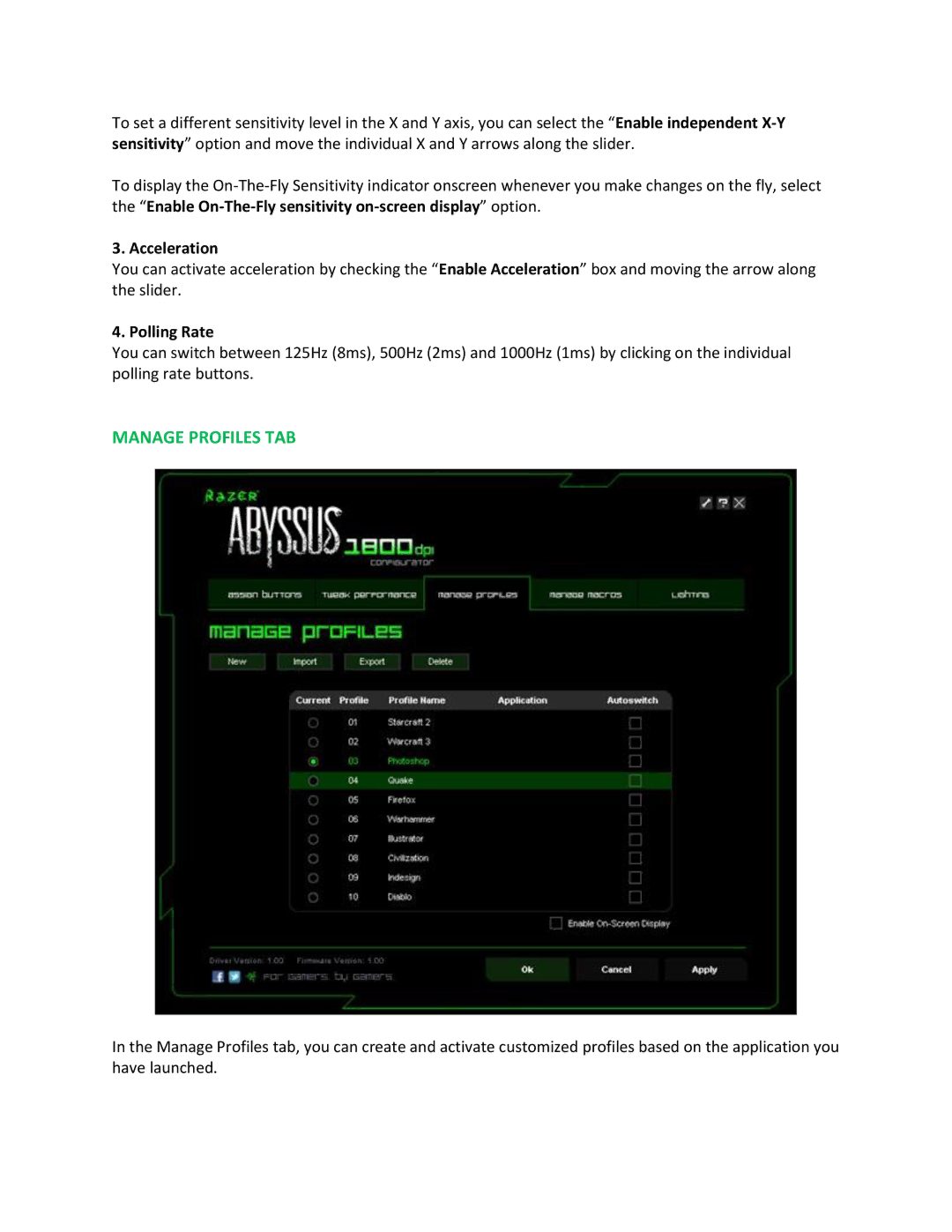To set a different sensitivity level in the X and Y axis, you can select the “Enable independent
To display the
3. Acceleration
You can activate acceleration by checking the “Enable Acceleration” box and moving the arrow along the slider.
4. Polling Rate
You can switch between 125Hz (8ms), 500Hz (2ms) and 1000Hz (1ms) by clicking on the individual polling rate buttons.
MANAGE PROFILES TAB
In the Manage Profiles tab, you can create and activate customized profiles based on the application you have launched.