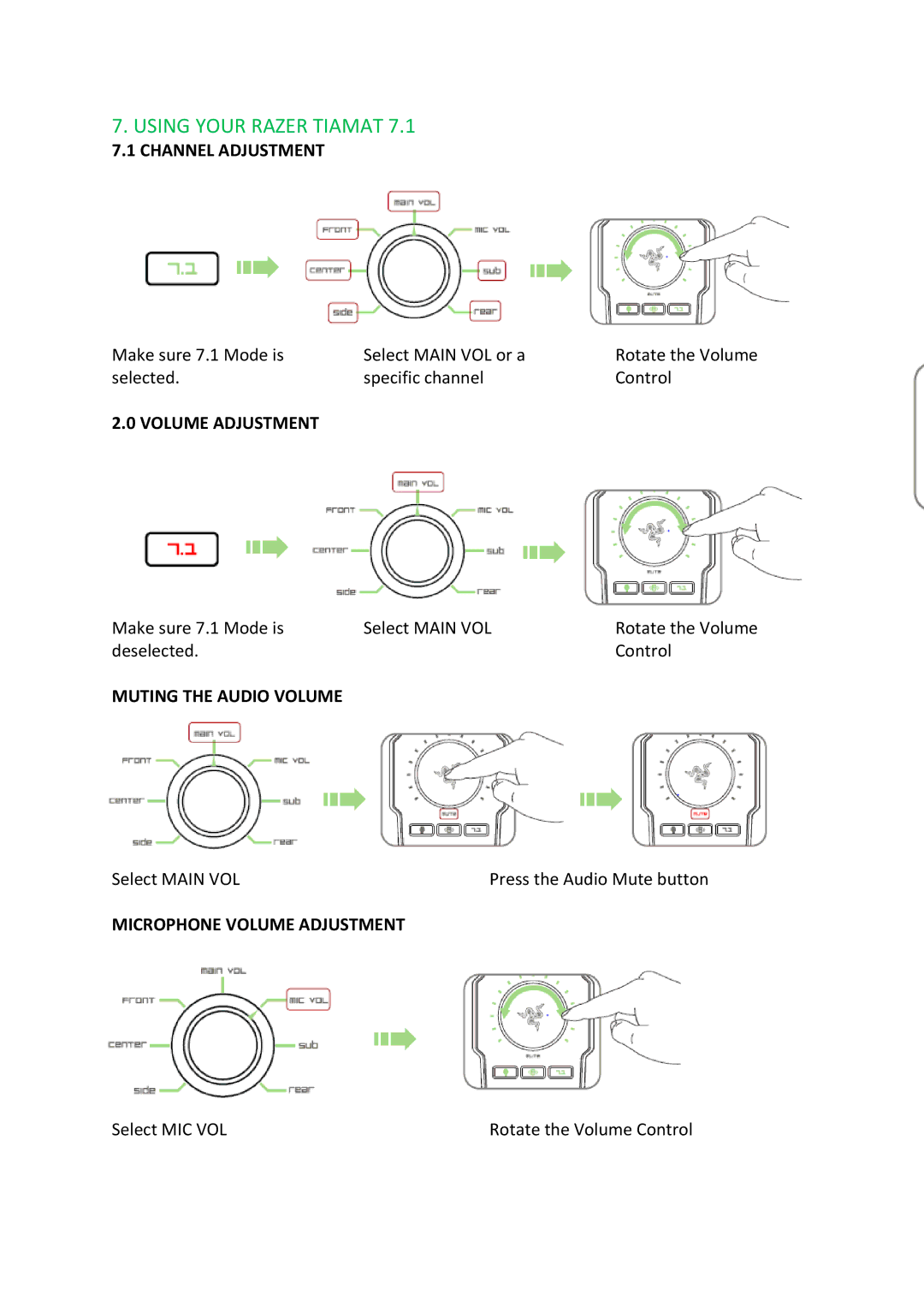RZ04-00600100-R3U1 specifications
The Razer RZ04-00600100-R3U1, also known as the Razer BlackWidow V3 Mechanical Gaming Keyboard, is a key instrument for gamers and professionals alike, designed to deliver superior performance and tactile feedback. This keyboard integrates Razer's cutting-edge technologies and features that set it apart in the competitive market of gaming peripherals.One of the hallmark features of the Razer BlackWidow V3 is its mechanical switches, which are engineered for durability and responsiveness. Razer offers different switch types, including the Razer Green, which provides a satisfying tactile bump and an audible click, and the Razer Yellow, which delivers a smoother and quieter experience. These switches are rated for up to 80 million key presses, ensuring longevity and performance over time.
In terms of build quality, the Razer RZ04-00600100-R3U1 boasts a robust construction that includes an aluminum top plate for added sturdiness and elegance. The keyboard features customizable Chroma RGB lighting, allowing users to personalize their setup with millions of color options and dynamic lighting effects that can synchronize with other Razer devices and games for an immersive experience.
The ergonomic wrist rest included with the BlackWidow V3 enhances comfort during extended gaming sessions, while the dedicated media controls provide quick access to audio settings, making it easy to adjust volume or skip tracks without interrupting gameplay.
Another significant aspect of this keyboard is its programmable keys and on-the-fly macro recording capabilities. Users can easily customize key functions, creating shortcuts and complex commands that can be executed through simple key combinations, providing an edge in competitive gaming scenarios.
The Razer Synapse software further augments the user experience by enabling deep customization of the keyboard. Users can reconfigure every key, manage lighting effects, and save various profiles for different games. The software also keeps the firmware up to date, ensuring peak performance and functionality.
Additionally, the Razer RZ04-00600100-R3U1 is designed with anti-ghosting technology and N-Key rollover, meaning that multiple keys can be pressed simultaneously without input lag or conflicts. This feature is particularly vital in fast-paced gaming environments where accurate input is crucial.
Overall, the Razer RZ04-00600100-R3U1 stands as a testament to Razer's commitment to quality and performance in gaming peripherals. With its mechanical switches, customizable features, ergonomic design, and advanced software support, it is an essential tool for any serious gamer looking to enhance their gaming experience.