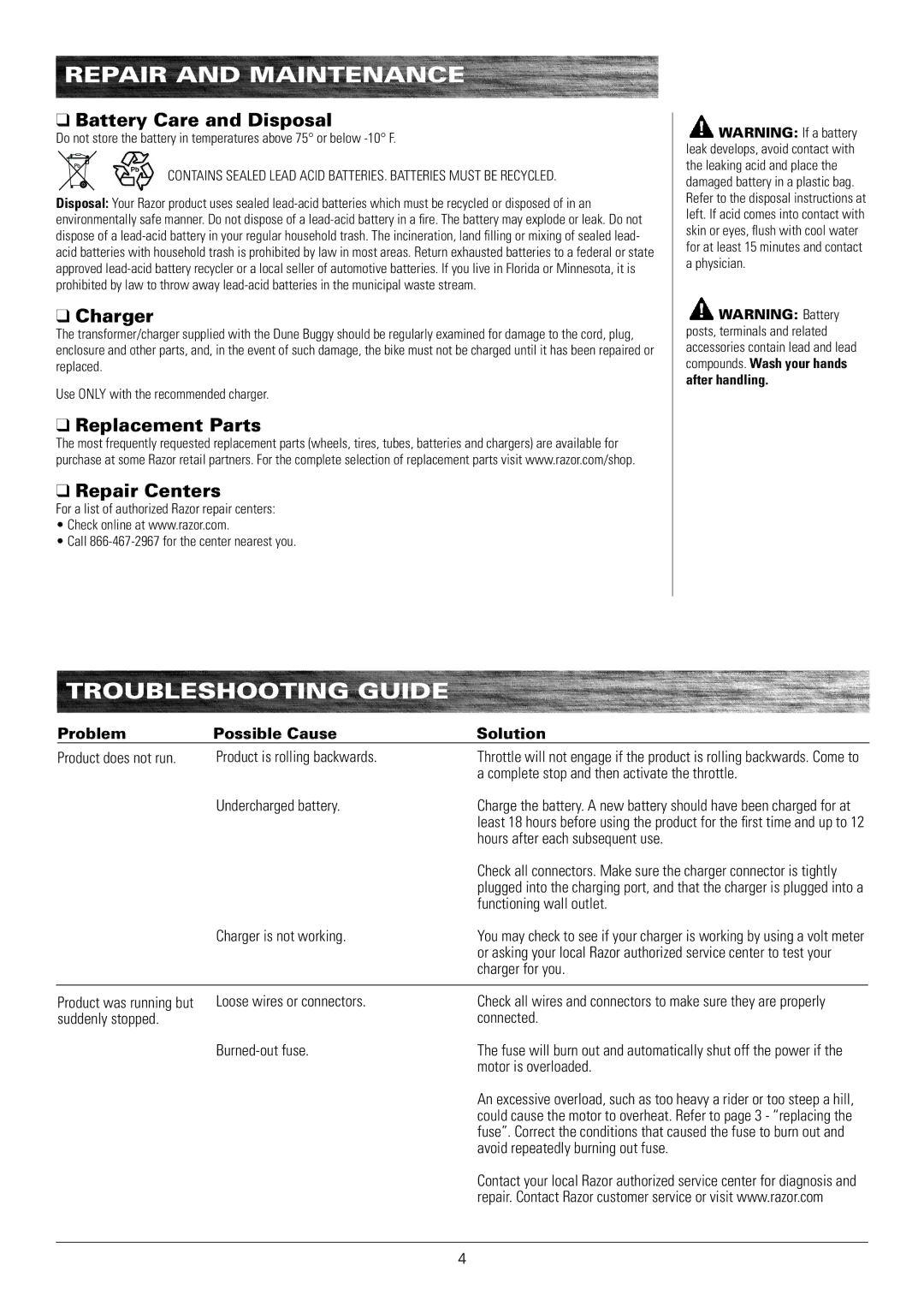Repair and Maintenance
qBattery Care and Disposal
Do not store the battery in temperatures above 75° or below
CONTAINS SEALED LEAD ACID BATTERIES. BATTERIES MUST BE RECYCLED.
Disposal: Your Razor product uses sealed
qCharger
The transformer/charger supplied with the Dune Buggy should be regularly examined for damage to the cord, plug, enclosure and other parts, and, in the event of such damage, the bike must not be charged until it has been repaired or replaced.
Use ONLY with the recommended charger.
qReplacement Parts
The most frequently requested replacement parts (wheels, tires, tubes, batteries and chargers) are available for purchase at some Razor retail partners. For the complete selection of replacement parts visit www.razor.com/shop.
qRepair Centers
For a list of authorized Razor repair centers:
•Check online at www.razor.com.
•Call
WARNING: If a battery leak develops, avoid contact with the leaking acid and place the damaged battery in a plastic bag. Refer to the disposal instructions at left. If acid comes into contact with skin or eyes, flush with cool water for at least 15 minutes and contact a physician.
![]() WARNING: Battery posts, terminals and related accessories contain lead and lead compounds. Wash your hands after handling.
WARNING: Battery posts, terminals and related accessories contain lead and lead compounds. Wash your hands after handling.
Troubleshooting Guide
Problem | Possible Cause | solution |
Product does not run. | Product is rolling backwards. | Throttle will not engage if the product is rolling backwards. Come to |
|
| a complete stop and then activate the throttle. |
| Undercharged battery. | Charge the battery. A new battery should have been charged for at |
|
| least 18 hours before using the product for the first time and up to 12 |
|
| hours after each subsequent use. |
|
| Check all connectors. Make sure the charger connector is tightly |
|
| plugged into the charging port, and that the charger is plugged into a |
|
| functioning wall outlet. |
| Charger is not working. | You may check to see if your charger is working by using a volt meter |
|
| or asking your local Razor authorized service center to test your |
|
| charger for you. |
|
|
|
Product was running but | Loose wires or connectors. | Check all wires and connectors to make sure they are properly |
suddenly stopped. |
| connected. |
| The fuse will burn out and automatically shut off the power if the | |
|
| motor is overloaded. |
|
| An excessive overload, such as too heavy a rider or too steep a hill, |
|
| could cause the motor to overheat. Refer to page 3 - “replacing the |
|
| fuse”. Correct the conditions that caused the fuse to burn out and |
|
| avoid repeatedly burning out fuse. |
|
| Contact your local Razor authorized service center for diagnosis and |
|
| repair. Contact Razor customer service or visit www.razor.com |
4