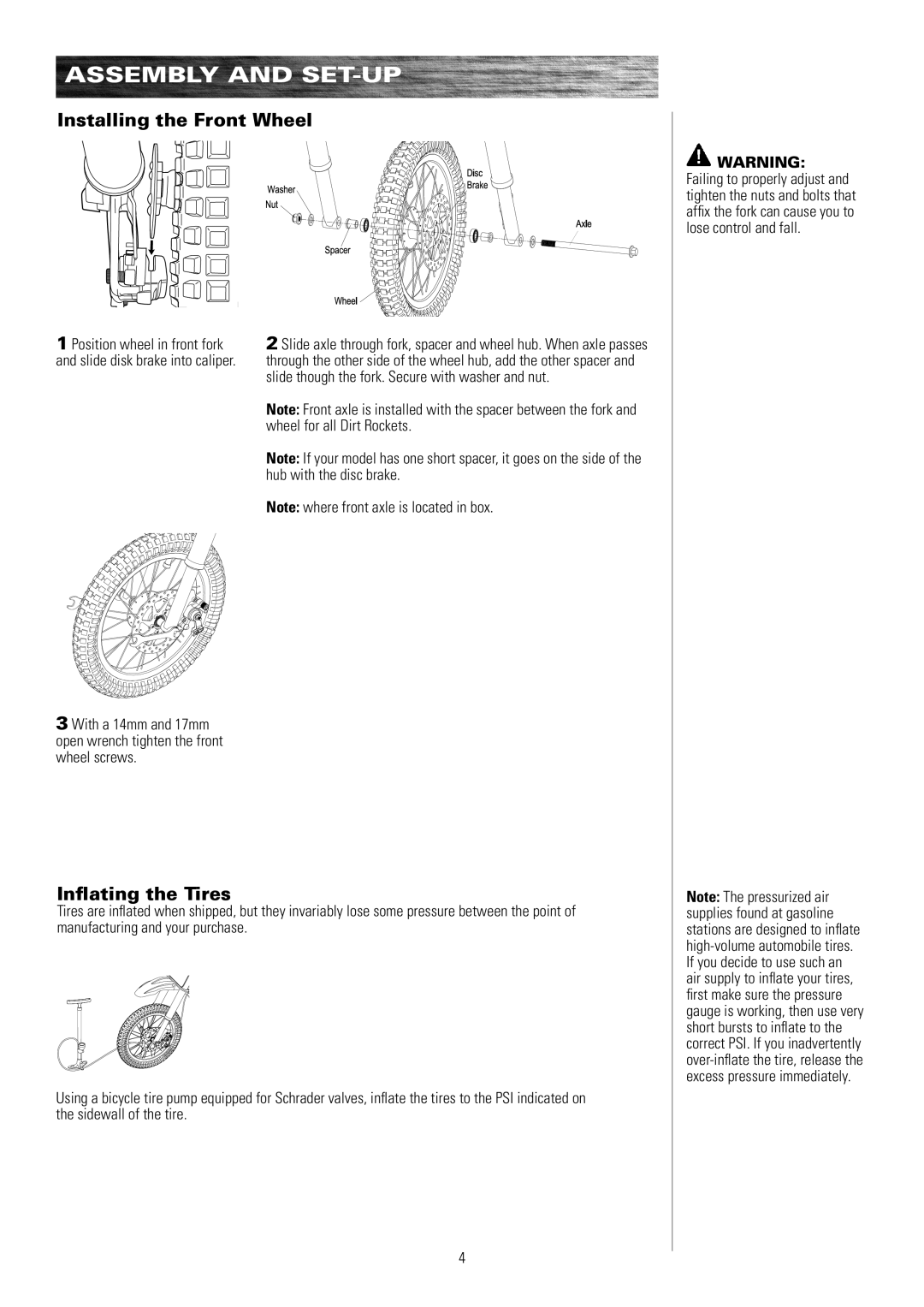MX650, MX500 specifications
The Razor MX650 and MX500 are two popular electric dirt bikes designed for young riders and beginners, offering a thrilling balance of performance, safety, and ease of use. These models are part of Razor's extensive lineup, known for delivering quality electric rideables that capture the adventurous spirit of off-road biking.One of the standout features of the Razor MX650 is its powerful 650-watt motor, which enables the bike to reach speeds up to 17 mph. This impressive power output allows riders to tackle both flat terrains and inclined trails with ease. In contrast, the MX500 is equipped with a slightly less powerful 500-watt motor, allowing it to achieve a maximum speed of around 15 mph. Both models are designed to provide a smooth acceleration and a thrilling experience while ensuring that young riders remain in control.
A key characteristic of both dirt bikes is their battery performance. The MX650 and MX500 use a 36-volt rechargeable battery system, enabling up to 40 minutes of continuous ride time on a single charge. This extended battery life ensures that riders can enjoy longer adventures without the frequent need for recharging. The bikes also feature an efficient charging system, allowing for quick turnaround times, making them great options for extended outdoor fun.
In terms of construction, both models boast a robust steel frame designed to withstand the rigors of off-road riding. The large, knobby pneumatic tires provide excellent traction, stability, and shock absorption, essential for navigating varying terrains. Additionally, the MX650 and MX500 feature adjustable handlebars, providing comfort and adaptability as the rider grows.
Safety is a priority with these bikes, equipped with front and rear brakes that ensure reliable stopping power. The MX650 and MX500 also feature a chain-driven transmission, allowing for smooth gear transitions and enhancing the overall riding experience.
Overall, the Razor MX650 and MX500 are outstanding choices for kids and beginners looking to experience off-road biking. With their combination of speed, durability, and user-friendly design, these electric dirt bikes offer an exhilarating ride while still prioritizing safety and reliability. Whether navigating backyard trails or exploring local parks, Razor's MX series promises excitement with every ride.