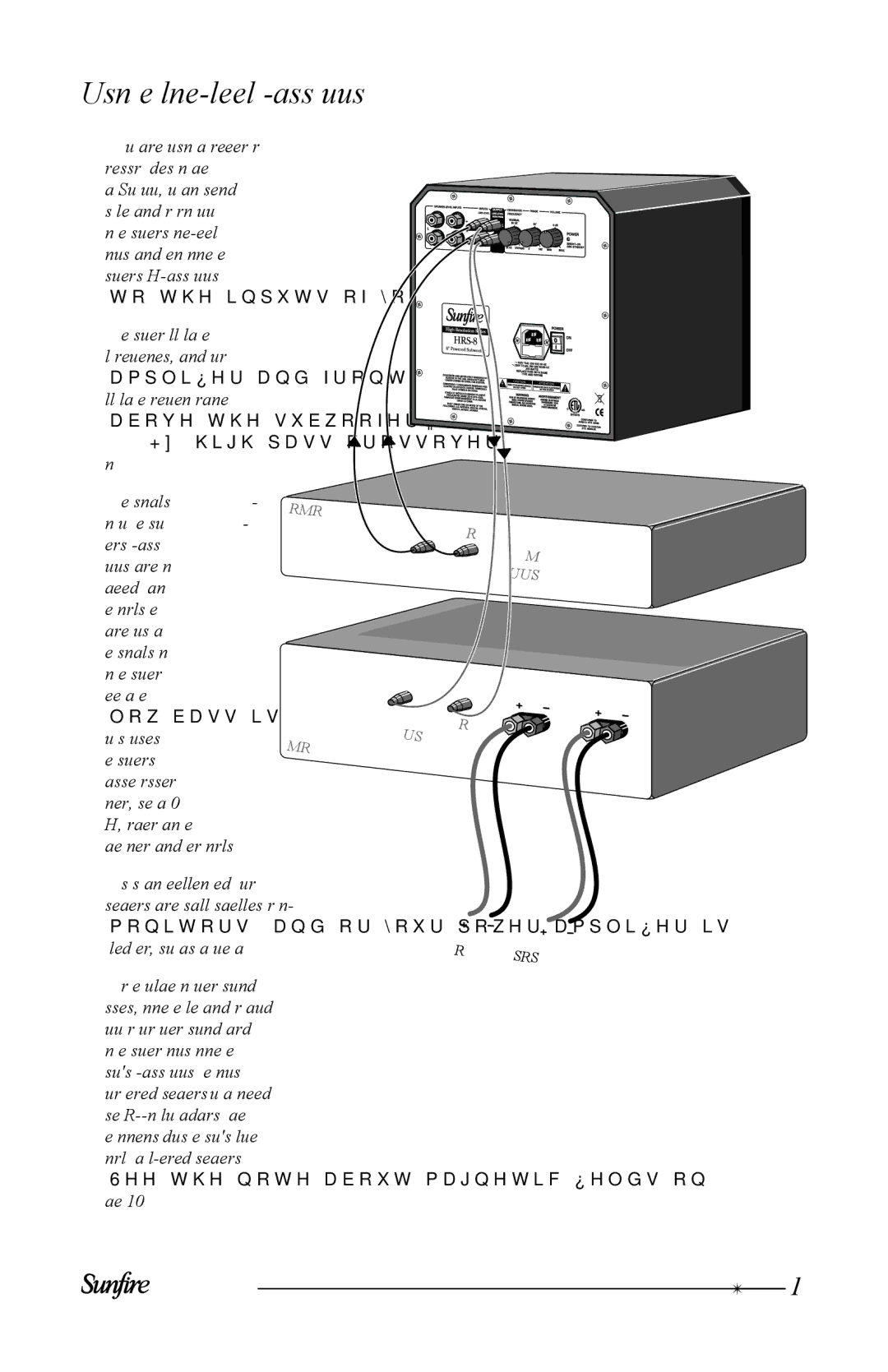HRS-12, HRS-10, HRS-8 specifications
The Sunfire HRS series offers a range of high-performance subwoofers that cater to audiophiles and home theater enthusiasts alike. Among the notable models in this series are the HRS-12, HRS-10, and HRS-8, each delivering exceptional sound quality and powerful bass response.The HRS-12 is the flagship model, featuring a 12-inch driver and a powerful 2000-watt peak amplifier. It utilizes Sunfire's patented High Pressure Drive technology, which allows for a remarkable output-to-size ratio. This means that despite its compact design, the HRS-12 can reproduce deep, driving bass that fills any room. The subwoofer also incorporates a unique dual opposing driver configuration, which minimizes distortion and enhances sound clarity by canceling out unwanted vibrations.
Next in the lineup, the HRS-10 features a slightly smaller 10-inch driver, but it still maintains impressive performance. With a 1200-watt peak amplifier, the HRS-10 is capable of producing rich, deep bass that complements movie action sequences or music performances. This model also benefits from the same High Pressure Drive technology, ensuring that users experience minimal distortion, even at high volume levels.
The HRS-8, with its 8-inch driver, is designed for those who desire quality sound in a more compact form factor. Despite its smaller size, this subwoofer is powered by a 600-watt peak amplifier and delivers surprisingly deep bass. Ideal for smaller rooms or setups that need discreet audio solutions, the HRS-8 still excels in performance, making it a favorite for apartment dwellers or those with limited space.
All models in the Sunfire HRS series incorporate advanced features such as adjustable phase control, variable crossover frequencies, and a front-firing design that allows for flexible placement options. This means users can fine-tune their listening experience according to their room's acoustics and personal preferences.
In summary, the Sunfire HRS-12, HRS-10, and HRS-8 subwoofers exemplify the brand’s commitment to delivering powerful, high-quality bass in a variety of formats to suit different needs. Whether in a home theater setup or a music listening environment, these subwoofers ensure a deep and immersive experience, making them standout choices in the marketplace. Their combination of advanced technology, thoughtful design, and exceptional performance solidifies their reputation among audio enthusiasts.