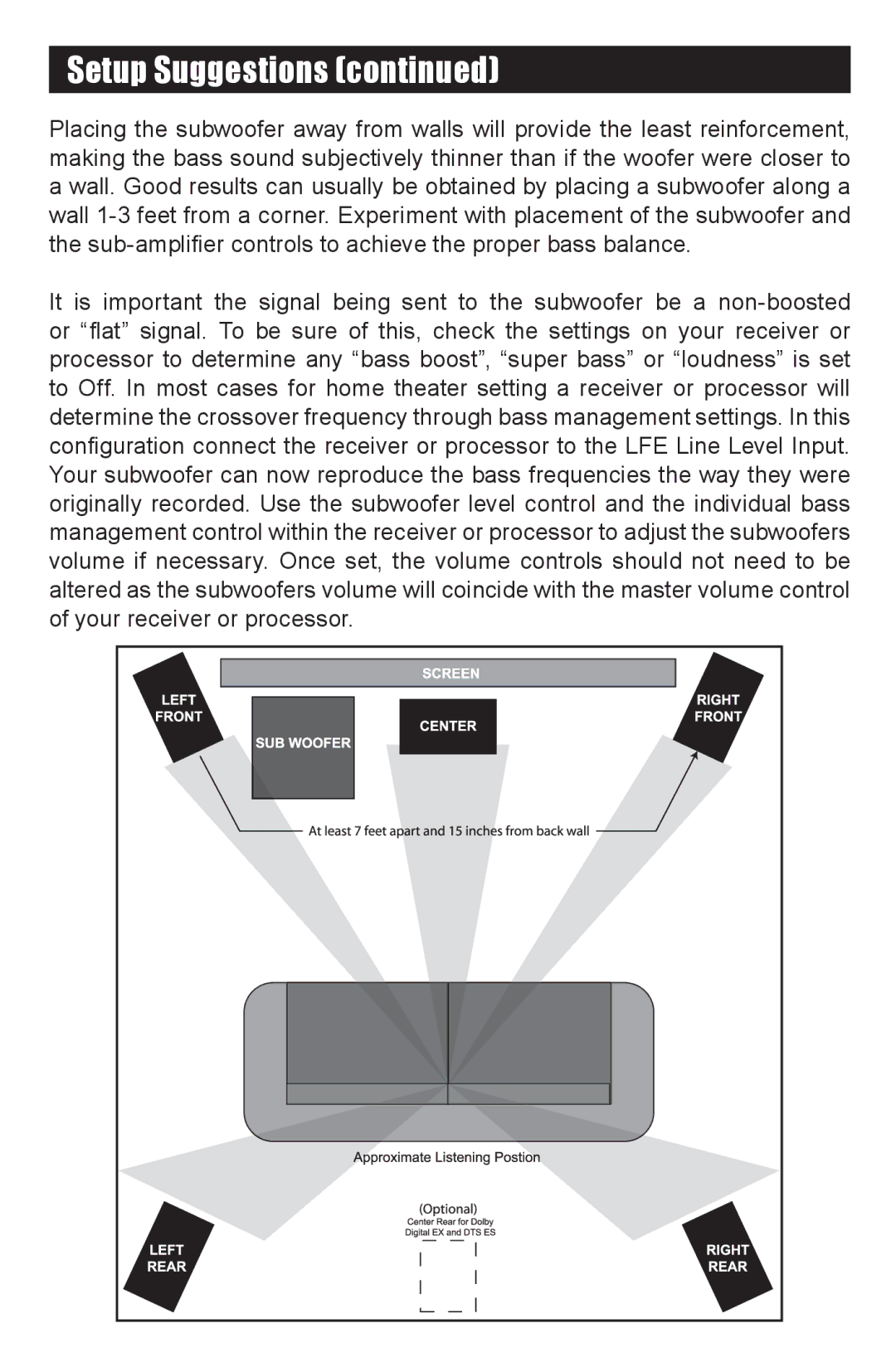PC-10 SUBWOOFER specifications
The RBH Sound PC-10 Subwoofer is a remarkable addition to any home audio setup, designed to deliver powerful, deep bass that elevates the listening experience. Known for its impressive performance and advanced technology, the PC-10 is perfect for music lovers and home theater enthusiasts alike.One of the standout features of the PC-10 Subwoofer is its high-performance design. This subwoofer is equipped with a 10-inch woofer, engineered to reproduce low frequencies with precision and authority. The woofer's robust construction ensures durability while providing incredible sound quality, allowing it to handle a wide range of music genres and movie soundtracks with ease.
The PC-10 utilizes a unique enclosure design, which enhances acoustic performance by minimizing cabinet rattling and vibrations. This ensures that the subwoofer produces clean and tight bass without distortion, even at high volume levels. The down-firing port design further aids in the efficient dispersion of sound, allowing for a more immersive listening experience.
Another notable characteristic of the RBH Sound PC-10 is its advanced amplification technology. With a built-in, high-efficiency Class D amplifier, the subwoofer can deliver substantial power while maintaining energy efficiency. This amplifier is capable of producing peaks up to 300 watts, ensuring that the PC-10 can output a powerful punch during intense moments in movies or music tracks.
For customization, the PC-10 Subwoofer offers a range of adjustable settings, including phase control and filter settings. This allows users to fine-tune the subwoofer to suit their specific room acoustics and personal preferences, ensuring optimal integration with other speakers in the audio system.
Furthermore, the PC-10 Subwoofer is designed for easy connectivity. It features both high-level and low-level inputs, making it versatile enough to connect with various audio receivers, ensuring compatibility with any setup. The sleek design of the subwoofer also makes it an attractive addition to any living space, blending seamlessly with home decor.
In summary, the RBH Sound PC-10 Subwoofer stands out for its powerful performance, advanced technology, and user-friendly features. Whether you're watching a blockbuster film or enjoying your favorite music, this subwoofer is sure to provide an exceptional audio experience that brings depth and clarity to the low frequencies.