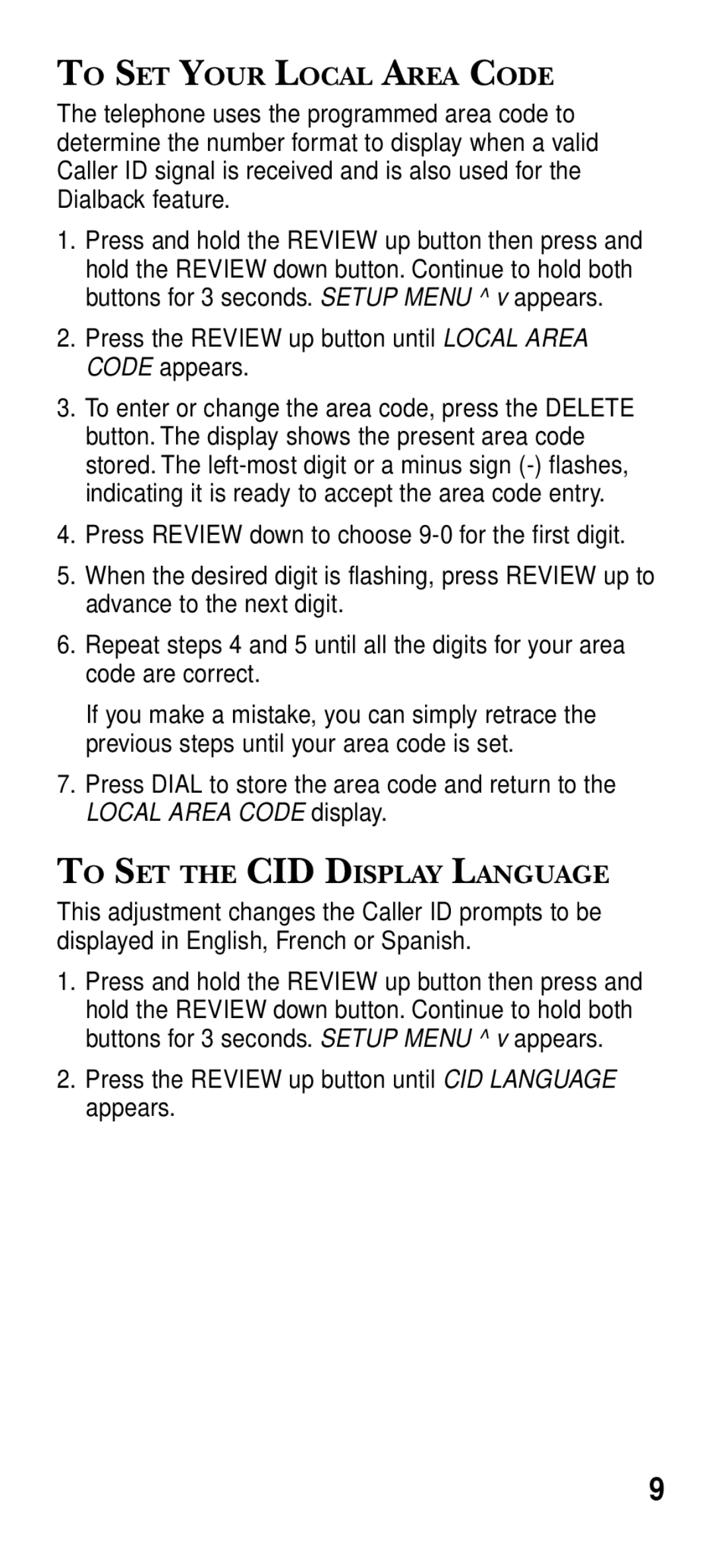TO SET YOUR LOCAL AREA CODE
The telephone uses the programmed area code to determine the number format to display when a valid Caller ID signal is received and is also used for the Dialback feature.
1.Press and hold the REVIEW up button then press and hold the REVIEW down button. Continue to hold both buttons for 3 seconds. SETUP MENU ^ v appears.
2.Press the REVIEW up button until LOCAL AREA CODE appears.
3.To enter or change the area code, press the DELETE button. The display shows the present area code stored. The
4.Press REVIEW down to choose
5.When the desired digit is flashing, press REVIEW up to advance to the next digit.
6.Repeat steps 4 and 5 until all the digits for your area code are correct.
If you make a mistake, you can simply retrace the previous steps until your area code is set.
7.Press DIAL to store the area code and return to the LOCAL AREA CODE display.
TO SET THE CID DISPLAY LANGUAGE
This adjustment changes the Caller ID prompts to be displayed in English, French or Spanish.
1.Press and hold the REVIEW up button then press and hold the REVIEW down button. Continue to hold both buttons for 3 seconds. SETUP MENU ^ v appears.
2.Press the REVIEW up button until CID LANGUAGE appears.
9