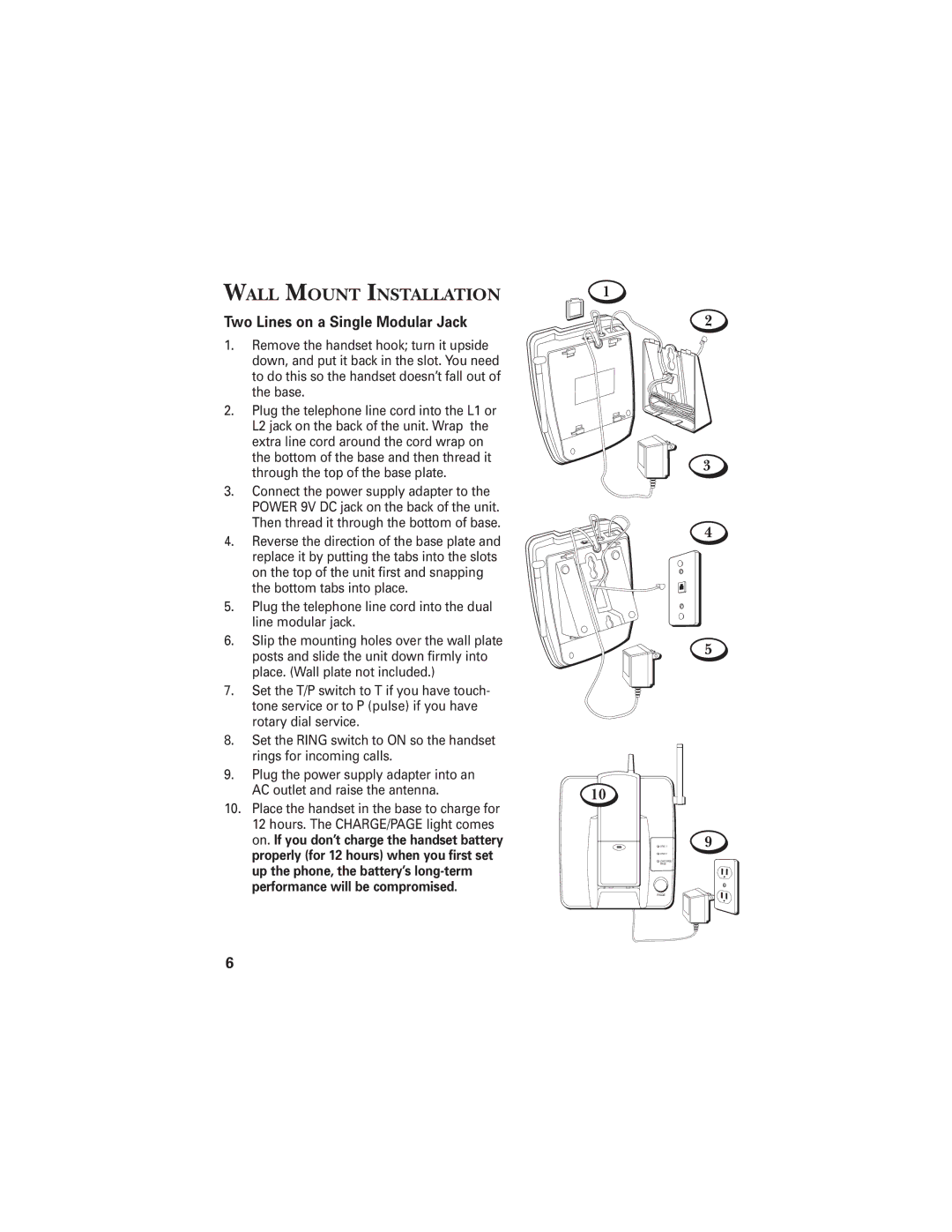WALL MOUNT INSTALLATION
Two Lines on a Single Modular Jack
1.Remove the handset hook; turn it upside down, and put it back in the slot. You need to do this so the handset doesn’t fall out of the base.
2.Plug the telephone line cord into the L1 or L2 jack on the back of the unit. Wrap the extra line cord around the cord wrap on the bottom of the base and then thread it through the top of the base plate.
3.Connect the power supply adapter to the POWER 9V DC jack on the back of the unit. Then thread it through the bottom of base.
4.Reverse the direction of the base plate and replace it by putting the tabs into the slots on the top of the unit first and snapping the bottom tabs into place.
5.Plug the telephone line cord into the dual line modular jack.
6.Slip the mounting holes over the wall plate posts and slide the unit down firmly into place. (Wall plate not included.)
7.Set the T/P switch to T if you have touch- tone service or to P (pulse) if you have rotary dial service.
8.Set the RING switch to ON so the handset rings for incoming calls.
9.Plug the power supply adapter into an AC outlet and raise the antenna.
10.Place the handset in the base to charge for 12 hours. The CHARGE/PAGE light comes on. If you don’t charge the handset battery properly (for 12 hours) when you first set up the phone, the battery’s
6
1
10
![]() LINE 1
LINE 1
![]() LINE 2
LINE 2
![]() CHANRGE/
CHANRGE/
PAGE
PAGE
2
3
4
5
9