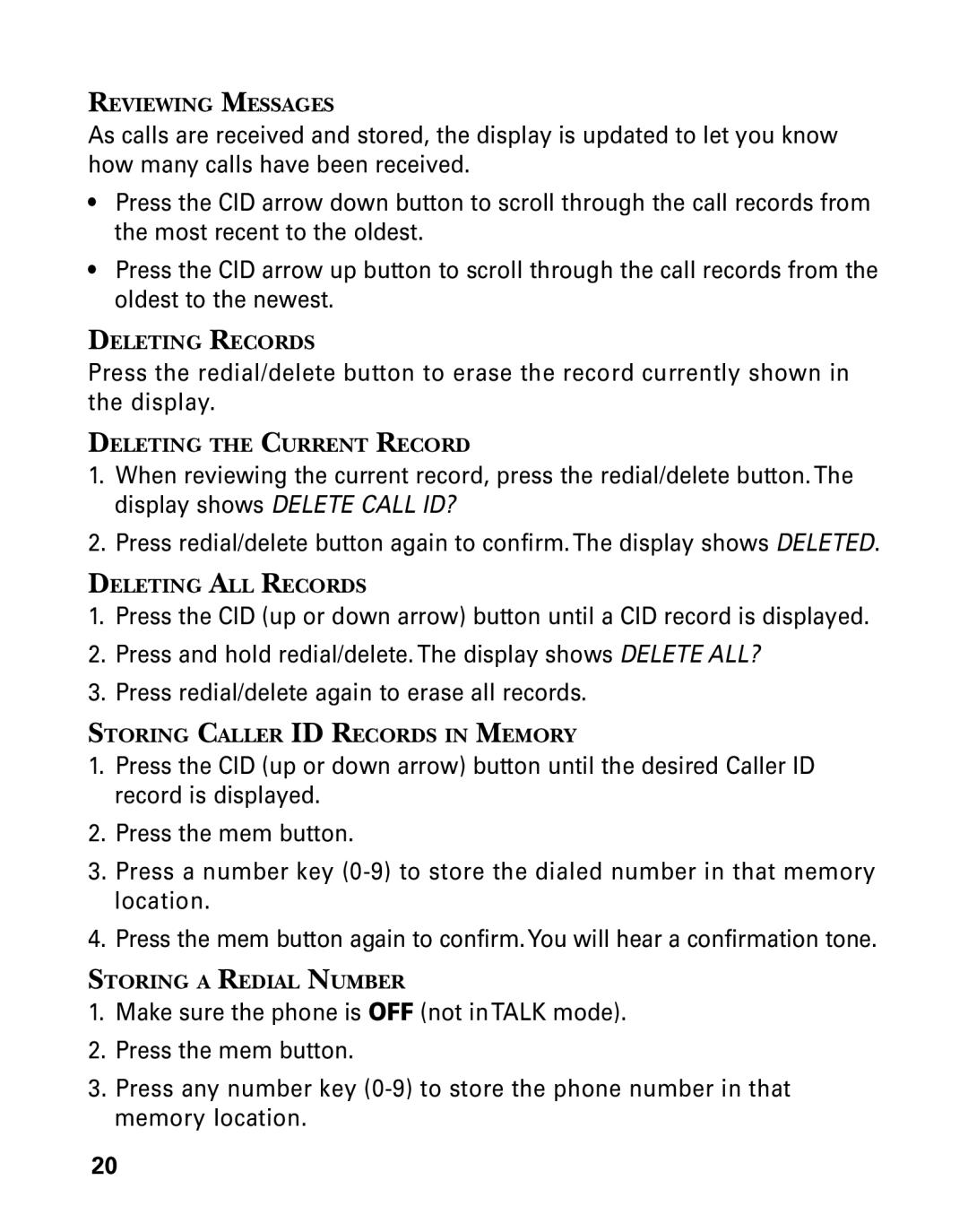27993 specifications
The RCA 27993 is a remarkable digital television receiver that combines advanced features with user-friendly technologies to enhance the home entertainment experience. This model is designed to cater to the evolving demands of today's viewers, making it a valuable addition to any household.One of the standout features of RCA 27993 is its compatibility with high-definition (HD) broadcasts. It supports a variety of resolution formats, including 720p, 1080i, and full 1080p, ensuring that users can enjoy crystal-clear image quality. The incorporation of HDMI ports facilitates seamless connectivity to Blu-ray players, gaming consoles, and streaming devices, allowing for an all-encompassing multimedia experience.
The RCA 27993 also boasts an easy-to-navigate electronic program guide (EPG). This feature enables users to effortlessly browse through channels, schedule recordings, and access program information, making it simpler to discover new content. With support for digital recording capabilities, users can pause, rewind, or record live television, ensuring that they never miss their favorite shows.
In terms of sound, the RCA 27993 incorporates advanced audio technologies that deliver an immersive audio experience. It supports various audio formats, including Dolby Digital, providing rich and clear sound that enhances the viewing experience. Additionally, the model includes multiple audio outputs, such as optical and RCA outputs, allowing users to connect external audio systems for a more comprehensive soundstage.
Connectivity options are abundant with the RCA 27993. Apart from HDMI, it offers USB ports that can be utilized for media playback from external storage devices. This capability allows users to enjoy their own collection of videos, music, and images directly on the television. Furthermore, the RCA 27993 supports Wi-Fi connectivity, granting access to a variety of online streaming services, including popular platforms like Netflix and Hulu.
Aesthetically, the RCA 27993 features a sleek and modern design that complements any living space. Its slim profile introduces a stylish element to home decor while ensuring that it remains practical for everyday use.
In summary, the RCA 27993 offers a host of features that make it an ideal choice for any home entertainment setup. With its support for HD broadcasts, advanced audio technologies, user-friendly electronic program guide, and extensive connectivity options, this digital receiver stands out as a reliable and versatile option for modern viewers. Whether you're looking to enhance your viewing experience or enjoy your favorite media, the RCA 27993 delivers on all fronts.