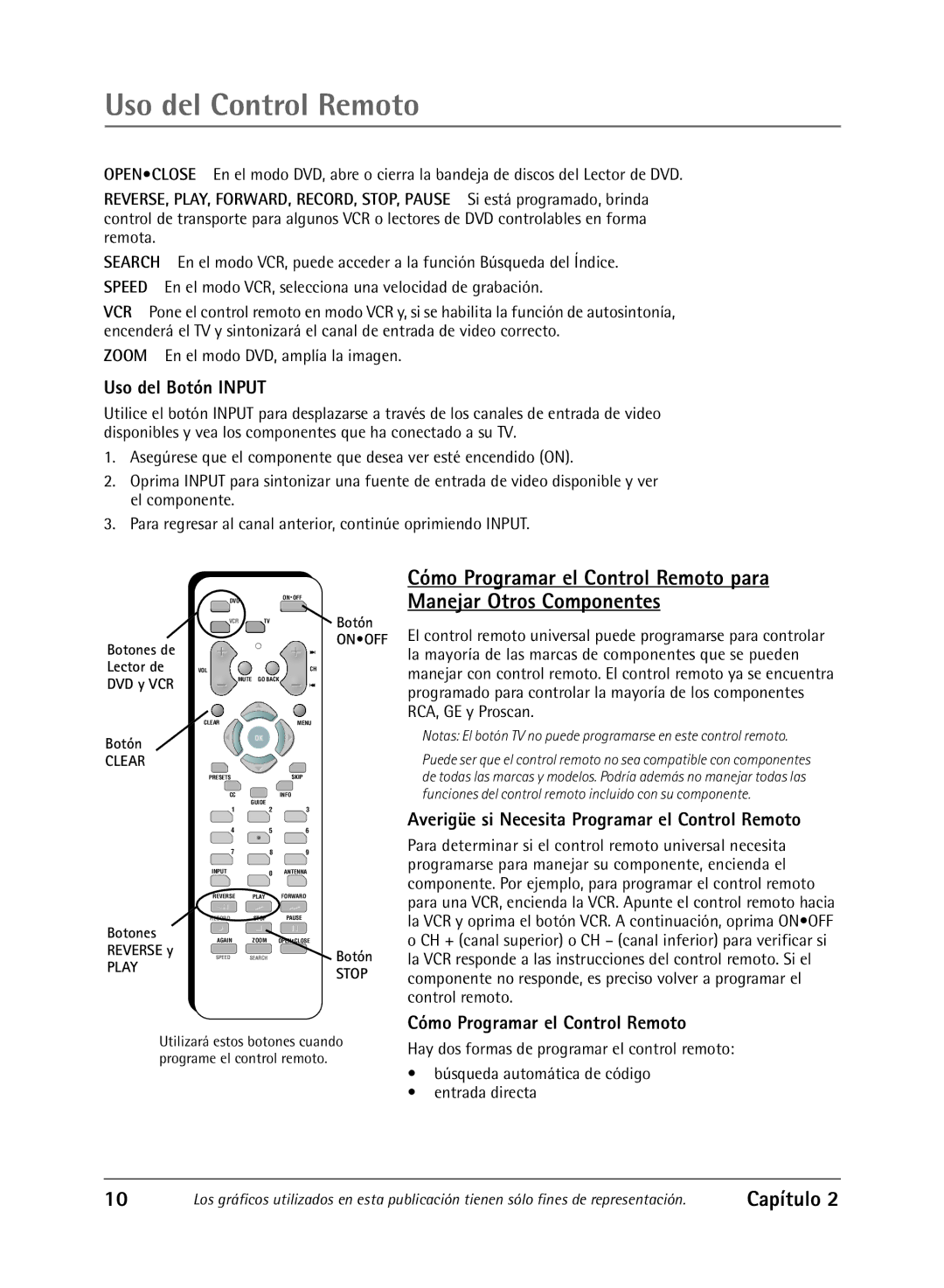27R430T specifications
The RCA 27R430T is a significant model in the realm of flat-screen televisions, known primarily for its combination of performance, functionality, and value. This television captivates viewers with its engaging display and host of features, making it a popular choice for home entertainment.One of the standout characteristics of the RCA 27R430T is its 27-inch LCD screen, which provides a resolution of 1366 x 768 pixels. This resolution ensures that images are sharp, vibrant, and clear, enhancing the viewing experience whether you're watching movies, playing video games, or catching up on your favorite TV shows. The LCD technology also contributes to a thin and lightweight design, making it easy to fit into various living spaces.
In terms of connectivity, the RCA 27R430T offers a range of input options, including HDMI ports, which allow users to connect external devices such as gaming consoles, Blu-ray players, and streaming devices. This versatility ensures that users can enjoy an enhanced viewing experience without the hassle of switching cables frequently. Additionally, it features USB ports that enable media playback directly from flash drives, providing even more flexibility for entertainment.
Sound quality is another crucial aspect of the RCA 27R430T. It incorporates stereo speakers that provide clear audio, allowing viewers to enjoy dialogue, music, and sound effects with clarity. For those seeking a more immersive experience, the television can also be connected to external audio systems, enhancing the overall sound environment during viewing.
Energy efficiency is also a critical feature worth noting. The RCA 27R430T is designed to consume less power compared to older television models, making it an environmentally friendly choice. This energy-efficient design not only benefits the planet but also helps reduce electricity bills, making it an economical option for consumers.
Furthermore, the RCA 27R430T includes user-friendly features such as an intuitive remote control and straightforward menu navigation. This makes adjusting settings easy for users of all ages. Overall, the RCA 27R430T presents an excellent blend of size, technology, and performance, making it a commendable choice for those seeking a reliable and enjoyable television experience in a compact form. With these features and characteristics, it epitomizes a modern television aimed at enhancing the enjoyment of visual content in any home setting.