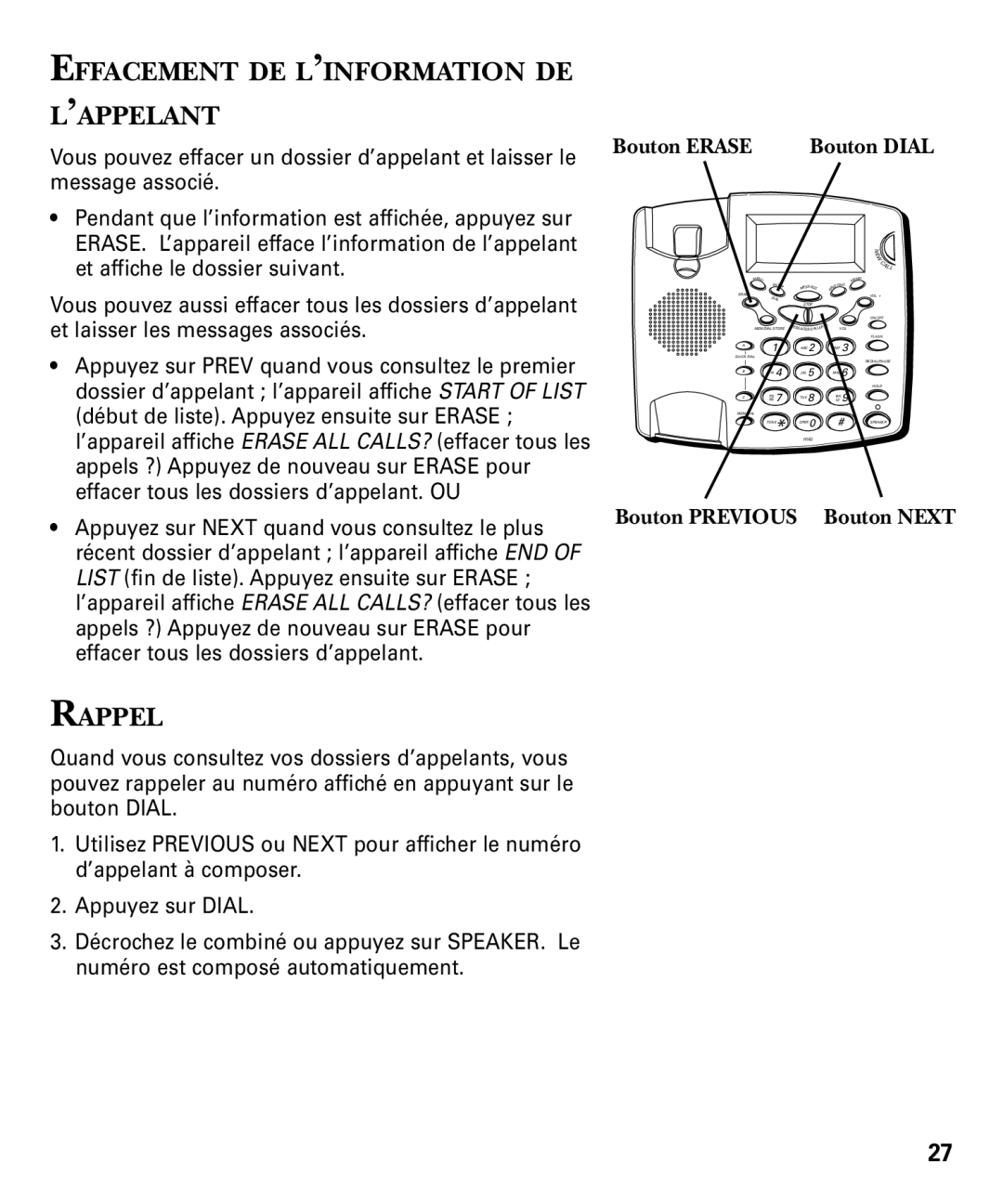EFFACEMENT DE L’INFORMATION DE L’APPELANT
Vous pouvez effacer un dossier d’appelant et laisser le message associé.
•Pendant que l’information est affichée, appuyez sur ERASE. L’appareil efface l’information de l’appelant et affiche le dossier suivant.
Vous pouvez aussi effacer tous les dossiers d’appelant et laisser les messages associés.
•Appuyez sur PREV quand vous consultez le premier dossier d’appelant ; l’appareil affiche START OF LIST (début de liste). Appuyez ensuite sur ERASE ; l’appareil affiche ERASE ALL CALLS? (effacer tous les appels ?) Appuyez de nouveau sur ERASE pour effacer tous les dossiers d’appelant. OU
•Appuyez sur NEXT quand vous consultez le plus récent dossier d’appelant ; l’appareil affiche END OF LIST (fin de liste). Appuyez ensuite sur ERASE ; l’appareil affiche ERASE ALL CALLS? (effacer tous les appels ?) Appuyez de nouveau sur ERASE pour effacer tous les dossiers d’appelant.
RAPPEL
Quand vous consultez vos dossiers d’appelants, vous pouvez rappeler au numéro affiché en appuyant sur le bouton DIAL.
1.Utilisez PREVIOUS ou NEXT pour afficher le numéro d’appelant à composer.
2.Appuyez sur DIAL.
3.Décrochez le combiné ou appuyez sur SPEAKER. Le numéro est composé automatiquement.
Bouton ERASE |
|
|
| Bouton DIAL | |
|
|
|
|
| N |
|
|
|
|
| E |
|
|
|
|
| W |
|
|
|
|
| C |
|
|
|
|
| ALL |
MENU |
|
|
|
| MEMO |
| ENT |
|
|
| TING |
| ER |
| MESSAGE | GREE | |
ERASE | DIAL |
|
|
| VOL + |
|
|
|
|
| |
|
|
| ST OP |
| |
|
|
|
|
| ON/OFF |
MEM DIAL STORE | MESSAG ES/CALLER ID | VOL - | |||
|
|
|
|
| FLASH |
A | 1 |
| ABC 2 | DEF 3 | |
QUICK DIAL |
|
|
|
|
|
|
|
|
|
| REDIAL/PAUSE |
B | GHI 4 |
| JKL 5 | MNO6 | |
| RS 7 |
|
| 8 | HOLD |
|
|
| YZ 9 | ||
C | PQ |
| TUV |
| WX |
MEM DIAL | * |
|
|
| # SPEAKER |
|
| OPER 0 | |||
| TONE |
| |||
|
|
| mic |
| |
Bouton PREVIOUS |
| Bouton NEXT | |||
27