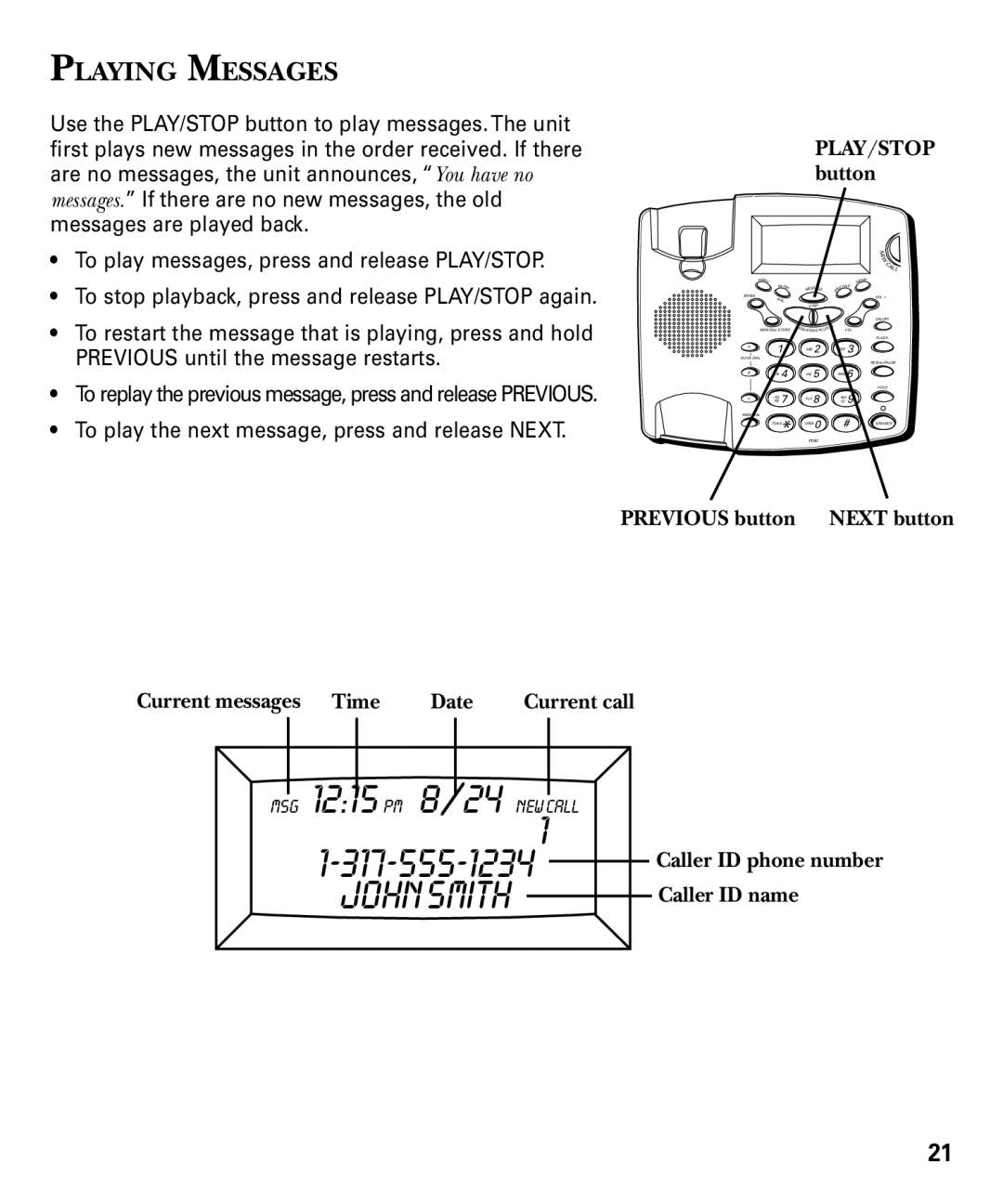PLAYING MESSAGES
Use the PLAY/STOP button to play messages. The unit first plays new messages in the order received. If there are no messages, the unit announces, “You have no messages.” If there are no new messages, the old messages are played back.
•To play messages, press and release PLAY/STOP.
•To stop playback, press and release PLAY/STOP again.
•To restart the message that is playing, press and hold PREVIOUS until the message restarts.
•To replay the previous message, press and release PREVIOUS.
•To play the next message, press and release NEXT.
PLAY/STOP button
N
E
|
|
|
|
| W |
|
|
|
|
| C |
|
|
|
|
| ALL |
MENU |
|
|
|
| MEMO |
| ENT |
|
| TING |
|
| ER | MESSAGE | GREE |
| |
ERASE | DIAL |
|
|
| VOL + |
|
|
|
|
| |
|
| ST OP |
|
| |
|
|
|
|
| ON/OFF |
MEM DIAL STORE | MESSAG ES/CALLER ID | VOL - |
| ||
|
|
|
|
| FLASH |
A | 1 | ABC 2 | DEF 3 |
| |
QUICK DIAL |
|
|
|
|
|
|
|
|
|
| REDIAL/PAUSE |
B | GHI 4 | JKL 5 | MNO6 |
| |
| RS 7 |
| 8 | YZ 9 | HOLD |
|
|
| |||
C | PQ | TUV |
| WX |
|
MEM DIAL | * |
|
| # |
|
| OPER 0 | SPEAKER | |||
| TONE | ||||
mic
PREVIOUS button NEXT button
Current messages | Time | Date Current call |
|
| ||||
|
| 12:15 PM | 8/24 NEW |
| CALL |
|
| |
MSG |
|
| ||||||
|
|
| ||||||
|
|
| 1 |
|
|
| ||
|
|
|
|
| Caller ID phone number | |||
|
|
|
| |||||
|
| JOHN SMITH |
|
| Caller ID name | |||
|
|
|
| |||||
21