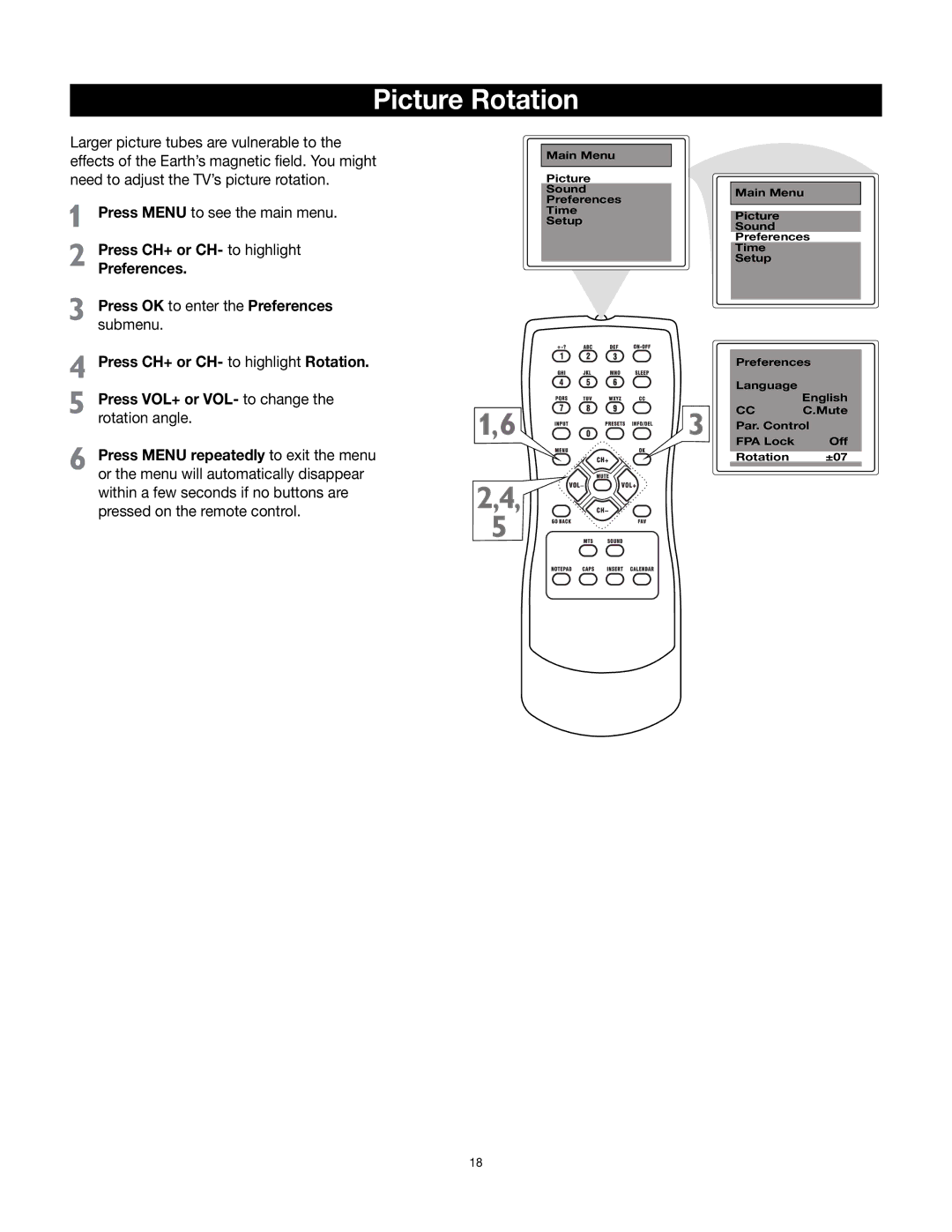Picture Rotation
Larger picture tubes are vulnerable to the effects of the Earth’s magnetic field. You might need to adjust the TV’s picture rotation.
Press MENU to see the main menu.
Press CH+ or CH- to highlight
Preferences.
Press OK to enter the Preferences submenu.
Press CH+ or CH- to highlight Rotation.
Press VOL+ or VOL- to change the
rotation angle.
Press MENU repeatedly to exit the menu or the menu will automatically disappear within a few seconds if no buttons are pressed on the remote control.
Main Menu
Picture
Sound
Preferences
Time
Setup
Main Menu
Picture
Sound
Preferences
Time
Setup
Preferences
Language
English
CCC.Mute
Par. Control
FPA Lock | Off |
Rotation ±07
18