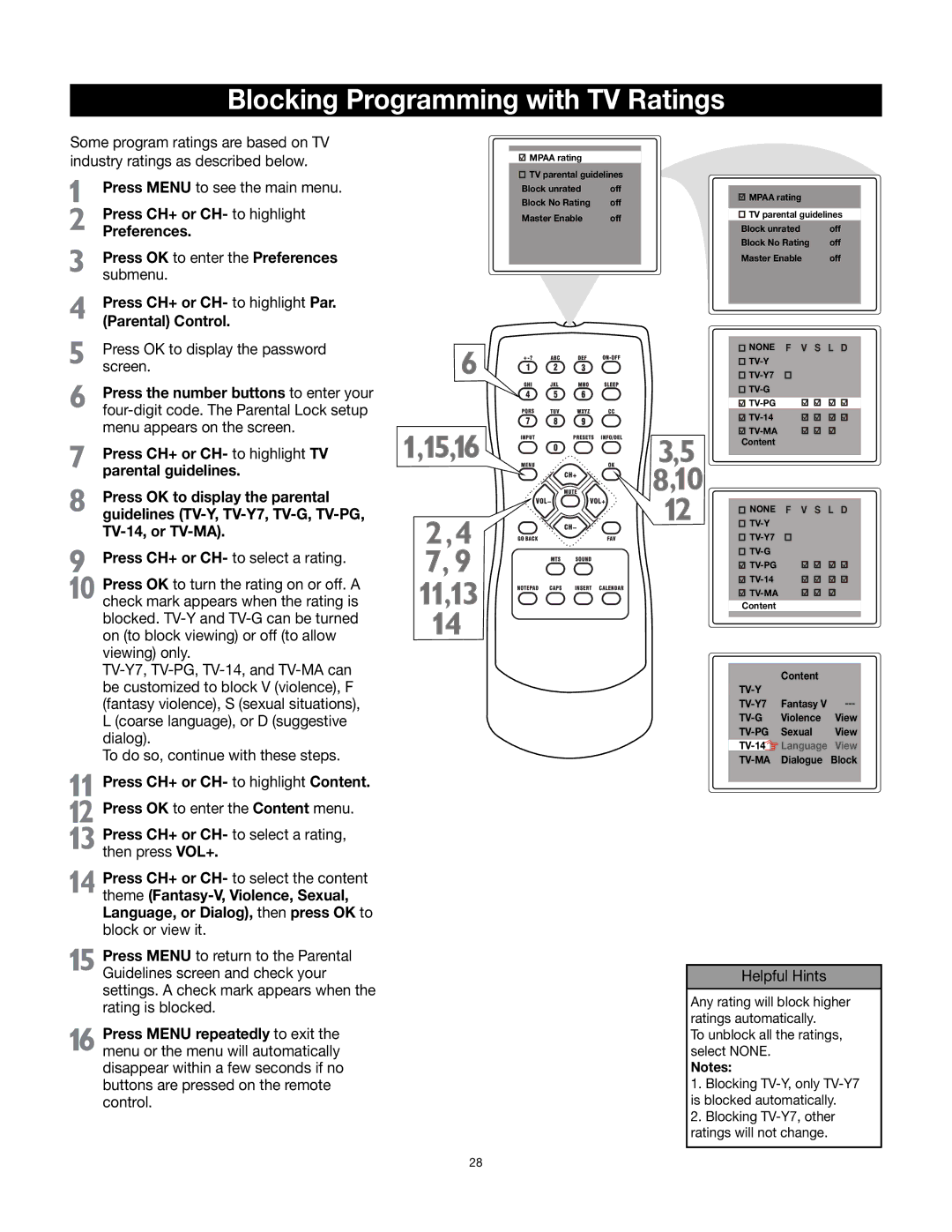Blocking Programming with TV Ratings
Some program ratings are based on TV industry ratings as described below.
Press MENU to see the main menu.
Press CH+ or CH- to highlight
Preferences.
Press OK to enter the Preferences submenu.
Press CH+ or CH- to highlight Par. (Parental) Control.
Press OK to display the password screen.
Press the number buttons to enter your
Press CH+ or CH- to highlight TV parental guidelines.
Press OK to display the parental guidelines
Press CH+ or CH- to select a rating.
Press OK to turn the rating on or off. A check mark appears when the rating is blocked.
To do so, continue with these steps.
Press CH+ or CH- to highlight Content.
Press OK to enter the Content menu.
Press CH+ or CH- to select a rating, then press VOL+.
Press CH+ or CH- to select the content theme
![]()
![]() MPAA rating
MPAA rating
![]()
![]() TV parental guidelines
TV parental guidelines
Block unrated | off |
Block No Rating | off |
Master Enable | off |
![]()
![]() MPAA rating
MPAA rating
![]()
![]() TV parental guidelines
TV parental guidelines
Block unrated | off |
Block No Rating | off |
Master Enable | off |
NONE | F | V | S | L | D |
|
|
|
|
| |
|
|
|
|
| |
|
|
|
|
| |
|
|
|
|
| |
|
|
|
|
| |
|
|
|
|
| |
Content |
|
|
|
|
|
NONE | F | V | S | L | D |
|
|
|
|
| |
|
|
|
|
| |
|
|
|
|
| |
|
|
|
|
| |
|
|
|
|
|
![]()
![]()
Content
|
| Content |
|
|
|
| |
| Fantasy V | ||
| Violence | View | |
| Sexual | View | |
| Language | View | |
| Dialogue | Block | |
|
|
|
|
Press MENU to return to the Parental Guidelines screen and check your settings. A check mark appears when the rating is blocked.
Press MENU repeatedly to exit the menu or the menu will automatically disappear within a few seconds if no buttons are pressed on the remote control.
Helpful Hints
Any rating will block higher ratings automatically.
To unblock all the ratings, select NONE.
Notes:
1.Blocking
2.Blocking
28