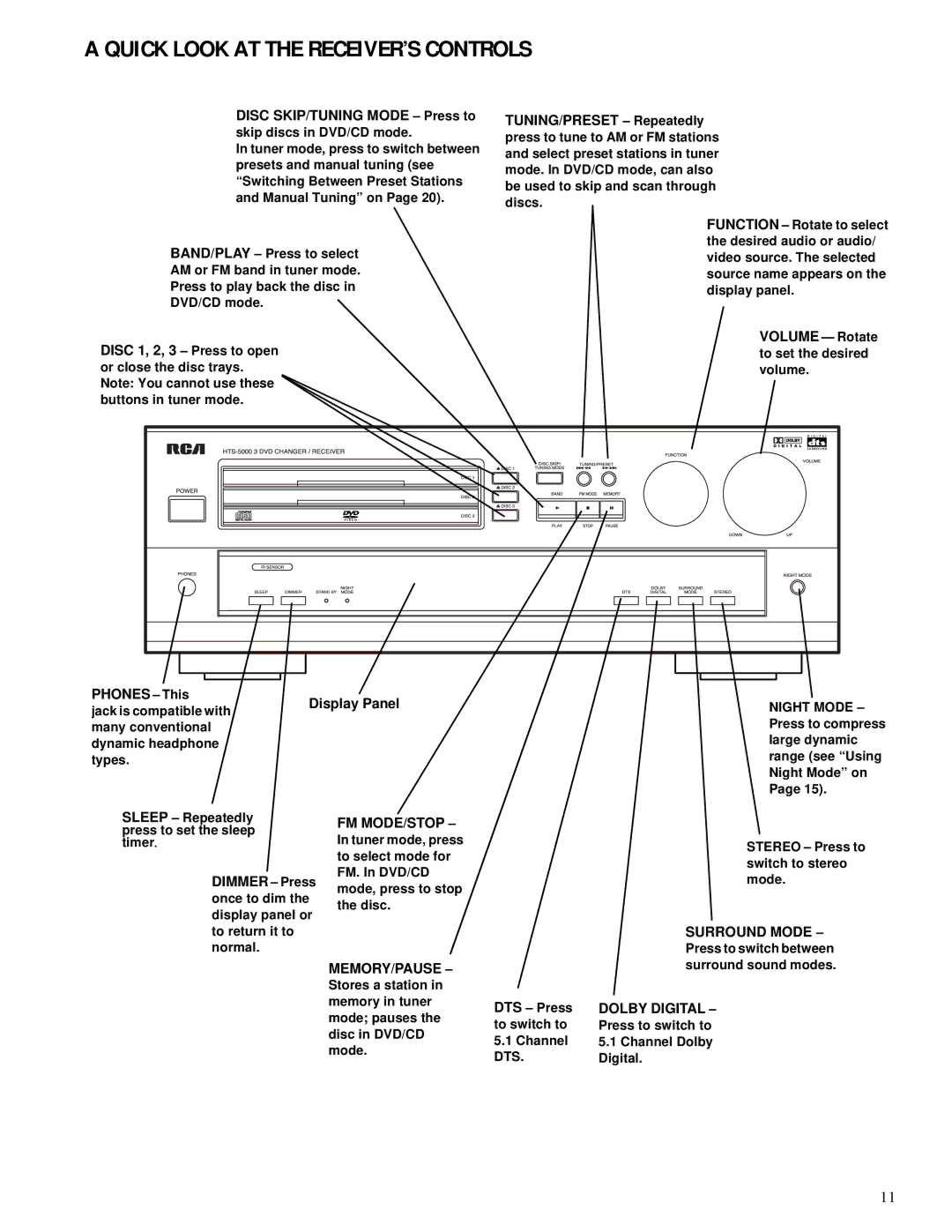600-Watt specifications
The RCA 600-Watt microwave is a powerful and efficient cooking appliance designed to simplify meal preparation in any kitchen. With a sleek and compact design, this microwave offers versatility and functionality without taking up excessive counter space. Boasting a 600-watt output, it provides a range of cooking options suitable for reheating leftovers, defrosting frozen food, or cooking meals from scratch.One of the standout features of the RCA 600-Watt microwave is its user-friendly control panel. With easily accessible buttons and a digital display, users can quickly select cooking times, power levels, and preset cooking modes. The microwave's rotary dial or push-button controls ensure a straightforward operation, making it suitable for individuals of all ages and cooking skills.
The microwave includes multiple power settings, allowing users to customize the cooking process according to their needs. This flexibility means that you can choose lower power levels for delicate foods like fish or high power for foods that require a quick burst of heat, such as popcorn. Additionally, the appliance features a dedicated popcorn button, making it easy to achieve perfectly popped corn every time.
In terms of design, the RCA 600-Watt microwave features a compact form that fits seamlessly into any kitchen environment. Its stainless-steel finish not only enhances its aesthetic appeal but also makes it easy to clean and maintain. The interior is designed with an easy-to-clean surface, ensuring that spills and splatters can be wiped away effortlessly, promoting hygiene in the kitchen.
Another important characteristic of this microwave is its safety features, which include a child safety lock. This feature prevents accidental operation, making it a family-friendly choice. Moreover, the appliance comes with a turntable that ensures even cooking by allowing food items to rotate during the heating process.
Overall, the RCA 600-Watt microwave combines practicality with efficiency, making it a valuable addition to any kitchen. Its user-friendly design, multiple power settings, and safety features make it an ideal choice for busy households seeking to enhance their cooking experience. Whether you need to reheat a meal or prepare something new, this microwave delivers reliable performance to meet your culinary needs.