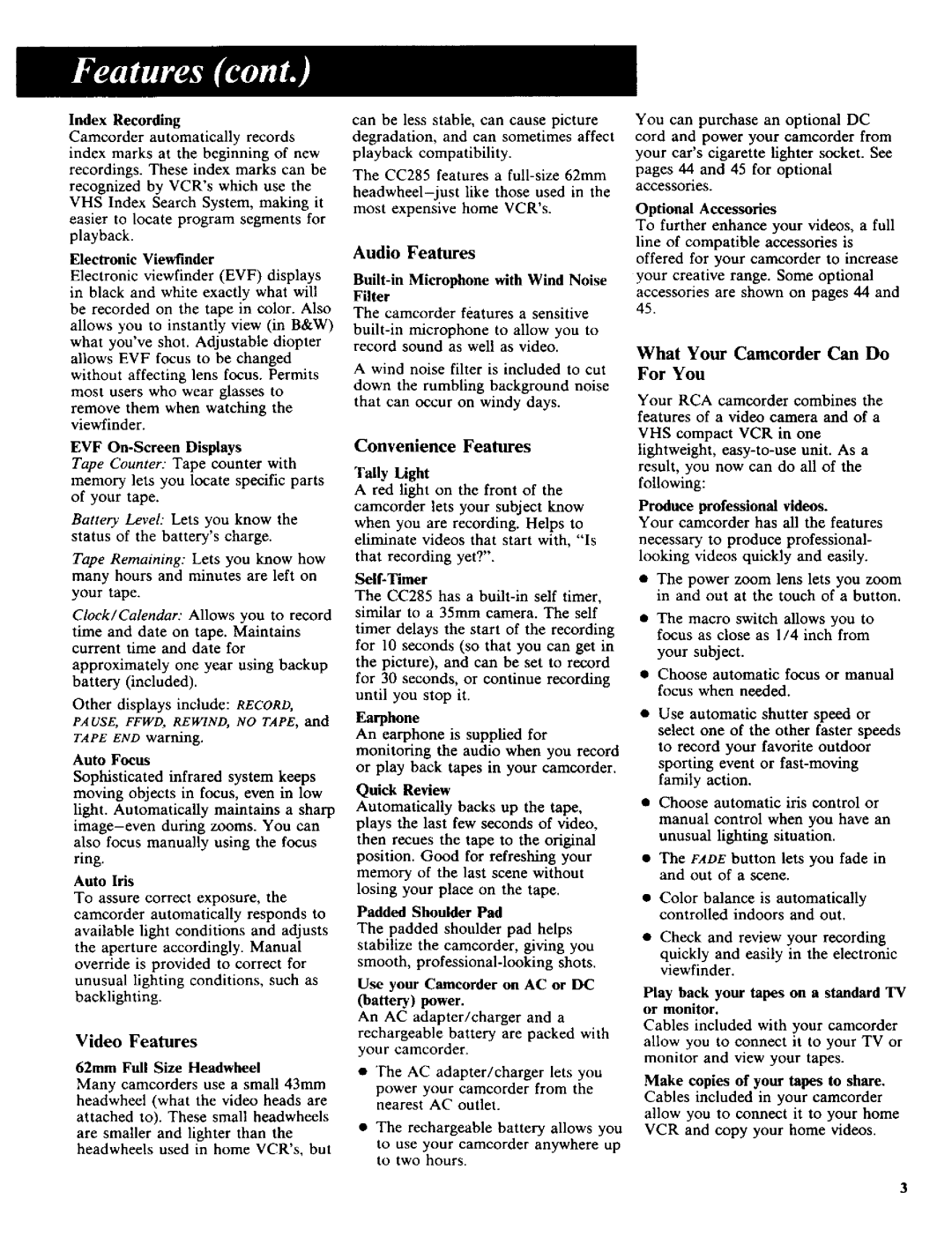Index Recording
Camcorder automatically records index marks at the beginning of new recordings. These index marks can be recognized by VCR's which use the VHS Index Search System, making it easier to locate program segments for playback.
Electronic Viewfinder
Electronic viewfinder (EVF) displays in black and white exactly what will be recorded on the tape in color. Also allows you to instantly view (in B&W) what you've shot. Adjustable diopter allows EVF focus to be changed without affecting lens focus. Permits most users who wear glasses to remove them when watching the viewfinder.
EVF On-Screen Displays
Tape Counter: Tape counter with memory lets you locate specific parts of your tape.
Battery Level: Lets you know the status of the battery's charge.
Tape Remaining: Lets you know how many hours and minutes are left on your tape.
Clock/Calendar: Allows you to record
time and date on tape. Maintains current time and date for
approximately one year using backup battery (included).
Other displays include: RECORD,
PAUSE, FFWD, REWIND, NO TAPE, and
TAPE END warning.
Auto Focus
Sophisticated infrared system keeps moving objects in focus, even in low light. Automatically maintains a sharp image-even during zooms. You can also focus manually using the focus ring.
Auto Iris
To assure correct exposure, the camcorder automatically responds to available light conditions and adjusts the aperture accordingly. Manual override is provided to correct for unusual fighting conditions, such as backlighting.
Video Features
62mm Full Size Headwheel
Many camcorders use a small 43mm
headwheel (what the video heads are
attached to). These small headwheels are smaller and lighter than the
headwheels used in home VCR's, but
can be less stable, can cause picture degradation, and can sometimes affect playback compatibility.
The CC285 features a full-size 62mm
headwheel-just like those used in the most expensive home VCR's.
Audio Features
Built-in Microphone with Wind Noise
Filter
The camcorder features a sensitive
built-in microphone to allow you to record sound as well as video.
A wind noise filter is included to cut down the rumbling background noise that can occur on windy days.
Convenience Features
Tally Light
A red light on the front of the camcorder lets your subject know when you are recording. Helps to eliminate videos that start with, "Is that recording yet?".
Self-Timer
The CC285 has a built-in self timer, similar to a 35mm camera. The self
timer delays the start of the recording for 10 seconds (so that you can get in the picture), and can be set to record for 30 seconds, or continue recording until you stop it.
Earphone
An earphone is supplied for monitoring the audio when you record or play back tapes in your camcorder.
Quick Review
Automatically backs up the tape, plays the last few seconds of video,
then recues the tape to the original
position. Good for refreshing your memory of the last scene without losing your place on the tape.
Padded Shoulder Pad
The padded shoulder pad helps stabilize the camcorder, giving you smooth, professional-looking shots.
Use your Camcorder on AC or DC (battery) power.
An AC adapter/charger and a rechargeable battery are packed with your camcorder.
•The AC adapter/charger lets you power your camcorder from the nearest AC outlet.
•The rechargeable battery allows you
to use your camcorder anywhere up to two hours.
You can purchase an optional DC cord and power your camcorder from your car's cigarette lighter socket. See
pages 44 and 45 for optional accessories.
Optional Accessories
To further enhance your videos, a full
line of compatible accessories is offered for your camcorder to increase your creative range. Some optional
accessories are shown on pages 44 and 45.
What Your Camcorder Can Do For You
Your RCA camcorder combines the features of a video camera and of a
VHS compact VCR in one lightweight, easy-to-use unit. As a result, you now can do all of the following:
Produce professional videos.
Your camcorder has all the features necessary to produce professional- looking videos quickly and easily.
•The power zoom lens lets you zoom in and out at the touch of a button.
u The macro switch allows you to focus as close as 1/4 inch from
your subject.
•Choose automatic focus or manual focus when needed.
•Use automatic shutter speed or select one of the other faster speeds to record your favorite outdoor sporting event or fast-moving family action.
Choose automatic iris control or
manual control when you have an unusual lighting situation.
The FADE button lets you fade in and out of a scene.
Color balance is automatically controlled indoors and out.
Check and review your recording
quickly and easily in the electronic view finder.
Play back your tapes on a standard TV or monitor.
Cables included with your camcorder allow you to connect it to your TV or monitor and view your tapes.
Make copies of your tapes to share. Cables included in your camcorder allow you to connect it to your home
VCR and copy your home videos.