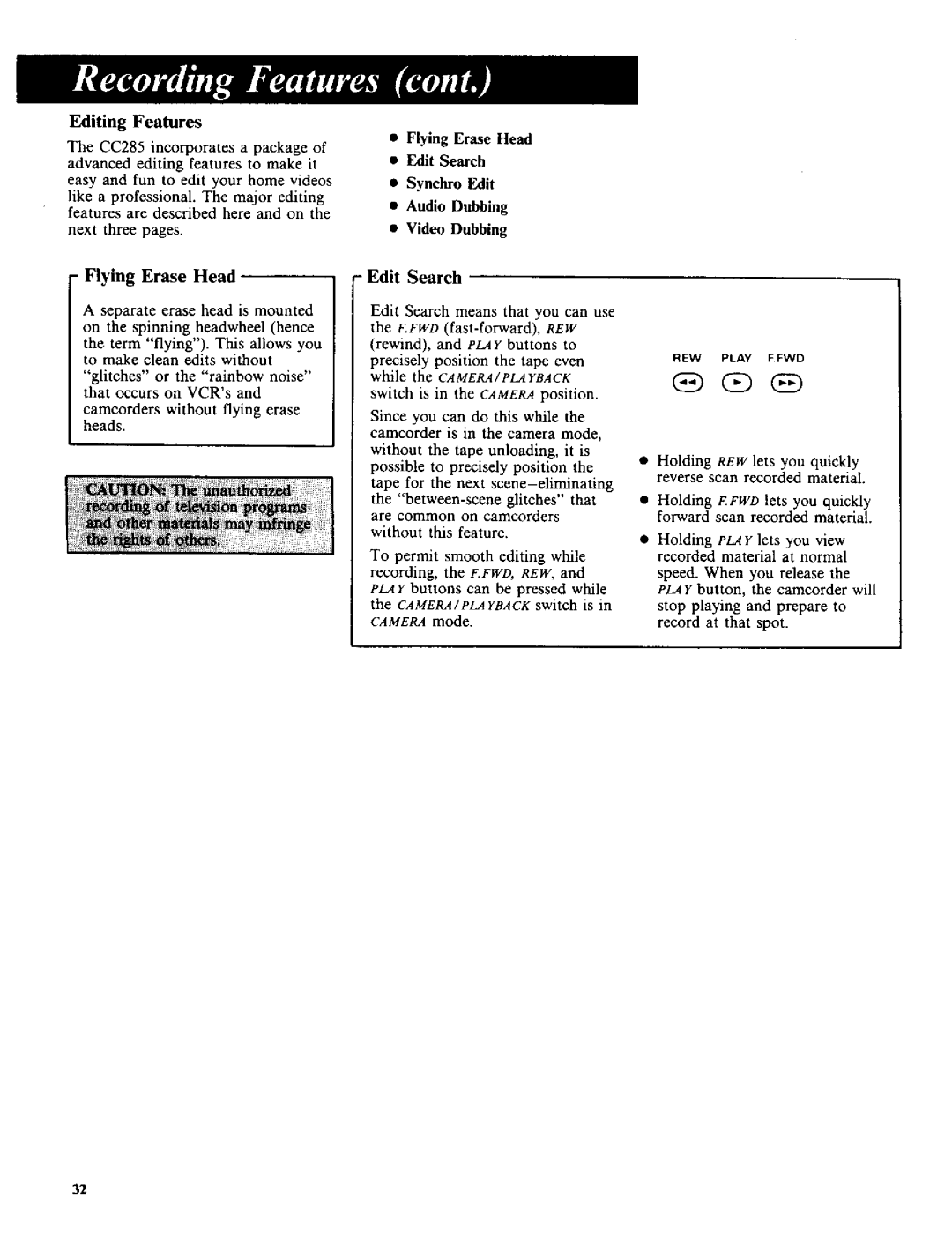CC-285 specifications
The RCA CC-285 is a noteworthy cassette player that was designed to combine high-quality audio performance with user-friendly features. Launched during a period when cassette tapes were a dominant medium for music playback, the RCACC-285 quickly garnered attention for its blend of functionality, durability, and style.One of the standout features of the RCA CC-285 is its impressive sound quality. Equipped with advanced audio processing technologies, this cassette player is capable of delivering clear and dynamic sound that enhances the listening experience. The system uses high-fidelity audio components to ensure that both the high and low frequencies are well represented, making it suitable for a wide range of music genres.
The design of the RCA CC-285 is also notable, featuring a classic look that appeals to both vintage collectors and modern users alike. The front panel is user-friendly, with clearly labeled buttons and dials that make operation straightforward. The aesthetically pleasing design is complemented by a robust build quality that ensures longevity, making the CC-285 a reliable choice for everyday use.
In terms of connectivity, the RCA CC-285 offers versatility. Users can easily connect the player to external speakers or amplifiers, expanding their audio setup. Additionally, the device often comes with an auxiliary input, allowing it to integrate with modern devices such as smartphones and tablets. This connectivity feature enables users to enjoy their favorite tracks from various sources without compromising audio quality.
The RCA CC-285 often boasts automatic features, including auto-reverse playback, which allows uninterrupted listening sessions. This technology automatically rewinds the tape when it reaches the end, providing a seamless experience when enjoying longer content or mixtapes. Furthermore, some models may include programmable features, allowing users to create custom playlists for their listening enjoyment.
Overall, the RCA CC-285 stands out as a cassette player that embraces both classic and contemporary technologies. With its impressive sound quality, user-friendly design, robust connectivity options, and automatic playback features, the RCA CC-285 appeals to a diverse array of users. Whether for nostalgic audiophiles or casual listeners seeking a reliable cassette deck, the CC-285 remains a distinguished choice in the world of audio devices.