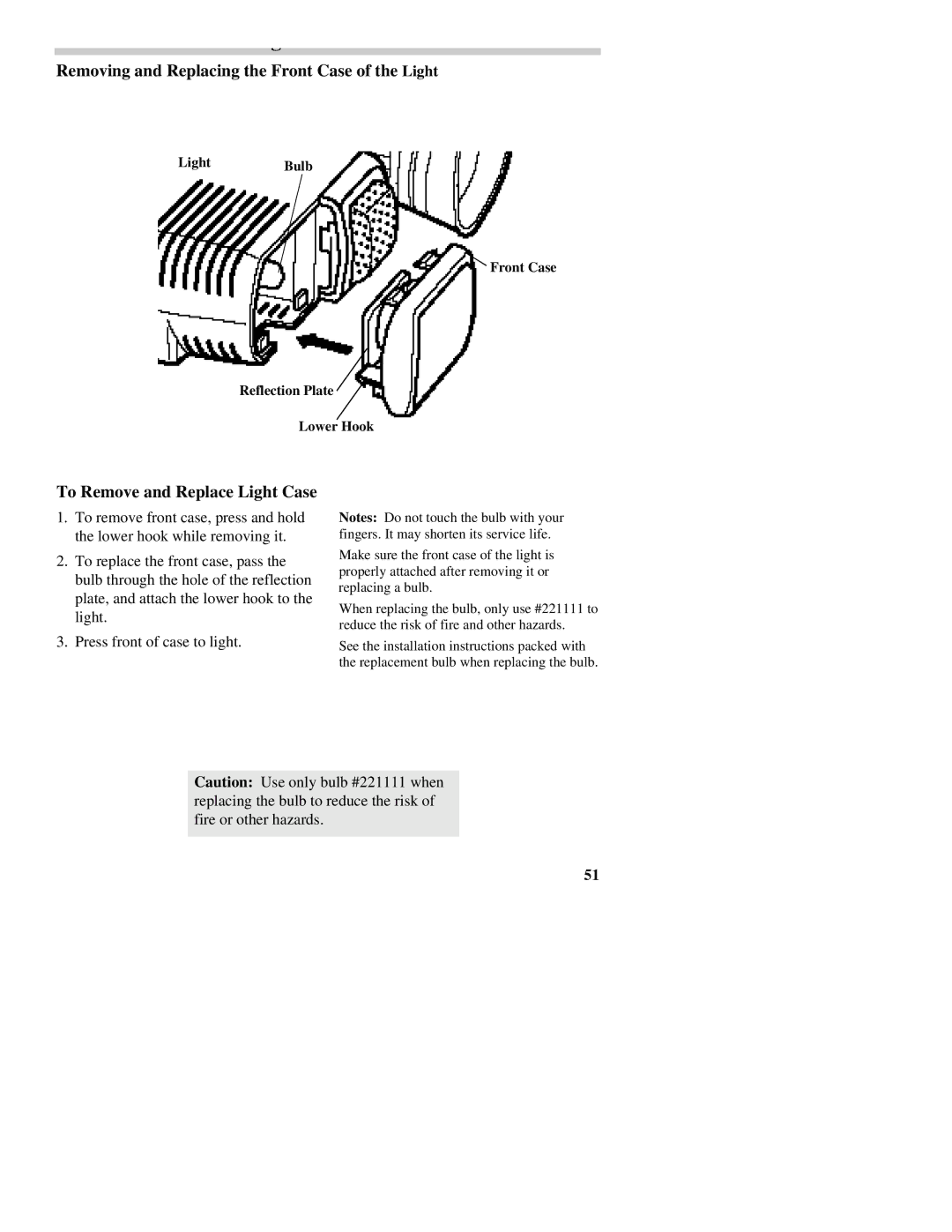Removing and Replacing the Front Case of the Light
LightBulb
Front Case
Reflection Plate
Lower Hook
To Remove and Replace Light Case
1.To remove front case, press and hold the lower hook while removing it.
2.To replace the front case, pass the bulb through the hole of the reflection plate, and attach the lower hook to the light.
Notes: Do not touch the bulb with your fingers. It may shorten its service life.
Make sure the front case of the light is properly attached after removing it or replacing a bulb.
When replacing the bulb, only use #221111 to reduce the risk of fire and other hazards.
3. Press front of case to light.
See the installation instructions packed with the replacement bulb when replacing the bulb.
Caution: Use only bulb #221111 when replacing the bulb to reduce the risk of fire or other hazards.
51