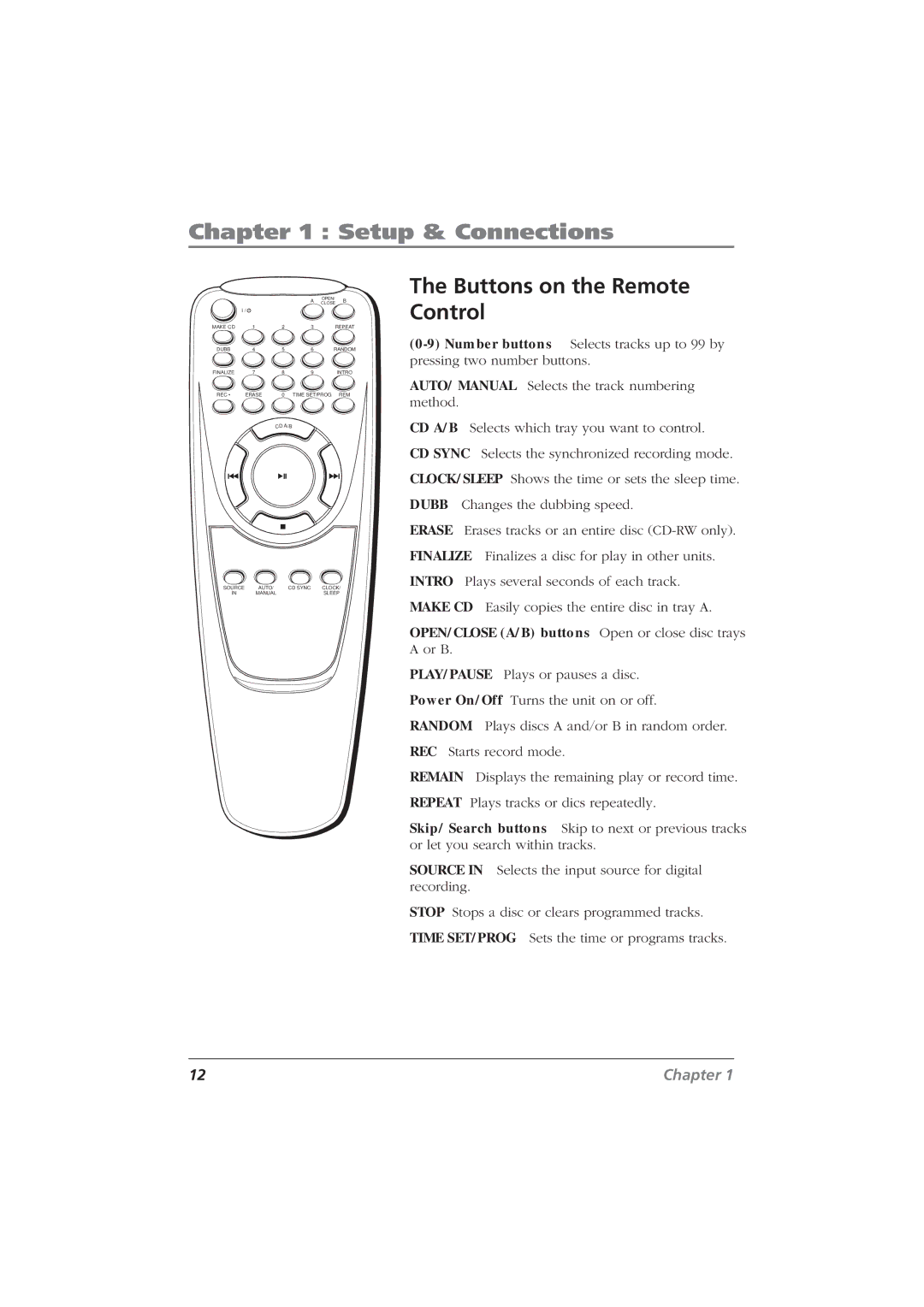Chapter 1 : Setup & Connections
|
|
| A | OPEN/ |
| B |
|
|
| CLOSE | |||
|
|
|
|
| ||
| I / |
|
|
|
|
|
MAKE CD | 1 | 2 | 3 |
| REPEAT | |
DUBB | 4 | 5 | 6 |
| RANDOM | |
FINALIZE | 7 | 8 | 9 |
|
| INTRO |
REC • | ERASE | 0 | TIME SET/PROG |
| REM | |
CD | A |
/B |
SOURCE | AUTO/ | CD SYNC | CLOCK/ |
IN | MANUAL |
| SLEEP |
The Buttons on the Remote Control
AUTO/ MANUAL Selects the track numbering method.
CD A/B Selects which tray you want to control.
CD SYNC Selects the synchronized recording mode. CLOCK/SLEEP Shows the time or sets the sleep time. DUBB Changes the dubbing speed.
ERASE Erases tracks or an entire disc
MAKE CD Easily copies the entire disc in tray A.
OPEN/CLOSE (A/B) buttons Open or close disc trays A or B.
PLAY/PAUSE Plays or pauses a disc.
Power On/Off Turns the unit on or off.
RANDOM Plays discs A and/or B in random order. REC Starts record mode.
REMAIN Displays the remaining play or record time. REPEAT Plays tracks or dics repeatedly.
Skip/ Search buttons Skip to next or previous tracks or let you search within tracks.
SOURCE IN Selects the input source for digital recording.
STOP Stops a disc or clears programmed tracks. TIME SET/PROG Sets the time or programs tracks.
12 | Chapter 1 |