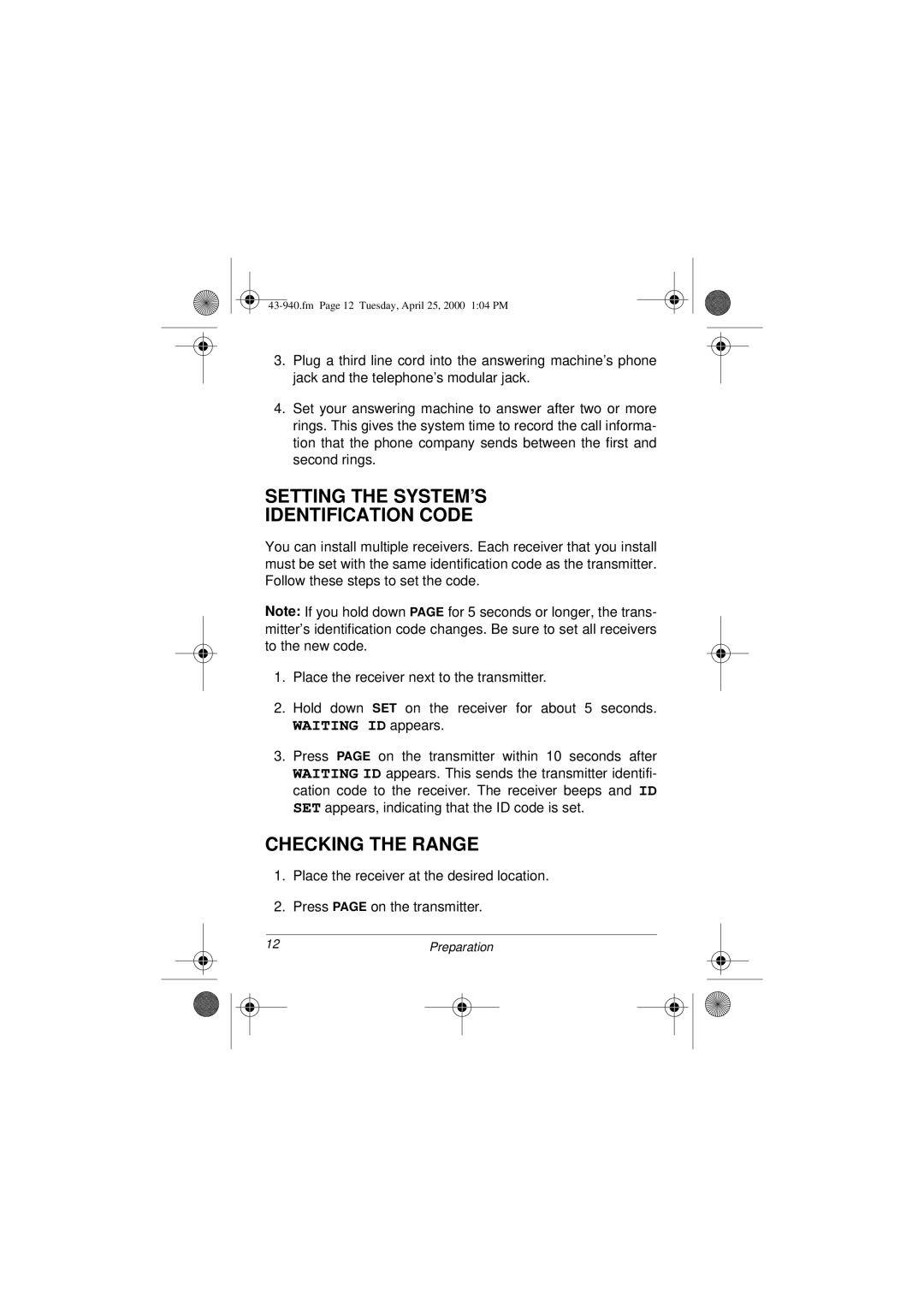3.Plug a third line cord into the answering machine’s phone jack and the telephone’s modular jack.
4.Set your answering machine to answer after two or more rings. This gives the system time to record the call informa- tion that the phone company sends between the first and second rings.
SETTING THE SYSTEM’S
IDENTIFICATION CODE
You can install multiple receivers. Each receiver that you install must be set with the same identification code as the transmitter. Follow these steps to set the code.
Note: If you hold down PAGE for 5 seconds or longer, the trans- mitter’s identification code changes. Be sure to set all receivers to the new code.
1.Place the receiver next to the transmitter.
2.Hold down SET on the receiver for about 5 seconds.
WAITING ID appears.
3.Press PAGE on the transmitter within 10 seconds after WAITING ID appears. This sends the transmitter identifi- cation code to the receiver. The receiver beeps and ID SET appears, indicating that the ID code is set.
CHECKING THE RANGE
1.Place the receiver at the desired location.
2.Press PAGE on the transmitter.
12 |
| Preparation | ||
|
|
|
|
|
|
|
|
|
|
|
|
|
|
|