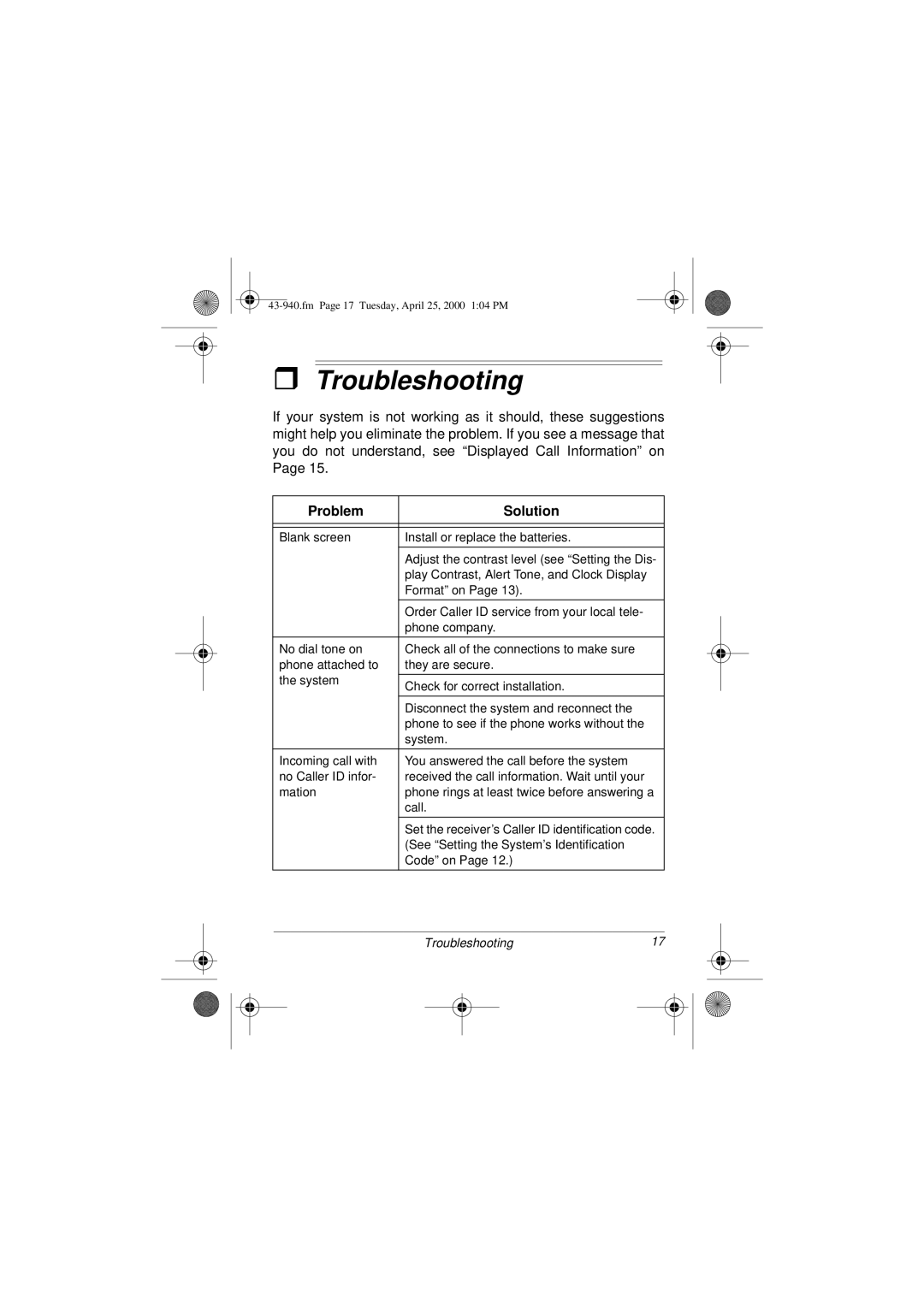ˆTroubleshooting
If your system is not working as it should, these suggestions might help you eliminate the problem. If you see a message that you do not understand, see “Displayed Call Information” on Page 15.
Problem | Solution | |
|
| |
|
| |
Blank screen | Install or replace the batteries. | |
|
| |
| Adjust the contrast level (see “Setting the Dis- | |
| play Contrast, Alert Tone, and Clock Display | |
| Format” on Page 13). | |
|
| |
| Order Caller ID service from your local tele- | |
| phone company. | |
|
| |
No dial tone on | Check all of the connections to make sure | |
phone attached to | they are secure. | |
the system |
| |
Check for correct installation. | ||
| ||
|
| |
| Disconnect the system and reconnect the | |
| phone to see if the phone works without the | |
| system. | |
|
| |
Incoming call with | You answered the call before the system | |
no Caller ID infor- | received the call information. Wait until your | |
mation | phone rings at least twice before answering a | |
| call. | |
|
| |
| Set the receiver’s Caller ID identification code. | |
| (See “Setting the System’s Identification | |
| Code” on Page 12.) | |
|
|
Troubleshooting17