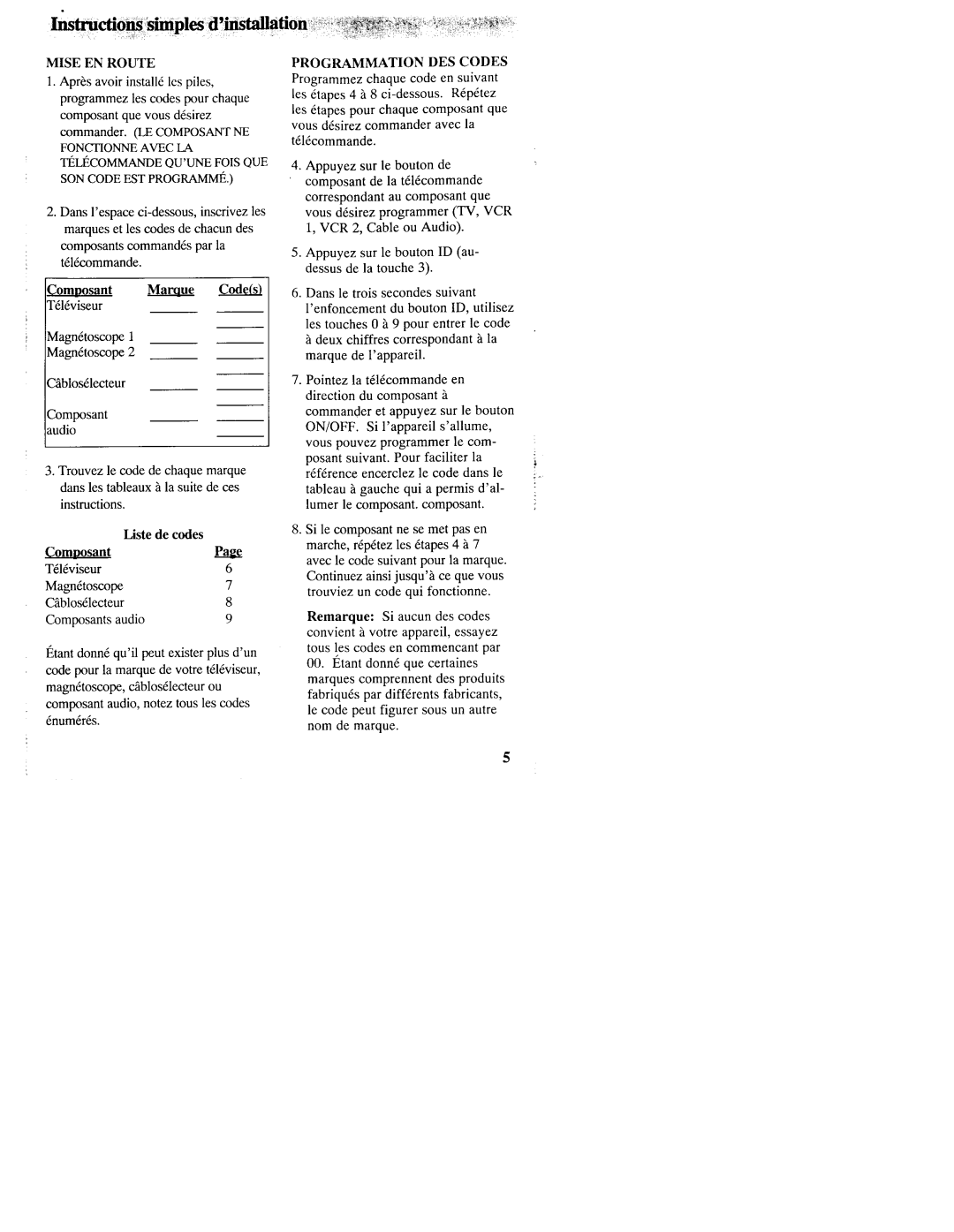CRCU100 specifications
The RCA CRCU100 is a cutting-edge device designed to enhance the way users experience digital content. This multifunctional tablet offers an array of features that make it a versatile device suitable for both personal and professional use.One of the standout characteristics of the RCA CRCU100 is its robust display. The device is equipped with a vibrant 10.1-inch touchscreen that delivers impressive visuals, making it perfect for watching videos, browsing the internet, or working on documents. The high-resolution screen ensures clear, sharp images and bright colors, which enhance user engagement and enjoyment.
In terms of performance, the RCA CRCU100 is powered by a quad-core processor that allows for smooth multitasking and efficient operation. Users can switch between apps seamlessly, ensuring that both work and entertainment do not suffer due to lag or slow performance. Combined with 32GB of internal storage, expandable via microSD, this device provides ample space for apps, media, and files, catering to the storage needs of a variety of users.
Connectivity is another strong point of the RCA CRCU100. The device offers built-in Wi-Fi and Bluetooth capabilities, enabling easy access to the internet and smooth connection with other devices, such as speakers or keyboards. This functionality enhances the overall user experience, whether for casual browsing or professional presentations.
The RCA CRCU100 also sports dual cameras—front and rear—allowing users to capture memories and engage in video calls effortlessly. The front-facing camera is particularly useful for video conferencing or social media interactions, whereas the rear camera can be used for photography in everyday situations.
Battery life is crucial for mobile devices, and the RCA CRCU100 does not disappoint. It is equipped with a long-lasting battery that supports hours of continuous use, making it ideal for users who are always on the go.
Additionally, the RCA CRCU100 runs on the Android operating system, providing users with access to numerous applications via the Google Play Store. This aspect allows for customization and personalization of the device according to user preferences.
In summary, the RCA CRCU100 stands out as a well-rounded tablet that combines a high-quality display, powerful performance, versatile connectivity options, and an overall user-friendly experience, making it an excellent choice for anyone seeking a reliable device for daily digital needs.