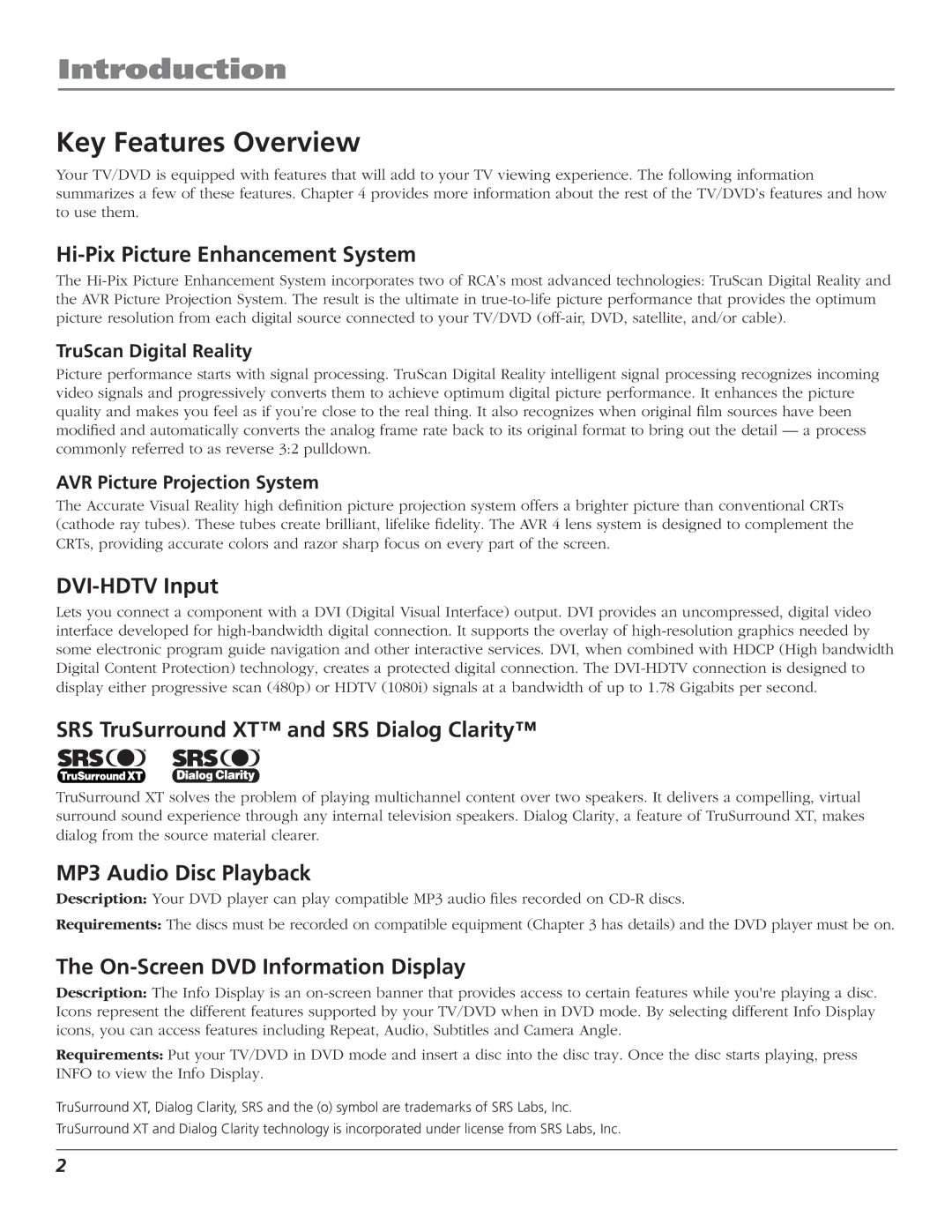Introduction
Key Features Overview
Your TV/DVD is equipped with features that will add to your TV viewing experience. The following information summarizes a few of these features. Chapter 4 provides more information about the rest of the TV/DVD’s features and how to use them.
Hi-Pix Picture Enhancement System
The
TruScan Digital Reality
Picture performance starts with signal processing. TruScan Digital Reality intelligent signal processing recognizes incoming video signals and progressively converts them to achieve optimum digital picture performance. It enhances the picture quality and makes you feel as if you’re close to the real thing. It also recognizes when original film sources have been modified and automatically converts the analog frame rate back to its original format to bring out the detail — a process commonly referred to as reverse 3:2 pulldown.
AVR Picture Projection System
The Accurate Visual Reality high definition picture projection system offers a brighter picture than conventional CRTs (cathode ray tubes). These tubes create brilliant, lifelike fidelity. The AVR 4 lens system is designed to complement the CRTs, providing accurate colors and razor sharp focus on every part of the screen.
DVI-HDTV Input
Lets you connect a component with a DVI (Digital Visual Interface) output. DVI provides an uncompressed, digital video interface developed for
SRS TruSurround XT™ and SRS Dialog Clarity™
TruSurround XT solves the problem of playing multichannel content over two speakers. It delivers a compelling, virtual surround sound experience through any internal television speakers. Dialog Clarity, a feature of TruSurround XT, makes dialog from the source material clearer.
MP3 Audio Disc Playback
Description: Your DVD player can play compatible MP3 audio files recorded on
Requirements: The discs must be recorded on compatible equipment (Chapter 3 has details) and the DVD player must be on.
The On-Screen DVD Information Display
Description: The Info Display is an
Requirements: Put your TV/DVD in DVD mode and insert a disc into the disc tray. Once the disc starts playing, press INFO to view the Info Display.
TruSurround XT, Dialog Clarity, SRS and the (o) symbol are trademarks of SRS Labs, Inc.
TruSurround XT and Dialog Clarity technology is incorporated under license from SRS Labs, Inc.
2